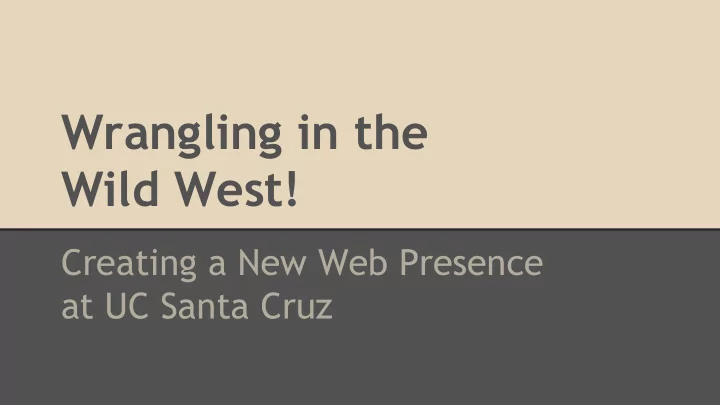
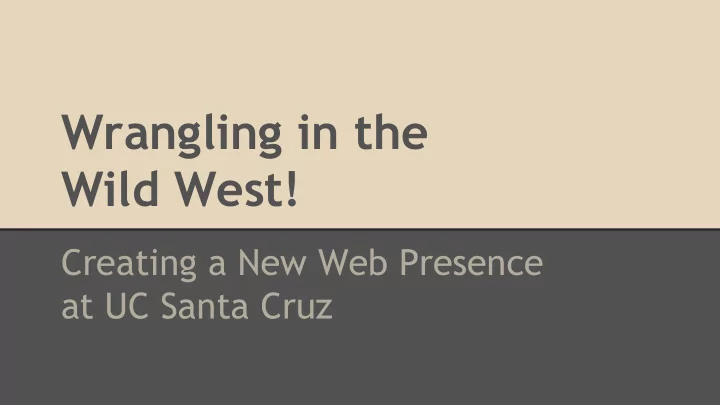
Wrangling in the Wild West! Creating a New Web Presence at UC Santa Cruz
Today’s Presenters Teresa Silva - UCSC Web Migration Lead WCMS Technical Trainer tasilva@ucsc.edu Leslie Geary - UCSC Web Service Manager WCMS Project Manager leslieg@ucsc.edu
AGENDA 1. Before & After 2. Chancellor Charge & Leadership 3. Timeline 4. Web Program and Projects 5. About Site Migrations 6. 4 Years Later 7. What we did right, challenges and lessons learned 8. Q & A and Reference Links
Back in the day, this is what UCSC’s web presence looked like….the Wild West of Web Design
NOW, once the sheriff came to town, this is what the same sites look like...
How it all got started... ● Academic Senate memo ○ Embarrassing web presence ● Chancellor charged ○ VCs of ITS & University Relations ○ Co-sponsor program to improve the web presence ○ Copy of charge to all senior officers
Web Program Launched! Six projects ● Content Management System ● Governance ● Services Definition ● Function & Design ● Services & Training Development ● Web Partners - Post Launch Planning
Timeline Two years from charge to launch ● Year One ○ Requirements ○ Evaluation ○ Selection ● Year Two ○ Implementation ○ Migrations
WCMS Project ● Web Content Mgmt System ● Requirements - education both ways ○ Massive outreach, website, postcard, charge letter ○ Sense of partnership; expectation setting ● Evaluation ○ Interviews with other campuses ○ RFP (less helpful than the others) ○ Required vendor provide full functioning system
Web Governance ● No campus web authority ● Many groups had identified the need ○ No one to implement ● VCs provide top level oversight & resources ● Web Steering: campus representation ○ Vision ○ Strategy ○ Policy
Web Service Definition Project The project’s goals were to: ● Define web services in a way that is meaningful to the customer ● Align service providers to delivery and support ● Improve the experience of end-users in accessing campus web services ● Obtain support for incidents and requests ● Establish a web service team to plan and support the lifecycle of web services
Function and Design Project The project’s goals were to: Improve UCSC’s official web presence by providing an updated, compelling visual design and information architecture. We: ● Hired external consultant Rolling Orange to create new design ● Collected requirements from a dozen constituency groups across campus ● Created 3 different design mock-ups, collected feedback and then created final design ● Final designs were handed off to WCMS team to install
Function and Design Project Other project politics: ● Conducted survey to collect feedback on the final designs, prior to implementation ● The sponsor was AVC of Communications & Marketing ● Used the recommendations and language from design consultants to emphasize the reasons behind designs ● Know you will never make everyone happy with one visual design
Training Development Project The project’s goals were to: ● Give guidance and/or tools for building effective web pages, including writing for the web, and designing audience-focused navigation ● Give an overview of the migration process (who does what, expectations, etc.) and describe how to get on the list to migrate. ● Develop classroom training for users of the Campus WCMS and conduct 1-2 classes with pilot groups ● Create basic online toolkit for self-help
Web Partners Project The project’s goal was to maximize the positive impact of the Web Program by: ● Coordinating a select group of Phase 2 campus partners to accelerate the migration of high-priority sites to the WCMS/New designs ● Develop the site migration process/procedures ● Implement the look and feel (template skins) with sites using Drupal.
About Site Migrations... For the first few years, our approach was VERY hands on. For every site migration, there were: ● Site by site kick-off meetings to ensure top level departmental buy in ● Touch base meetings throughout migration to ensure progress towards launch dates ● Pre-launch touch base meetings to go over site launch punch list (link checking, redirects, last minute site config, etc.)
About Site Migrations... Used divisional/local “Migration Leads” ● Identified/trained up divisional staff who were technical-ish and could partner with Central Migration Lead (me) to oversee progress of divisional site migrations ● This worked well for a time but commitment to migration work waned over time as it wasn’t officially in their job description
4 Years Later…. ● Web Service Team - Operations ● Web Steering Committee ○ Policy ○ Website migration priorities ○ New projects: faculty web project ● To date ○ 150 live WCMS sites; 25-30 in progress ○ Other systems adopted design (drupal sites, apps) ○ Robust training & support model
4 Years Later…. WCMS Support and Training now: ● Biweekly classroom training ● Biweekly facilitated open labs ● Online content editor training ● Laminated quick reference guide ● WCMS Help site - over 100 pages w/videos ● WCMS User Forum - Google Group
What we did right... ● Chancellor support ○ Charge letter - very useful ○ Made resources available ● User involvement & expectation setting ○ Outreach ○ Our mantra: Toyota vs. Rolls ○ Optional vs. mandatory
What else we did right... Pilot site diversity (6 sites) ● Differing needs considered ○ University main pages ○ Campus News ○ Academic division & departments ○ Residential college ● Project lent momentum & resources ○ Tends to evaporate after project ● A lot to show off at project end
Project Challenges: Scope ● Scope - huge juggling act ○ 6 very different websites ○ 2 app integrations (directory, courses) ● Do we recommend this kind of scope? ○ Right for us ○ Must have strong leadership, project mgmt, committed partners, adequate resources ○ Can’t recommend otherwise
Other Project Challenges ● Politics Design Technical solution - lots of passion ● WCMS required design be complete ● University bureaucracy ● Resources
Lessons Learned ● Strong governance ● Rigorous project management ● Design first ● Analysis before configuration ● Developers critical during project ● Training/support critical during operations ● Prepare for a flood of requests
Training and Support Operational Challenges ● Ongoing issue: low level people are assigned to maintain site - no web experience, attend training but then may forget important things ● Big staff turnover- keeping people trained is hard ● Quality of web sites is starting to suffer ● Support is big - why we added open labs, online training, videos, quick reference guides, etc. The ideal is getting power users who are somewhat technical AND “own” and the web site. (a.k.a Site Managers) New role just developed: SocSci Divisional Web Coordinator oversees the accuracy, updates, content, social media and visual interest of ALL Soc Sci departments. Currently being trained as a migration lead for new site on- boarding.
Your Questions?? Additional Resource Links: ● UCSC Web Program site: http://webprogram.ucsc.edu ● WCMS Help Site: http://wcmshelp.ucsc.edu ● Campus Web Services: http://its.ucsc.edu/web
Recommend
More recommend