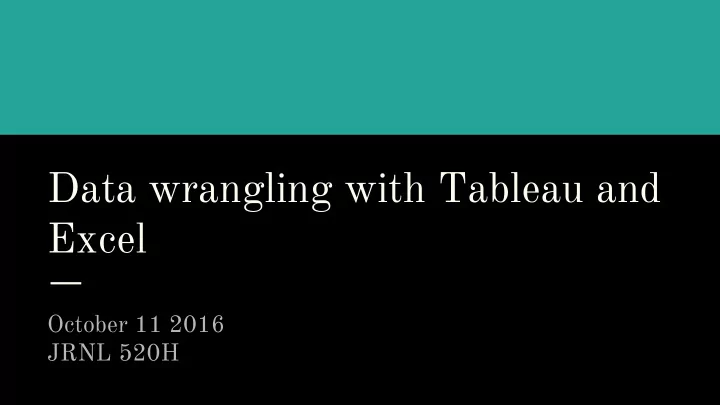
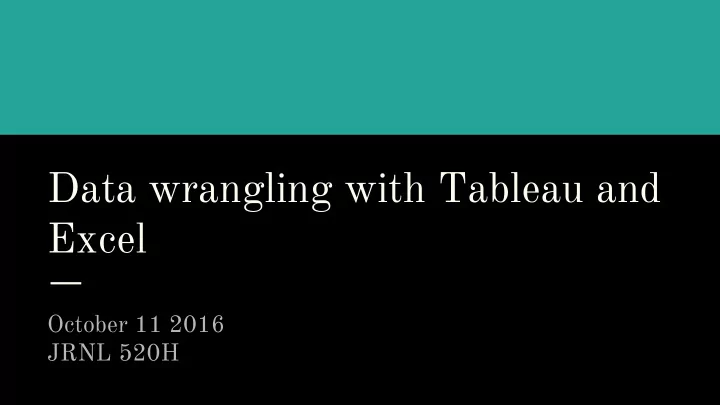
Data wrangling with Tableau and Excel October 11 2016 JRNL 520H
What is data wrangling? Data wrangling is the process of preparing raw data for use in a data analysis or visualization software.
What are the causes of dirty data? ● Data entry error
What are the causes of dirty data? ● Data entry error Incompatible tables ●
What are the causes of dirty data? ● Data entry error Incompatible tables ● Incompatible table format ●
What should we look out for when cleaning data? ● Table formating
What should we look out for when cleaning data? ● Table formating Variable type ●
What should we look out for when cleaning data? ● Table formating Variable type ● Invalid character values ●
What should we look out for when cleaning data? ● Table formating Variable type ● Invalid character values ● Invalid numeric values ●
What should we look out for when cleaning data? ● Table formating Variable type ● Invalid character values ● Invalid numeric values ● ● Grouping data
What should we look out for when cleaning data? ● Table formating Variable type ● Invalid character values ● Invalid numeric values ● ● Grouping data Missing values ●
Ideal format of data in Tableau 1. Start your data in cell A1. Remove all introductory information and footnotes. 2. Have the first row be the column headers/variable names 3. Have every subsequent row be one observation. No cross-tabulation!
Ideal format of data in Tableau Before After
Ideal format of data in Tableau Before After
Data Interpreter Tableau’s Data Interpreter feature draws out sub-tables and removes some of that extraneous information to help prepare your data source for analysis. Note: the data interpreter only works with Microsoft Excel files, not CSV or other file types.
Data Interpreter Tableau’s Data Interpreter feature draws out sub-tables and removes some of that extraneous information to help prepare your data source for analysis. Note: the data interpreter only works with Microsoft Excel files, not CSV or other file types. Complete Tableau exercise
Joins A JOIN is a means for combining columns from one or more tables by using values common to each. There are four main join types: inner, left, right and full outer.
Joins
Joins
Joins
Joins Complete Tableau exercise
Wrangling in Excel Sometimes the data interpreter in Tableau isn’t able to detect all of the errors in the dataset. In cases like this, you will need to manually clean the data in Excel. Complete Tableau exercise
Columnar format Pivot Tabular format
Columnar format Pivot Tabular format Complete Tableau exercise
Recommend
More recommend