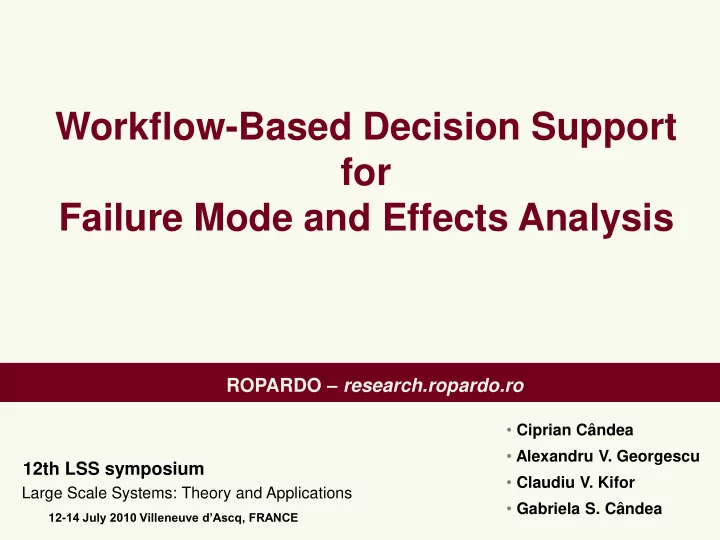
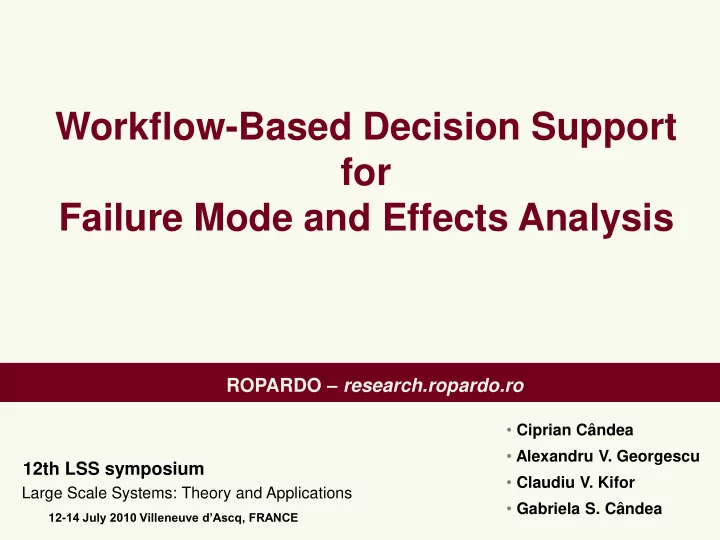
Workflow-Based Decision Support for Failure Mode and Effects Analysis ROPARDO – research.ropardo.ro • Ciprian Cândea • Alexandru V. Georgescu 12th LSS symposium • Claudiu V. Kifor Large Scale Systems: Theory and Applications • Gabriela S. Cândea 12- 14 July 2010 Villeneuve d’Ascq, FRANCE
Outline Failure Mode and Effects Analysis (FMEA) Innovation by using a Decision Support System (DSS) for supporting the FMEA processes iDDesign – National Research Project History and Context iDecisionSupport – Decision Support System developed by Ropardo iPortal – Web Portal developed by Ropardo The FMEA worksheet approach The (DSS) Grading process iDecisionSupport Architecture and tools Workflows and experiences Research & Development research.ropardo.ro
nnovation DSS System – iDecisionSupport Wiki Component Systems integration – iPortal Workflow system Document Management CBR – Experince Database Web Access to the whole integrated system E-Mail Notifications Research & Development research.ropardo.ro
History and Context iDecisionSupport ▪ Web based framework for decision support tools ▪ Collaborative environment where different software tools for decision making can be easily integrated ▪ Users can access them remotely and asynchronously ▪ Developed at Ropardo S.R.L. starting back in 2006 within the CEEX – National Research Project iPortal ▪ Software suite for: ▪ Project management ▪ Document management ▪ Decision Support systems ▪ Collaborative work ▪ WIKI component ▪ Web-interfaced access point. ▪ introduces the concept of “project - based” activities which focuses collaboration around projects. iPortal components ▪ Developed at Ropardo S.R.L. staring from 2007 Research & Development research.ropardo.ro
FMEA Worksheet Research & Development research.ropardo.ro
FMEA Worksheet inside the system ▪ FMEA Worksheets as wiki pages inside iPortal ▪ Accessible via web browsers ▪ Communicates with the Experience Database component ▪ Auto-completing nomenclature of failure modes, causes, effects of different other information that can speed up the FMEA process ▪ Versioning (History) ▪ Comments ▪ Attachments FMEA Worksheet inside the system Research & Development research.ropardo.ro
The grading process ▪ The wiki component and iDecisionSupport can reside on two completely different machines: ▪ Communicate through WS-APIs ▪ This adds scalability to the system ▪ Web-service for tools ▪ User access via web-browsers ▪ Single Sign-On ▪ E-Mail Notifications ▪ DSS Tools can also reside anywhere on the internet ▪ Adds scalability FMEA Components Research & Development research.ropardo.ro
DSS System architecture ▪ DSS Server ▪ Handles business logic ▪ Web-service for tools ▪ WfMC/Wf-XML in workflow engine ▪ Agents environment ▪ DSS Web Client ▪ Provides web access to the DSS system ▪ Single Sing-On (SSO) implementation ▪ Open tools in it (Figure) ▪ DSS Tools ▪ Default set of tools that can be combined Voting tool inside a vote meeting to efficiently perform the grading process ▪ Other custom tools can be developed and integrated in the system if necessary Research & Development research.ropardo.ro
DSS Tools ▪ Brainstorming ▪ a decision support tool for voting (polling) activities ▪ Voting ▪ another decision support tool that allows for electronic brainstorming meetings (sessions). ▪ Discussion List ▪ tool that provides forum like discussion threads for different aspects that need to be discussed. ▪ Multi-criteria analysis (or voting) ▪ is a tool that allows for grading different items relative to different reference points ▪ MindMap ▪ tool for creating mind map diagrams for generating, classifying and visualising ideas ▪ Custom (Third Party Tools) ▪ can be developed by or for any company that would like to implement this FMEA software approach. Research & Development research.ropardo.ro
Workflows and Experiences Workflows inside worksheets Auto configuration of DSS meetings Import results from previous meetings as new items DSS Workflow engine Chains of meetings of different types that are started automatically The result of a meeting can be the input of another in the chain Experience Database Acts like an auto completing nomenclature of failure mode and effects Implements the Black Box (BB) concept Research & Development research.ropardo.ro
Ropardo S.R.L. news Web: http://research.ropardo.ro Blog: http://blog.ropardo.ro Telephone: +40 269 231 037 E-Mail: office@ropardo.ro Research & Development research.ropardo.ro
Thank you ! Str. Reconstruc ţ iei 2A 550129, Sibiu Tel/fax : +40 (269) 231037 E-mail: office@ropardo.ro Research & Development research.ropardo.ro
Recommend
More recommend