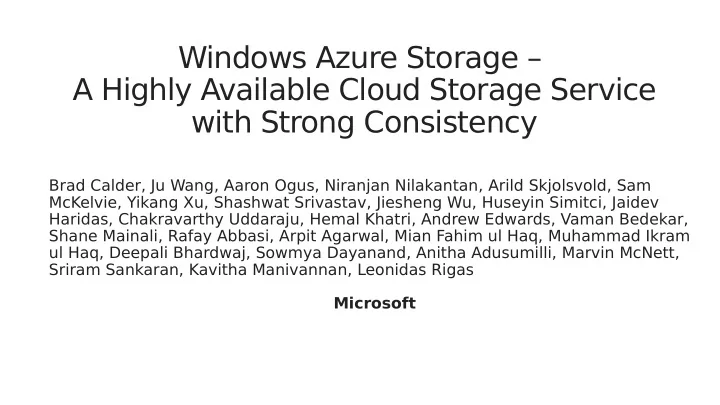
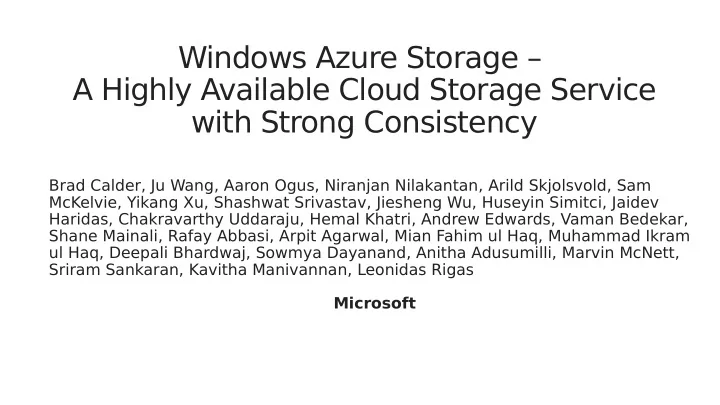
Windows Azure Storage – A Highly Available Cloud Storage Service with Strong Consistency Brad Calder, Ju Wang, Aaron Ogus, Niranjan Nilakantan, Arild Skjolsvold, Sam McKelvie, Yikang Xu, Shashwat Srivastav, Jiesheng Wu, Huseyin Simitci, Jaidev Haridas, Chakravarthy Uddaraju, Hemal Khatri, Andrew Edwards, Vaman Bedekar, Shane Mainali, Rafay Abbasi, Arpit Agarwal, Mian Fahim ul Haq, Muhammad Ikram ul Haq, Deepali Bhardwaj, Sowmya Dayanand, Anitha Adusumilli, Marvin McNett, Sriram Sankaran, Kavitha Manivannan, Leonidas Rigas Microsoft
Some of the slides were taken from Brad Calder presentation at 23rd ACM Symposium on Operating Systems Principles (SOSP). http://blogs.msdn.com/b/windowsazure/ar chive/2011/11/21/windows-azure-storage- a-highly-available-cloud-storage-service- with-strong-consistency.aspx
1.Introduction 2.Global Partitioned Namespace 3.High Level Architecture 4. Stream Layer 5. Partition Layer 6.Application Throughput 7.Workload Profiles
Windows Azure Storage ● Scalable cloud storage ● In production since November 2008 ● Strong consistency ● Global and scalable namespace/storage ● Disaster recovery
Windows Azure Storage Data Abstraction ● Blobs - File system in the cloud ● Tables - Massively scalable structured storage ● Queues - Reliable storage and delivery of messages
Global Partitioned Namespace http(s):// AccountName .<service>.core.windows.net/ Partiti onName/ObjectName -<service> specifies the service type, which can be blob, table, or queue
High Level Architecture
Design Goals • Highly Available with Strong Consistency • Provide access to data in face of failures/partitioning • Durability • Replicate data several times within and across data centers • Scalability • Need to scale to exabytes and beyond • Provide a global namespace to access data around the world • Automatically load balance data to meet peak traffic demands www.buildwindows.com
High Level Architecture
Storage Stamp ● Cluster of 10 to 20 racks of starage nodes ● Each rack is built out as a seperate fault domain ● 18 disk-heavy storage nodes per rack ● 70% utilized in terms of capacity, transaction and bandwidth
Stream Layer ● Append-only distributed file system ● All data from the Partition Layer is stored into files(extents consisting of blocks) in the Stream Layer ● Each extent is repliacated 3 times(Intra-Stamp Replication) ● Does not understand higher level object(blob, table, queue)
Partition Layer ● Manages and understands high level data abstraction ● Uses Stream Layer interface to read and store objects in Stream Layer. ● Provides Inter-Stamp Repliaction ● Provides scalability by partitioning all of the data objects within a stamp
Front-End layer ● Consists of a set of stateless servers ● Authenticates and authorizes the request ● Routes the request to a partition server in the partition layer
Location Service ● Manages all the storage stamps ● Allocates accounts to storage stamps ● Distributed across two geographic locations for its own disaster recovery ● Ability to add new storage stamps
Stream Layer
Stream Layer Append-Only Distributed File System • Streams are very large files • • Has file system like directory namespace Stream Operations • • Open, Close, Delete Streams • Rename Streams • Concatenate Streams together • Append for writing • Random reads www.buildwindows.com
Stream Layer Concept
Stream Manager and Extent Nodes
Stream Manager ● Keeps track of the stream namespace, what extent are in each stream, and the extent allocation across the Extent Nodes. ● Performs lazy re-replication of extent ● Monitors health of the Extent Nodes
Extent Node ● Maintains the storage for a set of extent replicas ● Deals only with extents and blocks ● T alks only to other Extent Nodes
Stream Layer Intra-Stamp Replication
Providing Bit-wise identical replica ● Primary Extent Node for an extent never changes ● Primary Extent Node always picks the offset for appends ● Append for an extent are committed in order ● Sealing strategy
Extent Sealing (Scenario 1) Paxos Seal Extent SM Seal Extent Stream SM Sealed at 120 Partition Master Layer Append 120 Ask for current length 120 EN 4 EN 1 EN 2 EN 3 Primary Secondary A Secondary B www.buildwindows.com
Extent Sealing (Scenario 1) Paxos Seal Extent SM Stream SM Sealed at 120 Partition Master Layer Sync with SM 120 EN 4 EN 1 EN 2 EN 3 Primary Secondary A Secondary B www.buildwindows.com
Extent Sealing (Scenario 2) Paxos Seal Extent SM Seal Extent SM Sealed at 100 SM Partition Layer Append Ask for current length 120 100 EN 4 EN 1 EN 2 EN 3 Primary Secondary A Secondary B www.buildwindows.com
Extent Sealing (Scenario 2) Paxos Seal Extent SM SM Sealed at 100 SM Partition Layer 100 Sync with SM EN 4 EN 1 EN 2 EN 3 Primary Secondary A Secondary B www.buildwindows.com
Providing Consistency for Data Streams For Data Streams, Partition Layer • SM only reads from offsets returned Partition SM SM from successful appends Server • Committed on all replicas • Row and Blob Data Streams Offset valid on any replica • Safe to read from EN3 EN 1 EN 2 EN 3 Network partition • PS can talk to EN3 • SM cannot talk to EN Primary Secondary A Secondary B www.buildwindows.com
Providing Consistency for Log Streams • Logs are used on partition load Check commit length • Commit and Metadata log streams SM Partition SM • Check commit length first SM Server Use EN1, EN2 for loading • Only read from • Unsealed replica if all replicas have the same commit length • A sealed replica Seal Extent Check commit length EN 1 EN 2 EN 3 Network partition • PS can talk to EN3 • SM cannot talk to EN Primary Secondary A Secondary B www.buildwindows.com
Durability and Journaling ● Three durable copies of the data stored in system ● On each Extend Node a whole disk is reserved as a journal drive ● The journal drive is dedicated solely for writing
Partition Layer
Partition Layer ● Stores different types of objects (blob, table or queue) ● Understands what a transaction means for a given object type ● Spread the index across many servers ● Dynamically load balance
Partition Layer Data Model ● Provides internal data structure called Object T able – Account T able: stores metadata and configuration for each storage account assigned to the stamp – Blob T able: contains all blob objects for all accounts in a stamp – Entity T able: stores entity rows for all accounts in a stamp – Message T able: stores all messages for all accounts in a stamp – Partition Map T able: keeps track of the current RangePartitions ● Object tables are dynamically broken up into RangePartitions
Partition Layer Architecture
Each RangePartition – Log Structured Merge-T ree Writes Read/Query Memory Data Memory Row Table Cache Load Metrics Bloom Index Filters Cache Persistent Data (Stream Layer) Row Data Stream Checkpoint Checkpoint Checkpoint Commit Log Stream File Table File Table File Table Blob Data Stream Metadata log Stream Blob Data Blob Data Blob Data www.buildwindows.com
RangePartition Load Balancing ● The Partition Manager performs three operations to spread load across partition servers and control the total number of partitions in a stamp: – Load Balance – Split – Merge ● Based on: – Transactions/second – CPU usage – Network usage – Request latency – Data size of RangePartition www.buildwindows.com
Inter-Stamp Replication ● An account has primary stamp and one or more secondary stamps ● Inter-Stamp replication is done asynchronoulsy ● Disaster recovery and account migration www.buildwindows.com
Application Throughput ● Customers run their applications as a service on VMs. ● Seperate computation and storage into their own stamp ● Examine the performance of a customer application is running from their hosted service VM in the same data center as where their account data is stored www.buildwindows.com
Application Throughput www.buildwindows.com
Workload Profiles
Thank you! Any questions? www.buildwindows.com
Recommend
More recommend