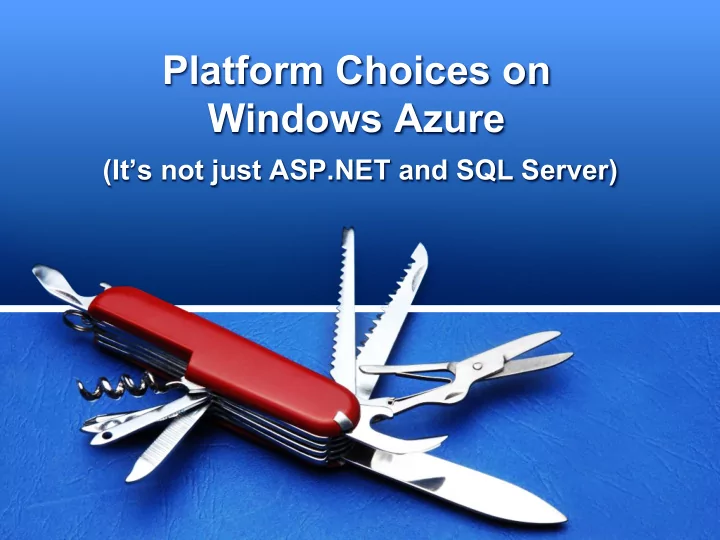
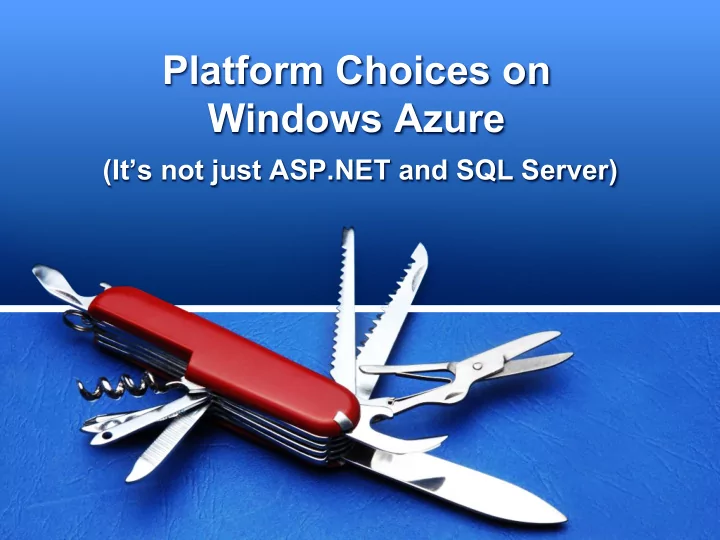
Platform Choices on Windows Azure (It’s not just ASP.NET and SQL Server)
Mark Rendle • Cloud Computing guy • Software Development consultant • Windows Azure Development MVP • Language geek • Open source developer mark@markrendle.net – blog.markrendle.net – twitter.com/markrendle
Windows Azure Compute Storage SQL Services Web Blobs SQL Service Bus Azure Worker Tables Caching Reporting Queues Services ACS
Windows Azure Web Roles Worker Roles Windows Server 2008 R2 Windows Server 2008 R2 IIS 7.5 No IIS For running applications For running anything
Windows Azure Web Roles Worker Roles Windows Server 2008 R2 Windows Server 2008 R2 IIS 7.5 No IIS For running applications For running anything* *Well, almost anything
Windows Azure Platform Services • Storage: – Blobs, Tables & Queues – CDN – SQL Azure and Reporting Services • AppFabric Services: – Service Bus (relay, pub/sub, queues) – Caching – Access Control Service • Media Services (coming soon) – Streaming , transcoding, etc.
www.windowsazure.com/develop
.NET Node.js Java • Visual Studio 2010 • PowerShell commands • Eclipse integration integration • Windows Azure SDK for • Windows Azure SDK for • Windows Azure SDK Node.js Java PHP Ruby Python • Command line tools • No official support • No official support • phpazure.codeplex.com • waz-storage gem • winazurestorage.py
Demo Node.js SDK
For non-Windows people Cloud9 IDE integration
Third-party applications • You can run anything on Azure
Third-party applications • You can run anything on Azure as long as: – It can run load-balanced – It has a “silent” installer – You control its disk access
Why load-balanced? • Must have two instances of each role to get 99.95% SLA • Roles will be recycled for patches, upgrades etc.
Why the “silent” installer? • Installation has to be run automatically as part of role startup • Can’t RDP in to install software as it won’t be there after a recycle
What about disk access? • Persistent disk storage available via CloudDrive. • CloudDrive API tells you the drive letter, not the other way around
CloudDrive • Simulated NTFS volume • Persisted to a VHD stored in a Paged Blob • Beware of Blob Service charges! – $0.01 per 10,000 requests = $1 per 1m disk writes
Demo RavenDB on Azure
Things I run on Azure • ASP.NET MVC 4 + ASP.NET WebApi • Nancy & Simple.Data (.NET) • Node.js + Express • RavenDB – github.com/markrendle/AzureRavenDB • MongoDB – www.mongodb.org/display/DOCS/MongoDB+on+Azure • JRuby/Sinatra
Q&A mark@markrendle.net – blog.markrendle.net – twitter.com/markrendle
Recommend
More recommend