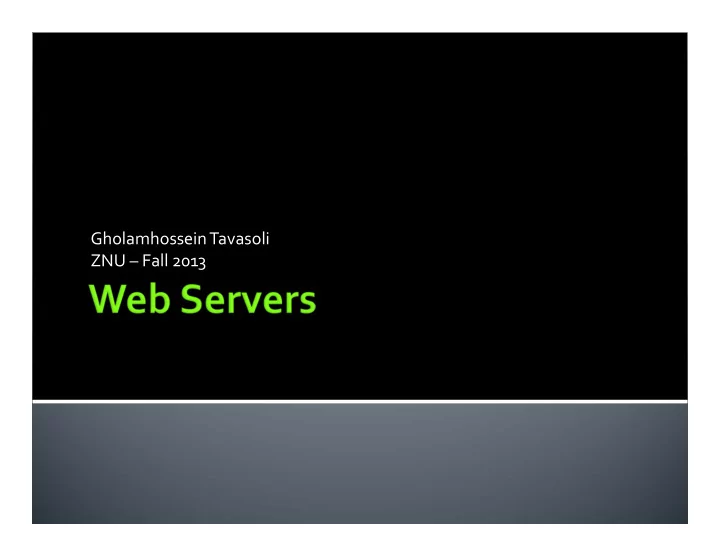
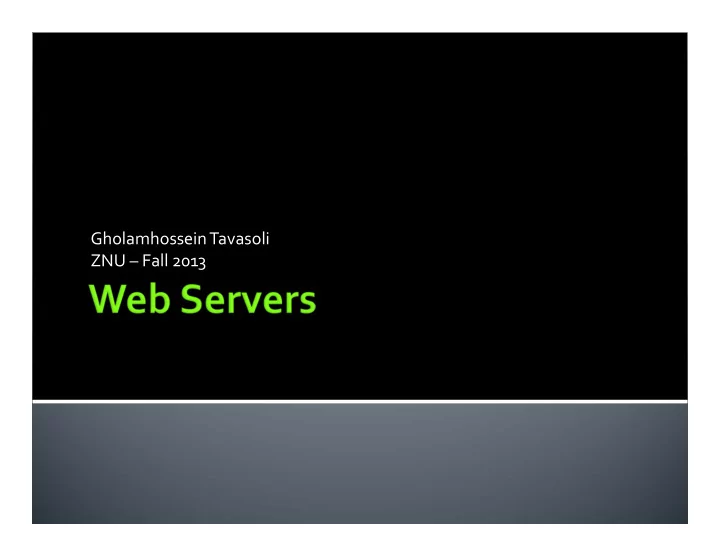
Gholamhossein Tavasoli ZNU – Fall 2013
Definitions A computer, responsible for accepting HTTP requests from clients, and serving them Web pages A computer program that provides the above mentioned functionality Common features Accepting HTTP requests from the network Providing HTTP response to the requester ▪ Typically consists of an HTML Usually capable of logging ▪ Client requests/Server responses
Returned content Static ▪ Comes from an existing file Dynamic ▪ Dynamically generated by some other program/script called by the Web server. Path translation Translate the path component of a URL into a local file system resource ▪ Path specified by the client is relative to the server’s root dir
Created to define the communication between a web server and a client It's the network protocol used to deliver virtually all files and other data (collectively called resources ) on the World Wide Web A browser is an HTTP client because it sends requests to an HTTP server (Web server), which then sends responses back to the client. The standard (and default) port for HTTP servers to listen on is 80, though they can use any port.
Like most network protocols, HTTP uses the client ‐ server model: Client Server • I would like to open a An HTTP client opens a connection and sends a connection • OK request message to an HTTP server ; the server • GET <file location> then returns a response message , usually • Send page or error message containing the resource that was requested • Display response • Close connection • OK
Format of a http message: <initial line, different for request vs. response> Header1: value1 Header2: value2 Header3: value3 <optional message body goes here, like file contents or query data; it can be many lines long, or even binary data >
A typical initial request line: GET /path/to/file/index.html HTTP/1.0 Initial response line: HTTP/1.0 200 OK HTTP/1.0 404 Not Found Status code: 1xx indicates an informational message only 2xx indicates success of some kind 3xx redirects the client to another URL 4xx indicates an error on the client's part 5xx indicates an error on the server's part Common status codes: 200 OK 404 Not Found 301 Moved Permanently 302 Moved Temporarily 303 See Other (HTTP 1.1 only) 500 Server Error
Typical request headers: From: email address of requester User ‐ Agent: for example User ‐ agent: Mozilla/3.0Gold Typical response headers: Server: for example Server: Apache/1.2b3 ‐ dev Last ‐ modified: fro example Last ‐ Modified: , 19 Feb 2006 23:59:59 GMT
In a response, this is where the requested resource is returned to the client (the most common use of the message body), or perhaps explanatory text if there's an error. In a request, this is where user ‐ entered data or uploaded files are sent to the server. If an HTTP message includes a body, there are usually header lines in the message that describe the body. In particular, The Content ‐ Type: header gives the MIME ‐ type of the data in the body, such as text/html or image/gif. The Content ‐ Length: header gives the number of bytes in the body.
To retrieve the file at the URL http://www.sourceforge.net Request:
To retrieve the file at the URL http://www.sourceforge.net Response:
GET: request a resource by URL HEAD is just like a GET request, except it asks the server to return the response headers only, and not the actual resource (i.e. no message body). This is useful to check characteristics of a resource without actually downloading it, thus saving bandwidth.
POST A POST request is used to send data to the server to be processed in some way, like by a PHP script. There's a block of data sent with the request, in the message body. There are usually extra headers to describe this message body, like Content ‐ Type: and Content ‐ Length:. The request URI is not a resource to retrieve ; it's usually a program to handle the data you're sending. The HTTP response is normally program output, not a static file. PUT, DELETE, TRACE, CONNECT, OPTIONS
A multithreaded Web server with a front end and processing modules.
each processing module performs a series of steps: Resolve the name of the Web page requested. Authenticate the client. Perform access control on the client. Perform access control on the Web page. Check the cache. Fetch the requested page from disk. Determine the MIME type to include in the response. Take care of miscellaneous odds and ends. Return the reply to the client. Make an entry in the server log.
Berners ‐ Lee wrote two programs A browser called WorldWideWeb The world’s first Web server, which ran on NeXSTEP ▪ The machine is on exhibition at CERN’s public museum
Apache HTTP Server , Apache Software Foundation Internet Information Services (IIS) , Microsoft NGINX , Nginx, Inc. LiteSpeed , LiteSpeedTechnologies, Inc. Lighttpd
Apache is used by 61.9% of all the websites whose web server we know.
Microsoft ‐ IIS is used by 16.5% of all the websites whose web server we know.
Nginx is used by 16.1% of all the websites whose web server we know.
LiteSpeed is used by 1.9% of all the websites whose web server we know.
Apache 1
Apache 2
NGINX
Caching Content negotiation A resource may be available in several different representations. For example, it might be available in different languages or different media types, or a combination. One way of selecting the most appropriate choice is to give the user an index page, and let them select. However it is often possible for the server to choose automatically by the help of request headers: Accept ‐ Language: fr; q=1.0, en; q=0.5 Accept: text/html; q=1.0, text/*; q=0.8, image/gif; q=0.6, image/jpeg; q=0.6, image/*; q=0.5, */*; q=0.1
Log files In order to effectively manage a web server, it is necessary to get feedback about the activity and performance of the server as well as any problems that may be occurring
Error log: [Wed Oct 11 14:32:52 2000] [error] [client 127.0.0.1] client denied by server configuration: /export/home/live/ap/htdocs/test Access log: Common log format: ▪ 127.0.0.1 ‐ frank [10/Oct/2000:13:55:36 ‐ 0700] "GET /apache_pb.gif HTTP/1.0" 200 2326 Combined log format: ▪ 127.0.0.1 ‐ frank [10/Oct/2000:13:55:36 ‐ 0700] "GET /apache_pb.gif HTTP/1.0" 200 2326 "http://www.example.com/start.html" "Mozilla/4.08 [en] (Win98; I ;Nav)"
Mapping URLs to file system locations: DocumentRoot Alias directive: ▪ Alias /docs /var/web ▪ the URL http://www.example.com/docs/dir/file.html will be served from /var/web/dir/file.html. AliasMatch: ▪ ScriptAliasMatch ^/~([a ‐ zA ‐ Z0 ‐ 9]+)/cgi ‐ bin/(.+) /home/$1/cgi ‐ bin/$2 ▪ will map a request to http://example.com/~user/cgi ‐ bin/script.cgi to the path /home/user/cgi ‐ bin/script.cgi and will treat the resulting file as a CGI script User Directories: ▪ http://www.example.com/~user/file.html
Mapping URLs to file system locations: URL redirection: ▪ Redirect permanent /foo/ http://www.example.com/bar/ Reverse proxy: ▪ Apache also allows you to bring remote documents into the URL space of the local server. ▪ This technique is called reverse proxying because the web server acts like a proxy server by fetching the documents from a remote server and returning them to the client. ▪ ProxyPass /foo/ http://internal.example.com/bar/ Mod_speling for file not found errors
Access control to filesystem Virtual hosting The term Virtual Host refers to the practice of running more than one web site (such as www.company1.com and www.company2.com) on a single machine .
Virtual hosts can be " IP ‐ based ", meaning that you have a different IP address for every web site The server must have a different IP address for each IP ‐ based virtual host . Most commonly, this is used to serve different websites on different ports or interfaces. This can be achieved by the machine having several physical network connections, or by use of virtual interfaces which are supported by most modern operating systems
Virtual hosts can be " IP ‐ based ", meaning that you have a different IP address for every web site The server must have a different IP address for each IP ‐ based virtual host . Most commonly, this is used to serve different websites on different ports or interfaces. This can be achieved by the machine having several physical network connections, or by use of virtual interfaces which are supported by most modern operating systems
or " name ‐ based ", meaning that you have multiple names running on each IP address. The fact that they are running on the same physical server is not apparent to the end user. more convenient
Recommend
More recommend