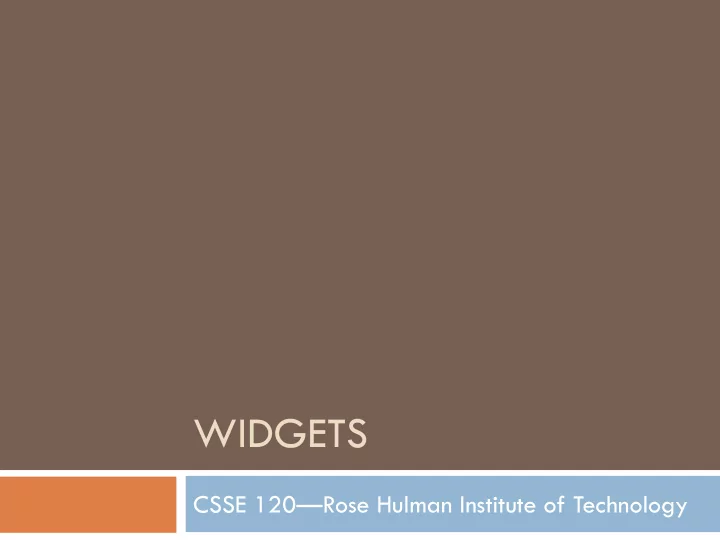
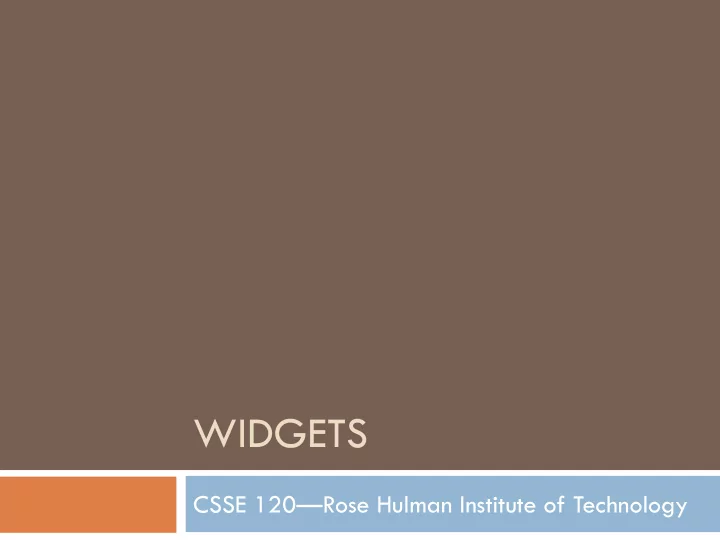
WIDGETS CSSE 120 — Rose Hulman Institute of Technology
Viewing Feedback and Tasks Turn on Task view in Eclipse Window Show View Tasks Add CONSIDER tag Window Preferences Pydev Task Tags Add CONSIDER: to end of list Revealing task tags Project clean
Widgets "Widget" is a generic name for a component of a Graphical User interface (such as a button, menu, or textbox). Our simple Python graphics module only provides one kind of widget. We can create our own: a RoseButton . Q1
Button Widget Class Button object: Displayed as text inside a rectangle. What information does a Button object need to know about itself (instance variables)? What are its operations (methods)? Before answering these questions, let's run a demo. Q2
Constructor for Button class class Button: """ A Button widget similar to the one in Zelle 10.6…""" FONT_NAME = 'courier' class variables (used as constants here) FONT_SIZE = 20 def __init__( self, win, label, center, height=0, width=0): """Initialize a Button with the given...""" put complex tasks into self.center = center separate methods, to self.label = label keep constructor simple self.__setRectDimensions(height, width) self.__setRect() self.__setText() self.enable() self.rect.draw(win) methods (like __setRect) whose names begin with two underscores (and do self.text.draw(win) not also end with two underscores) are intended to be used as "private" helper methods, only called from other methods from the same class. Q4-5
Private methods used by __init__() def __setRect( self): """Internal method. Called by the constructor. Create the rectangular border of the button. """ self.rect = Rectangle(Point(self.minX, self.minY), Point(self.maxX, self.maxY)) def __setText( self): """Internal method. Called by the constructor. Create the Text object for the button's label""" self.text = Text(self.center, self.label) self.text.setFace(Button.FONT_NAME) self.text.setSize(Button.FONT_SIZE) self.minX , etc have been computed Note the use in __setRectDimensions() (not of the class shown) from the center, height, and variables Q6-7 width
Build a Better Button, a Rose Button? The problem If width and/or height passed to the constructor are too small, the button's label may extend outside the rectangle that is supposed to bound it. User has to rely on trial and error to get a reasonable button width. Solution A better Button constructor that will create a "barely large enough" rectangle if the given width and height are too small.
Constraints and research Fixed-width font (Courier). Why? Fixed font size (I chose 20 point). Experiments indicated that each character is about 16 pixels wide and about 34 pixels tall. Thus these class variables: MIN_HEIGHT = 38 # A button should be at least this tall, # in order to comfortably surround the text. FONT_NAME = 'courier' FONT_SIZE = 20 CHAR_WIDTH = 16 # The width of a character (in pixels) of # the chosen font face/size. EXTRA_HORZ_SPACE = 6 # Put in this much extra horizontal # space so that the label doesn't run # into the end of the rectangle.
Enhance the RoseButton Class Checkout the ButtonWidget project. In RoseButton.py, add code to guarantee that a button's rectangle will be large enough to enclose its text. Hints: Need to convert label text to a minimum button width Use max(i,j) function to get the maximum of two numbers (to avoid shrinking the big button) Look for the TODO tags in the Task view in Eclipse! If you finish this, go on to the next step (see handout)
Ooh, pretty colors! Go to ColorButtons.py. Study the code that is there (especially the event loop) Add code to create the buttonList. Add the re-enable all button and make it work. Commit the new version to your Look for the TODO tags in repository. the Task view in Eclipse!
Recommend
More recommend