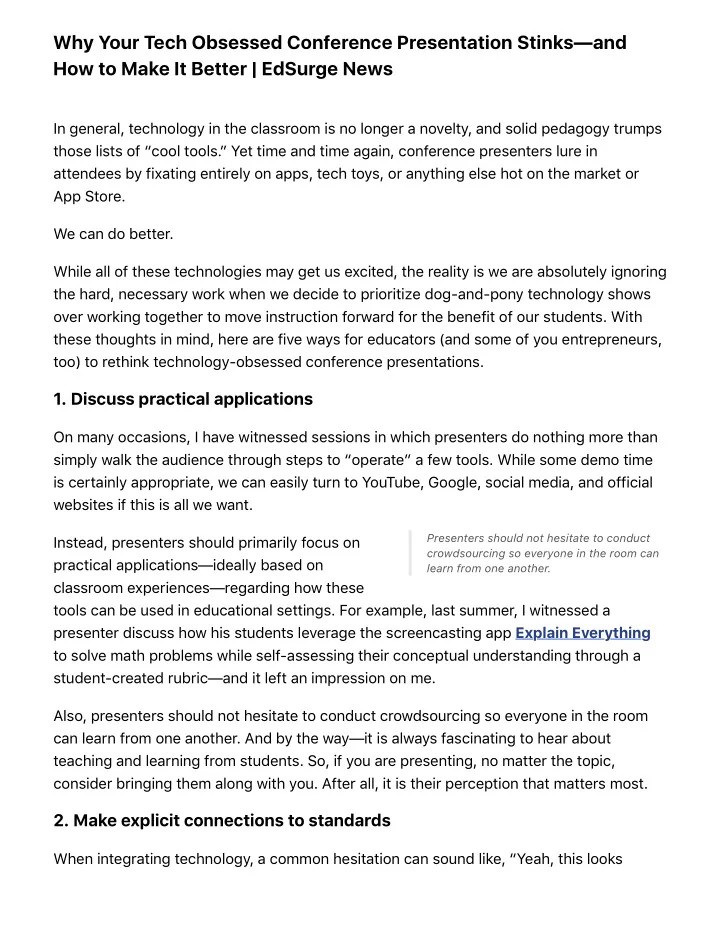
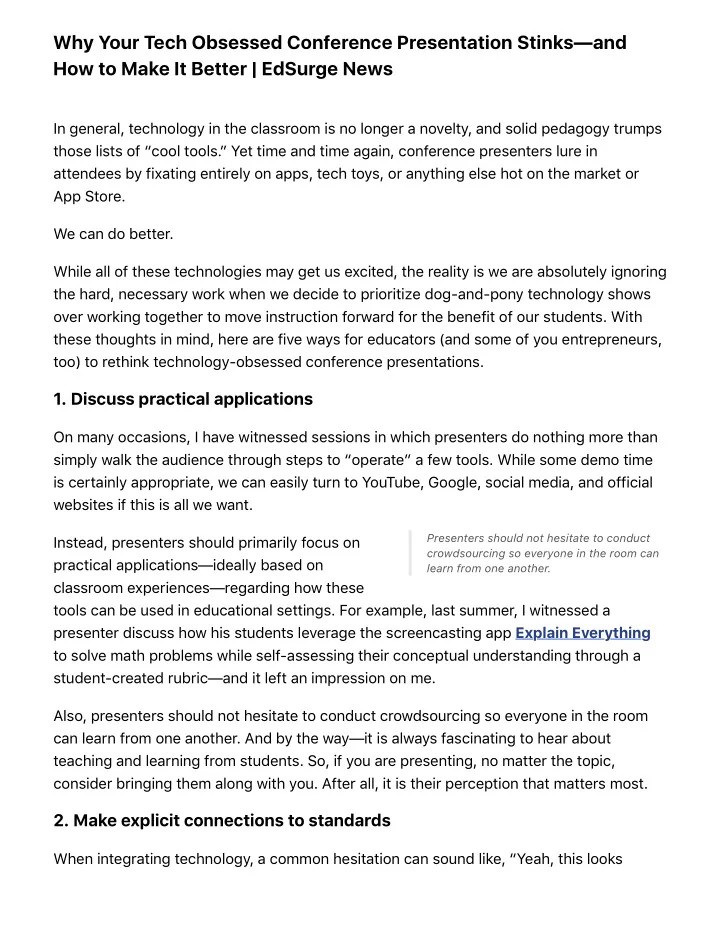
Why Your Tech Obsessed Conference Presentation Stinks—and How to Make It Better | EdSurge News In general, technology in the classroom is no longer a novelty, and solid pedagogy trumps those lists of “cool tools. ” Yet time and time again, conference presenters lure in attendees by fixating entirely on apps, tech toys, or anything else hot on the market or App Store. We can do better. While all of these technologies may get us excited, the reality is we are absolutely ignoring the hard, necessary work when we decide to prioritize dog-and-pony technology shows over working together to move instruction forward for the benefit of our students. With these thoughts in mind, here are five ways for educators (and some of you entrepreneurs, too) to rethink technology-obsessed conference presentations. 1. Discuss practical applications On many occasions, I have witnessed sessions in which presenters do nothing more than simply walk the audience through steps to “operate” a few tools. While some demo time is certainly appropriate, we can easily turn to YouTube, Google, social media, and official websites if this is all we want. Presenters should not hesitate to conduct Instead, presenters should primarily focus on crowdsourcing so everyone in the room can practical applications—ideally based on learn from one another. classroom experiences—regarding how these tools can be used in educational settings. For example, last summer, I witnessed a presenter discuss how his students leverage the screencasting app Explain Everything to solve math problems while self-assessing their conceptual understanding through a student-created rubric—and it left an impression on me. Also, presenters should not hesitate to conduct crowdsourcing so everyone in the room can learn from one another. And by the way—it is always fascinating to hear about teaching and learning from students. So, if you are presenting, no matter the topic, consider bringing them along with you. After all, it is their perception that matters most. 2. Make explicit connections to standards When integrating technology, a common hesitation can sound like, “Yeah, this looks
wonderful, but how am I supposed to do this and cover the curriculum?” To proactively address such obstacles and restraining forces , it is not enough for presenters to simply announce sweeping generalizations such as, “Tool XYZ can be used in your makerspace, which promotes problem solving, which is what we want our kids to be doing!” Instead, presenters should marry technology with curriculum by making explicit connections between how a tool can be used and the specific standards it addresses. In other words, attendees should walk away knowing exactly what portion(s) of the curriculum can be enhanced with their newfound ideas (or if a new curriculum should be created altogether). 3. Don’t ignore assessment When presenting on technology, it is easy to create the illusion it is going to have a positive impact on learning simply because students will be engaged. But, the intended effects will eventually wear off once the students grow accustomed to what is going on around them. So, rather than relying on engagement as a crutch, presenters should focus on clear–cut ways in which a tool’s positive influence on student learning—and not cool teaching—can be assessed. While this approach will vary across technologies, it is important for attendees to be able to eventually say, “If my students use Tool XYZ in this way, I will know it is ‘working’ if/when... ” Here’s an example. “If my students use AudioBoom to record and then listen to their own and each other’s readings , I will know it is ‘working’ if/when their words per minute (wpm) improve at a greater rate prior to when they used the app.” 4. Integrate research to build credibility In my opinion, a problem with education conferences is the way in which they are consistently compartmentalized. The biggest educational technology conference of the year, ISTE , is run entirely separate from the biggest “pedagogy conference” of the year, ASCD . Consequently, many presentations are either loaded with technology or are heavy on research, but not a combination of both. If you are facilitating a technology-based presentation, consider intentionally integrating research in order to build credibility as a presenter and to support the practices behind your technology tools. After all, as I have previously written , “I have always thought that given about 10 minutes on Amazon, it is quite easy to find the definitive book(s) and
author(s) on any subject, both in and out of the field of education. ” Give an educator a tool and you’ve shared 5. Build capacity one resource; teach an educator how to find tools, and you’ve shared resources for a Attendees should leave with knowledge of new lifetime. technologies and with the confidence they can find more tools on their own. Give an educator a tool and you’ve shared one resource; teach an educator how to find tools, and you’ve shared resources for a lifetime. In other words, presenters should go out of their way to communicate how/where they find their resources through websites, blogs, magazines, iTunes, social media, etc. Personally, one of the primary ways I explore new technologies is through social media—mostly Twitter and Facebook. So, this is an opportunity (or excuse) for presenters to talk about the importance of connecting with other educators via social media and building a Personal Learning Network (PLN) . In the end, it is not about the device, or the toy, or the app, or any type of tool whatsoever. If we want to move our instruction forward—if we want to move education forward—we need to establish cultures of inquiry and innovation, and not cultures of Apple, Google, Microsoft, etc. Presentations that strictly focus on technology do nothing to shift mindsets, but rather attempt to create the illusion of progress by encouraging the use of “trendy stuff” within the same old paradigm. After all, you can be traditional with the latest technologies, or you can be innovative with nothing all. Ross Cooper (@RossCoops31) is the Supervisor of Instructional Practice K-12 in the Salisbury Township School District (1 : 1 MacBook/iPad) in Allentown, Pennsylvania.
Recommend
More recommend