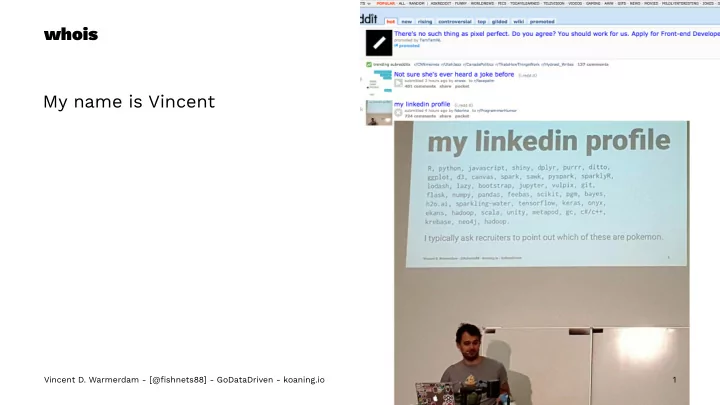
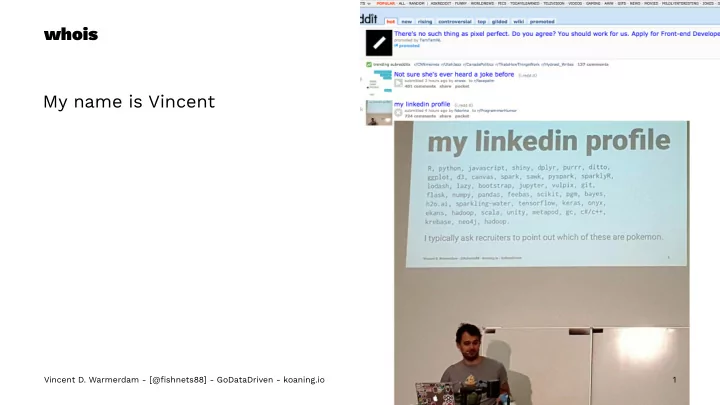
whois My name is Vincent Vincent D. Warmerdam - [@fishnets88] - GoDataDriven - koaning.io 1
whois My name is Vincent I solve data problems, AMA! — PyData Chair — Rstudio Partner — Meetup Organiser — koaning.io — bayesian Fan of ING, thanks! for sponsoring ALL THE THINGS Vincent D. Warmerdam - [@fishnets88] - GoDataDriven - koaning.io 2
FoR the HoRde WoRld of WaR-and SpaRkCRa ! Vincent D. Warmerdam - GDD - koaning.io - @fishnets88 Vincent D. Warmerdam - [@fishnets88] - GoDataDriven - koaning.io 3
AKA A Talk About Rlang: The Great Parts Vincent D. Warmerdam - [@fishnets88] - GoDataDriven - koaning.io 4
This R language Python people are like dog people. R people are like cat people. The problem starts when a dog person looks at a cat expecting dog behavior. 'That is not how data science is supposed to work!' — Python User Vincent D. Warmerdam - [@fishnets88] - GoDataDriven - koaning.io 5
'Your dog is broken.' — Python User Vincent D. Warmerdam - [@fishnets88] - GoDataDriven - koaning.io 6
Paraprasing. R is a language with strange parts, just like these cats that live in my house, but it more than compensates with some great parts. I love python. It is a scripting language with great taste. But I really believe that I am better in my career in the field because I've invested enough time learning other languages. Vincent D. Warmerdam - [@fishnets88] - GoDataDriven - koaning.io 7
Today My goal is to talk about the great parts today. We'll see different backends in the mix. We'll discuss how to deal with keras/spark. We'll understand more advanced R tricks. We'll even talk about the DSL for a different breed of ML. Vincent D. Warmerdam - [@fishnets88] - GoDataDriven - koaning.io 8
Today My goal is to talk about the great parts today. We'll see different backends in the mix. We'll discuss how to deal with keras/spark. We'll understand more advanced R tricks. We'll even talk about the DSL for a different breed of ML. There will also be special announcements at the end. Vincent D. Warmerdam - [@fishnets88] - GoDataDriven - koaning.io 9
Today My goal is to talk about the great parts today. We'll see different backends in the mix. We'll discuss how to deal with keras/spark. We'll understand more advanced R tricks. We'll even talk about the DSL for a different breed of ML. There will also be special announcements at the end. Oh, and a fun dataset. Vincent D. Warmerdam - [@fishnets88] - GoDataDriven - koaning.io 10
Vincent D. Warmerdam - [@fishnets88] - GoDataDriven - koaning.io 11
Dataset Preview # Source: table<df> [?? x 7] # Database: spark_connection # Ordered by: char, timestamp char level race charclass zone guild timestamp <int> <int> <chr> <chr> <chr> <int> <dttm> 1 2 18 Orc Shaman The Barrens 6 2008-12-03 10:41:47 2 7 54 Orc Hunter Feralas -1 2008-01-15 21:47:09 3 7 54 Orc Hunter Un'Goro Crater -1 2008-01-15 21:56:54 4 7 54 Orc Hunter The Barrens -1 2008-01-15 22:07:23 5 7 54 Orc Hunter Badlands -1 2008-01-15 22:17:08 6 7 54 Orc Hunter Badlands -1 2008-01-15 22:26:52 7 7 54 Orc Hunter Badlands -1 2008-01-15 22:37:25 8 7 54 Orc Hunter Swamp of Sorrows 282 2008-01-15 22:47:10 9 7 54 Orc Hunter The Temple of Atal'Hakkar 282 2008-01-15 22:56:53 10 7 54 Orc Hunter The Temple of Atal'Hakkar 282 2008-01-15 23:07:25 Vincent D. Warmerdam - [@fishnets88] - GoDataDriven - koaning.io 12
Dataset Stats Data from a single World of Warcraft Server. — 37,354 players — 10,826,734 rows — min_timestamp = 2008-01-01 00:02:04 — max_timestamp = 2008-12-31 23:50:18 Vincent D. Warmerdam - [@fishnets88] - GoDataDriven - koaning.io 13
Stats Query Generating these stats in R is a breeze. For example: df %>% summarise(maxdate = max(timestamp), mindate = min(timestamp), n_char = n_distinct(char), n = ()) Vincent D. Warmerdam - [@fishnets88] - GoDataDriven - koaning.io 14
Stats Query df %>% summarise(maxdate = max(timestamp), mindate = min(timestamp), n_char = n_distinct(char), n = ()) There's two interesting parts in this query though. The first part is this %>% operator. Vincent D. Warmerdam - [@fishnets88] - GoDataDriven - koaning.io 15
Modern R code: %>% -operator To get these verbs to work, it helps to explain the %>% . money <- function(amount, interest){ amount * (1 + interest) } Then the %>% operator makes the following statements equivalent. money(100, 3) 100 %>% money(3) Vincent D. Warmerdam - [@fishnets88] - GoDataDriven - koaning.io 16
Modern R code: %>% -operator Why is this such a great deal? Compare: money(money(money(money(100, 3),1),2),1) 100 %>% money(3) %>% money(1) %>% money(2) %>% money(1) One can be read from top to bottom, left to right ... Vincent D. Warmerdam - [@fishnets88] - GoDataDriven - koaning.io 17
Why this is nice: keRas Yep, R has support for that nowadays. model <- keras_model_sequential() %>% layer_input(input_shape = c(784)) %>% layer_dense(units = 256, activation = 'relu') %>% layer_dropout(rate = 0.4) %>% layer_dense(units = 128, activation = 'sigmoid') %>% layer_dropout(rate = 0.3) %>% layer_dense(units = 10, activation = 'softmax') It is nice and readable. Vincent D. Warmerdam - [@fishnets88] - GoDataDriven - koaning.io 18
Modern R code: dplyr The main usecase of %>% is dplyr though. ddf %>% group_by(charclass, race) %>% summarise(n = n_distinct(char), mean_lvl = mean(level)) %>% arrange(-n) But there is something very strange about this query. What? Vincent D. Warmerdam - [@fishnets88] - GoDataDriven - koaning.io 19
Modern R code: dplyr ddf %>% group_by(charclass, race) %>% summarise(n = n_distinct(char), mean_lvl = mean(level)) %>% arrange(-n) The char and level variables are not declared anywhere! Vincent D. Warmerdam - [@fishnets88] - GoDataDriven - koaning.io 20
Modern R code: dplyr ddf %>% group_by(charclass, race) %>% summarise(n = n_distinct(char), mean_lvl = mean(level)) %>% arrange(-n) The char and level variables are not declared anywhere! The internal trick that is used here is that such a code block is lazyily evaluated. We can assign context to the variables that are not declared, later. Vincent D. Warmerdam - [@fishnets88] - GoDataDriven - koaning.io 21
Capture that AST Example of this delayed evaluation. > expr <- quo(x + y) > rlang::eval_tidy(expr) # Error: object 'x' not found Vincent D. Warmerdam - [@fishnets88] - GoDataDriven - koaning.io 22
Capture that AST Example of this delayed evaluation. > expr <- quo(x + y) > rlang::eval_tidy(expr) # Error: object 'x' not found > x <- 1 > rlang::eval_tidy(expr) # Error: object 'y' not found Vincent D. Warmerdam - [@fishnets88] - GoDataDriven - koaning.io 23
Capture that AST Example of this delayed evaluation. > expr <- quo(x + y) > rlang::eval_tidy(expr) # Error: object 'x' not found > x <- 1 > rlang::eval_tidy(expr) # Error: object 'y' not found > y <- 2 > rlang::eval_tidy(expr) [1] 3 Vincent D. Warmerdam - [@fishnets88] - GoDataDriven - koaning.io 24
Example of this trick. show_size <- function(dataf, ...){ exprs <- quos(...) dataf %>% group_by(!!!exprs) %>% summarise(n = n()) } df %>% show_size(race) df %>% show_size(char) df %>% show_size(char, race) Vincent D. Warmerdam - [@fishnets88] - GoDataDriven - koaning.io 25
Modern R code: dplyr ddf %>% group_by(charclass, race) %>% summarise(n = n_distinct(char), mean_lvl = mean(level)) %>% arrange(-n) The internals are interesting, but let's get back to analysis. charclass race n mean_lvl <chr> <chr> <dbl> <dbl> 1 Warrior Orc 3506 62.42852 2 Paladin Blood Elf 3199 59.67628 ... Vincent D. Warmerdam - [@fishnets88] - GoDataDriven - koaning.io 26
Let's write something useful! We have a cool tool/language. Let's do some cool analytics. — are people playing more in weekends? — how long does it take to get to level 60? — what things can we do to level up quicker? For the next part I will discuss some analysis patterns using dplyr and what you need to do if the dataset becomes very large. Vincent D. Warmerdam - [@fishnets88] - GoDataDriven - koaning.io 27
Results First make a query per date (good for plotting). df <- df_all %>% group_by(date = date(timestamp)) %>% summarise(n = n_distinct(char)) Next let's look at the code that makes a plot. ggplot() + geom_line(data=df, aes(date, n), alpha=0.5) Vincent D. Warmerdam - [@fishnets88] - GoDataDriven - koaning.io 28
Vincent D. Warmerdam - [@fishnets88] - GoDataDriven - koaning.io 29
Recommend
More recommend