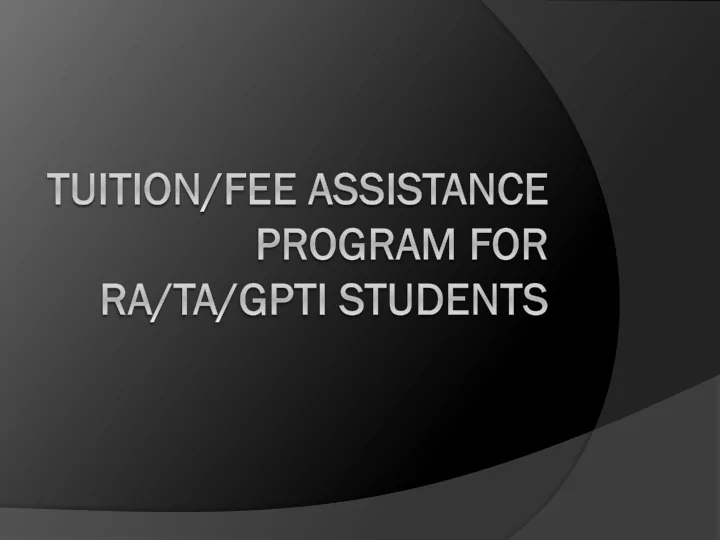
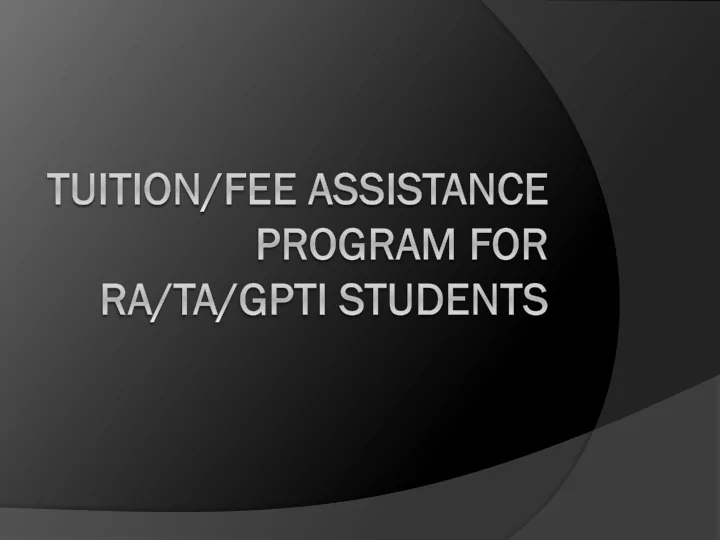
Who qualifies? Students who are: • Research Assistants (U0627) or • Teaching Assistants (U0325) or • Graduate Part-Time Instructors (U0324) and • Classified as employed at 50% FTE or more on their ePaf
How does SBS know who qualifies? HR Table is based on ePafs for RA, TA & GPTI job codes • If the student/employee meets the 50% FTE requirement, • an automated process will identify the student & apply SBS benefits to the student account If HR data changes a student’s ePaf so that the student no • longer meets Tuition/Fee Assistance requirements, the automated process will delete SBS credits from the student account
How does SBS know who qualifies? It is imperative that departments process ePafs • timely for RA, TA and GPTI students to ensure timely application of credits to the student account Due to timing of the multiple systems involved, it • can take up to 3 business days from class registration or at least one day from ePAF approval to see credits on the student account
What does it cover? • Benefit varies by student’s degree program (Masters or Doctoral) and number of SCH enrolled • SBS provides a grid to estimate cost to student and department on the SBS website
Where can I go for more information and resources? www.sbs.ttu.edu Click on the TA/RA/GPTI Program link
Estimate grid for Masters students 2 3 4 1 1) Paid for by student: What the student should expect to pay for Tuition and Mandatory Fees (additional charges may also apply) 2) Paid for by Local or SPAR funding: What is charged to hiring department or grant 3) Waived without expense: Statutory benefit (State of Texas Education Code 54.212) 4) Optional Fees paid by student: Student may elect to have these charges added back to the student account to be paid out of pocket to have access to these campus services
Estimate grid for Doctoral students 1 2 3 4 1) Paid for by student: What the student should expect to pay for Tuition and Mandatory Fees (additional charges may also apply) 2) Paid for by Local or SPAR funding: What is charged to hiring department or grant 3) Waived without expense: Statutory benefit (State of Texas Education Code 54.212) 4) Optional Fees paid by student: Student may elect to have these charges added back to the student account to be paid out of pocket to have access to these campus services
Scholarship for Certain Doctoral Student RA/TA/GPTIs TAs, RAs and GTPIs admitted to doctoral programs, who meet the Tuition/Fee Assistance guidelines and are enrolled in at least 9 SCH, will receive a scholarship in each spring and fall semester for $304 The $304 scholarship will be awarded from central university funds
What does it cover? (cont) The “Paid for by Student” amount is an estimate for the tuition and mandatory fees only. Other charges not covered by the Tuition/Fee Assistance Program include, but are not limited to: Special Instruction/Study Abroad/Travel Fees • Housing, Meals, Parking, Library Fines • International Student Fee and Insurance •
What happens if the ePaf isn’t complete by the payment due date? The student may pay in full and be • reimbursed after the benefits have applied to the account The student may enroll in an Emergency • Payment Plan ($25 set up fee), to allow more time for benefits to apply and pay the student portion of the bill in installments If the student does nothing, they risk • cancellation for non-payment and a $50 cancellation fee
Temporary vs. Permanent Coding To expedite the processing of credits, a • temporary code is initially loaded to the student account and then is replaced with the permanent processing code around the 20 th class day. You won’t see any activity on your FOP until the permanent coding is complete. • This has a net $0 effect on the student account but will result in multiple transactions showing on the student account.
What Happens in the Background ePAF must be approved through • Compensation and reflect active employment on or prior to the 12 th class day for fall or spring (class day will vary for full summers) The HR view will continue to update eligible • and ineligible student accounts for SBS benefits through the 20 th class day (class day will vary for full summers) The HR view will be a “snapshot” of the ePAFs • as of the 20 th class day (class day will vary for full summers) and this will determine how the expense will be charged
What Happens in the Background (cont) • Exemption will be charged out to the grant or dept FOP in the exact same FTE percentage as the student/employee’s salary • If the department wishes to change the account charged they would: • Complete an updated labor distribution that is effective prior to the 20 th class day • Process a cost transfer after the expense was charged
What Happens in the Background (cont) These expenses will be charged to the • FOP of record regardless of budget availability; however, if a FOP that allows salary does not also allow exemptions and SPAR has identified the FOP with the correct attribute, then the expense will post to a clearing account. SPAR will then contact the department for an alternate FOP that does allow the expense Departments will not be allowed to deny • this benefit to any student that meets the eligibility criteria
Additional Resources • Banner: TSAAREV • Banner: TSICSRV • COGNOS: AR024 in TTU Accts Receivable • COGNOS: HR035
Contact Student Business Services We’re available 8:00 am – 4:30 pm Monday – Friday. In person: 301 West Hall By phone: 806-742-3272 By email: sbs@ttu.edu
Recommend
More recommend