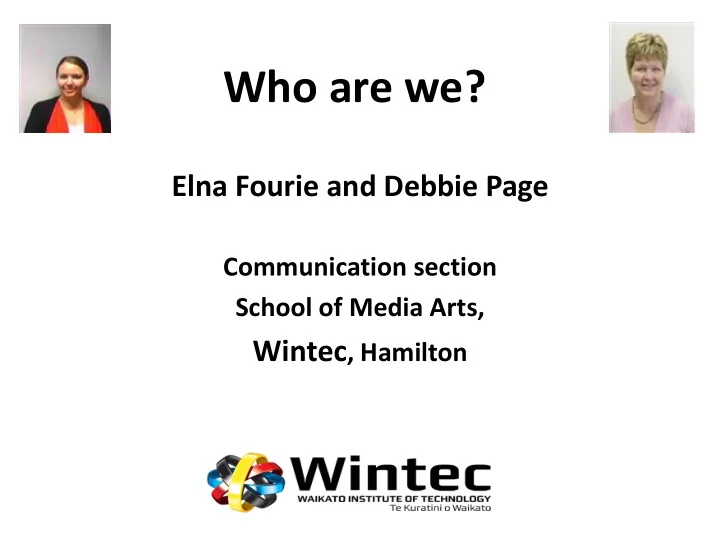
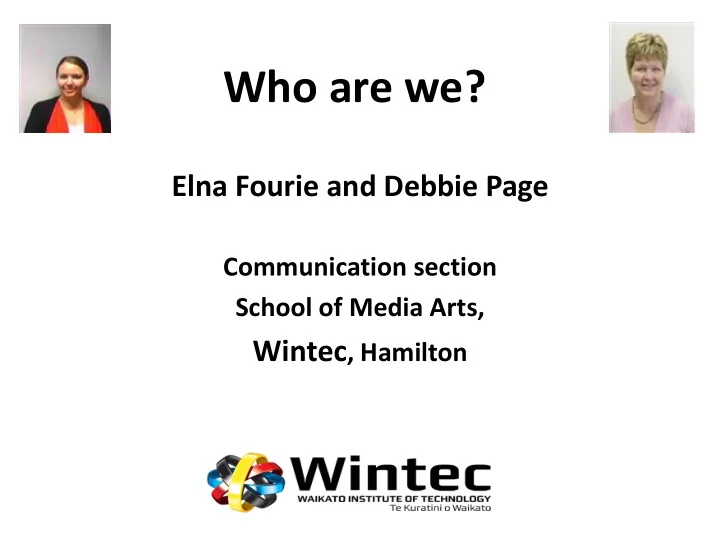
Who are we? Elna Fourie and Debbie Page Communication section School of Media Arts, Wintec , Hamilton
Why are we interested in the research? • We teach first year Communication 101 • Students work on-line via Moodle for an in-class test and supplementary material • Survey from library re students’ ICT capabilities – Project: Technology Confidence • New ICT standards in schools – 2011 first year of NCEA Level 1 Digital Technologies
Library Project: Technology Confidence • Goal: To increase students’ confidence and success in the use of course-related technologies and the attainment of digital information skills through the provision of a systematic training programme Some objectives of the project: – A working definition of technology confidence that meets the capability needs of Wintec – Students understand how technologies used in courses contribute to the learning outcomes – Students are familiar in the use of course-related technologies • Etc.
Library Project: Technology Confidence • Based on the research done by Dr Stephen Marshall, Victoria University of Wellington • Report on the e-Learning Maturity Model Capability Assessment of Waikato Institute of Technology • September 2010 • Ten ITPs, one PTE and one Wananga • Conclusion ‘that Wintec has a relatively strong e-learning capability, with some weaknesses … In most institutes, including Wintec, there is little evidence of systematic measurement and critical evaluation of e- learning systems and capability.’ • Marshall, 2010
Methodology • Survey first year communication students – to identify the extent of their technology use at school, and how their skills have transitioned to technology use at Wintec • 30 surveys completed (42 first year students in total) • 14 questions – before coming to Wintec, and at Wintec • Gender, age, Mac or PC user, software usage, social media usage etc.
Theoretical FRAMEWORK • E-Learning Maturity Model – Framework for analysis based on • Capability Maturity Model (CMM, Paulk et al, 1993) and • SPICE (Software Process Improvement and Capability dEtermination, El Emam et al., 1998’ SPICE, 2002) • ‘the underlying idea is that the ability of an institution to be effective in a particular area of work is dependent on their capability to engage in high quality processes that are reproducible and able to be sustained and built on.’ • Marshall, 2010
E-Learning Maturity Model (eMM) • Designed to support the assessment of institutional e-learning capability. • Benchmarking tool – encompasses a wide range of activities – To provide a description of process performance over time – To determine what are the processes and practices that support effective e-learning – To identify institutional weakness and strength – To assist strategic and operational planning and decision making – To identify examples of good practice for analysis and emulation – To provide an external point of reference regarding current processes and practices
Capability (in context of eMM) • The ability of an institution to ensure that e-learning design, development and deployment is meeting the needs of the students, staff and institution. • It includes the ability of an institution to sustain e- learning support of teaching as demand grows and staff change.
Survey Results • Before coming to Wintec …
Analysis • Representative sample: – 30 students – Year 1 Communication – After one semester of study Gender Total 17-20 21-24 25+ Male 8 (27%) 7 0 1 Female 22 (73%) 17 1 4
Mac / PC MALE/ MAC/ COMPETENCY MAINLY USED NUMBER FEMALE PC 1 2 3 4 5 Mac 4 Mainly used Mac 4 (all female) Pc 1 2 Mac 2 2 1 5 male Pc 1 2 2 Mainly used PC 21 Mac 2 7 6 1 16 female Pc 1 1 4 10 Mac 1 1 2 female Pc 1 1 Used BOTH 5 3 male Mac 1 1 1 Pc 1 2 – Majority were mainly PC users (73% females, 63% males) – All respondents who use both Mac and PC considered themselves competent or highly competent on both. – Mainly PC users are generally less competent on Mac computers, though not vice versa.
Programme Competency • Microsoft Office programmes were most commonly used at school. – 100% males and 95% females confident/comfortable using Word – 88% males and 81% females confident/comfortable using PowerPoint – More than 50% of respondents were confident/comfortable using Word, Excel, PowerPoint, and Publisher at school. • Google Search – 88% male, 72% female used confidently/comfortably at school. • Male students surveyed were competent in a much wider variety of applications and programmes than females. • Some students have experience using design software (43% overall confident using Photoshop; 23% overall confident using Illustrator).
Moodle/Blackboard/online learning • 25% males had used online learning platforms at school • 50% females had used online learning platforms at school • Mainly used at school for information and communication between teachers and students. – Not used as interactively or widely as at Wintec (e.g. online assignment uploading, forums, etc.)
Programmes/Websites/Online Platforms (OUTSIDE OF SCHOOL) • Of programmes/websites/online platforms noted by male respondents, 56% were social media sites (Facebook, blogging, YouTube, Twitter, etc.) • Of programmes/websites/online platforms noted by female respondents, 67% were social media sites.
Communication Devices outside of school (mobile, smartphone, mp3…) Females: 20 mobile phones • Mobile phones and mp3/music players 19 mp3/music players were mentioned most commonly. 2 smart phones 1 ipad Males: • Greater number of smartphone users amongst males. 5 mobile phones 4 smart phones 6 mp3/music players 3 ipads
On Coming to Wintec . . .
Aware of technology at Wintec ‘First contact’ sources: • 100% of males and 91% females indicated that they were aware of using technology at Wintec prior to study Induction – Course Initial • BUT, when asked the source of the information, most Handouts – Interview – commonly respondents indicated ‘from the tutor in their first class’ 25% males, – 75% males, 77% females 50% males, 25% males, 50%females 41% females 27% females • Only 12.5% males and 5% females were informed by school careers advisor
Moodle Training • Moodle training was provided to first year students during Induction Week (one week prior to classes starting). • 75% males attended, but only 36% females – “not necessary” • Of those who attended, Moodle training was mostly rated 3/5 and below.
Online Resources for Learning Support • Identified online resources to support learning needs for technology (e.g. online tutorials for software programmes): – General search engines and websites (YouTube, Wikipedia, and Google). – Many identified resources were dependent (linked through Moodle or via email, etc.) on tutors. – The only ‘independent’ resources noted were generic references to ‘online tutorials’ and to APA referencing sites. – l
Other Comments about Expectations “I feel like I am at a disadvantage because I don’t know how to operate many applications” and Experience “Given a tool, but not really shown how to use it to its full capacity” • Of the 20 comments received for this question, 7 related to: “The only reason I was able to cope with the technology at Wintec – A need for more tuition (self-paced and otherwise) was by doing CBAC Level 2 and Level 3 courses first” related to specific software programmes used in “It would be good to see more courses surrounding the important Media Arts study programmes used in Media Arts so they can be used to their full potential.” – Expectations and Disadvantages “Didn’t receive help for operating the Mac (I didn’t even know how to turn it on/off until this semester). I was expected already to know the basics.”
Where are we taking this? A longitudinal Implications for study on incoming administrative students’ and teaching capability processes
Questions? Comments? Thank you for listening.
Recommend
More recommend