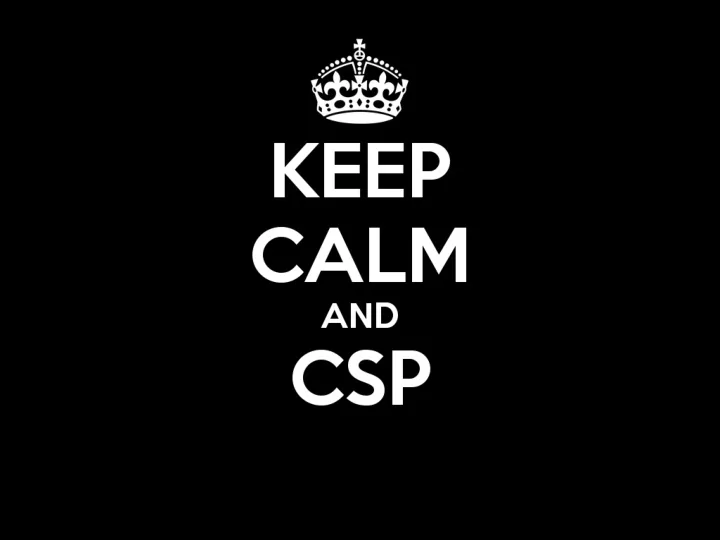
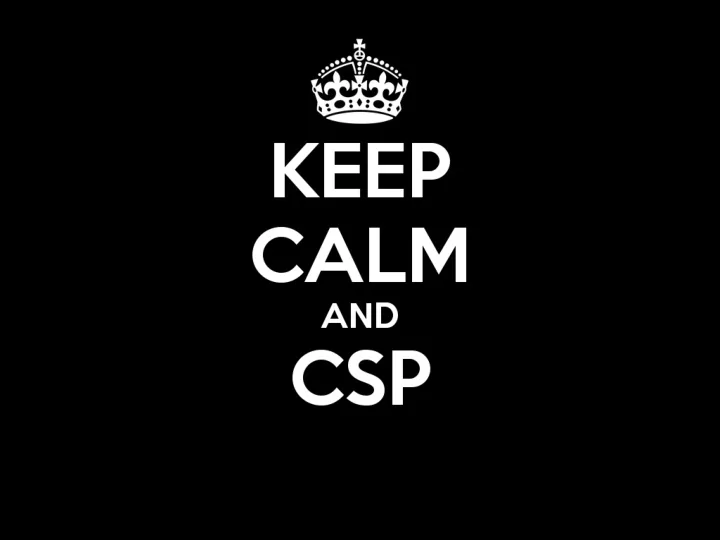
Who am I? • Valentinas Bakaitis • Security consultant at Aura Information Security • @vbakaitis on twitter
What is XSS? • User Supplied Text: <script>alert(‘xss’);</ script> • Image with user supplied title <img title=‘<>’ onerror=‘alert(‘xss’);’ /> • User supplied URL: <img src=‘javascript:alert(“xss”)’ /> • User input passed to eval: <script>eval(‘userParam= 1; alert(“xxx”); ’)</ script>
Preventing XSS: • Escape <> • Escape ‘ or “ in attributes (depending on which one is used). • Escape space if the attribute is not quoted. • Also \ should be escaped as it can double-escape \” to \\” which will defeat escaping. • Check that URLs are using HTTP or HTTPS schema and not javascript:. • Don’t pass user input to eval or SetTimeout • Don’t allow users to upload html files to the same domain • When returning any user controllable resource (e.g. json, image, files, etc) ensure that an appropriate content type is set (don’t use text/html) • OWASP describes over 80 different common XSS vectors
CSP to the rescue! • Content Security Policy is a security standard introduced to prevent XSS. • It allows the browser to restrict where scripts can originate from.
Enabling CSP • CSP is enabled by returning Content-Security Policy header. • nginx.conf add_header • apache .htaccess mod_headers • IIS web.config <customHeaders> • Or return it programmatically • E.g.: Content-Security-Policy: default-src ‘none’
Configuring CSP • Start with default-src ‘none’; • or default-src ‘self’ • Specify other rules to make your web application work: script-src, style-src, other attributes as necessary. • CSP encourages you to avoid inline JS and eval() - unsafe-inline and unsafe-eval • Specify report-uri for reports
Deploying CSP • Deploy as Content-Security-Policy-Report-Only first • Review reports, refine it, deploy as Content- Security-Policy • Make is stricter, keeping your old Content- Security-Policy deploy the new rules under Content-Security-Policy-Report-Only to test it.
This slide is for non devs • BAs / Prod Owners: make CSP a requirement • Testers: suggest CSP as improvement • DevOps: apply CSP to your staging environment and watch people flip out
CSP 2.0 • Frame-ancestors (X-Frame-Options) • Form-action • Plugin-types • Nonces + Hashes
Nonces + Hashes • CSP: script-src ‘nonce-d41d8cd98’ 'sha256-1DCfk1NYWuHM8DgTqlkOta97gzK +oBDDv4s7woGaPIY=' • <script nonce=‘d41d8cd98’>alert(‘1’)</ script>
Browser support
Browser support
Important note • CSP is not a replacement for data validation/ escaping • It is a defence-in-depth mechanism
Questions?
Links • http://www.cspplayground.com/ • https://www.owasp.org/index.php/ XSS_Filter_Evasion_Cheat_Sheet • https://www.w3.org/TR/2012/CR-CSP-20121115/ • https://www.w3.org/TR/CSP2/ • https://w3c.github.io/webappsec-csp/ • http://tobias.lauinger.name/papers/csp-raid2014.pdf
Recommend
More recommend