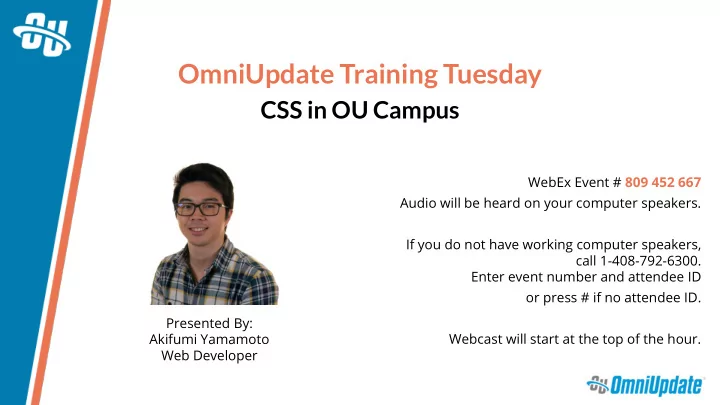
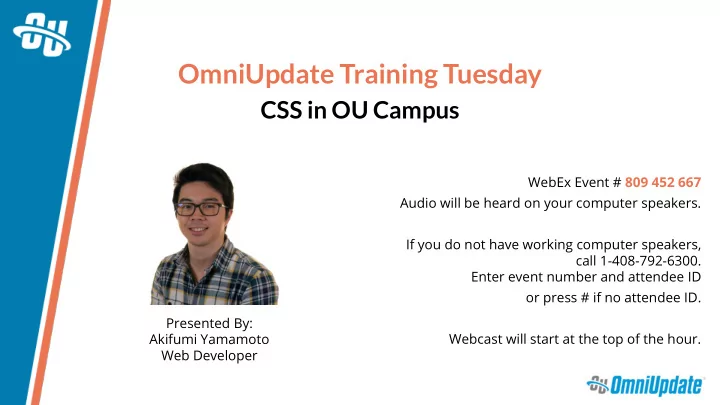
OmniUpdate Training Tuesday CSS in OU Campus WebEx Event # 809 452 667 Audio will be heard on your computer speakers. If you do not have working computer speakers, call 1-408-792-6300. Enter event number and attendee ID or press # if no attendee ID. Presented By: Akifumi Yamamoto Webcast will start at the top of the hour. Web Developer
AGENDA: What We Will Cover CSS Syntax and Grammar ▪ CSS Framework ▪ Reading a CSS File ▪ Applying classes to elements via the WYSIWYG ▪ Tweaking an Existing Design ▪ Applying Styles on Elements ▪ Applying Styles on Classes ▪ Creating Media Queries ▪ Using Pseudo-class ▪
AGENDA: What We Won’t Cover Animation ▪ Complex CSS Selectors ▪ Advanced CSS Tricks ▪ Designing a Site from Scratch ▪ CSS Preprocessors (e.g., SASS, LESS) ▪
Let’s Take a Look!
CSS Syntax and Grammar Curly Braces ▪ Property : Value; ▪
CSS Syntax and Grammar Selector Type Example Element selector p, h1, body, div, img ID selector #header, #footer Class selector .breadcrumb, .breadcrumb-item Attribute-based selector a[href], ol:not([class]) Pseudo-class selector img:hover, .btn:focus Pseudo-element selector .breadcrumb-item::before Media Queries @media screen and (max-width: 480px)
CSS Framework Instead of starting from scratch, use a CSS framework! Full Featured Frameworks Bootstrap ▪ Foundation ▪ Barebone Frameworks Pure ▪ Kube ▪
CSS Framework Read and Understand the CSS (Example in Bootstrap) Resources: http://getbootstrap.com/docs/4.0/content/images/ http://getbootstrap.com/docs/4.0/content/tables/ http://getbootstrap.com/docs/4.0/components/buttons/
Tweaking an Existing Design 1. Image width overflow 2. Modify breadcrumb styling 3. Standardize list styles of multi-level ordered lists 4. Add a hover style for image links 5. Add a style for certain window widths
Tweaking an Existing Design
Just because you can doesn’t mean you should.
Additional Resources Beginner https://css-tricks.com/guides/beginner/ ▪ https://developer.mozilla.org/en-US/docs/Learn/CSS ▪ https://www.w3schools.com/css/css_syntax.asp ▪ Intermediate/Advanced https://css-tricks.com/guides/css-gradients/ ▪ https://caniuse.com/ ▪ https://developer.mozilla.org/en- ▪ US/docs/Web/CSS/CSS_Animations/Using_CSS_animations http://cubic-bezier.com/ ▪
NEXT TRAINING TUESDAY Next month’s Training Tuesday will be held on November 14 th . We’ll be covering the topic of Table Transformations. Be sure to visit the OCN or Support Site for further details! http://ocn.omniupdate.com http://support.omniupdate.com
Recommend
More recommend