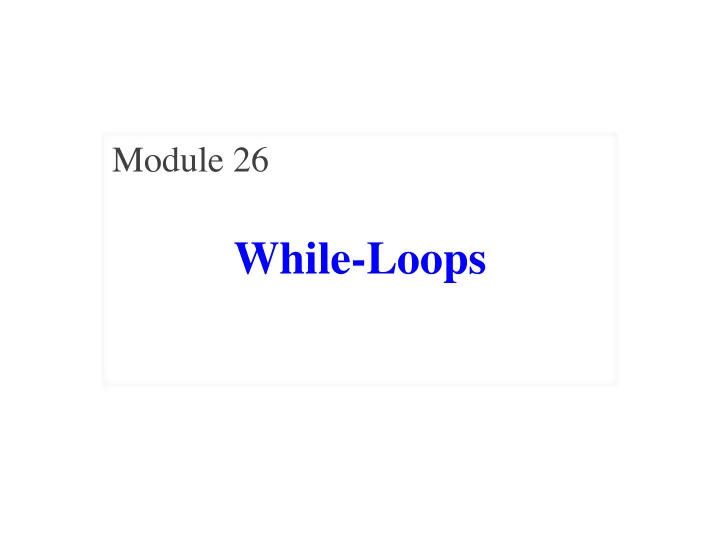
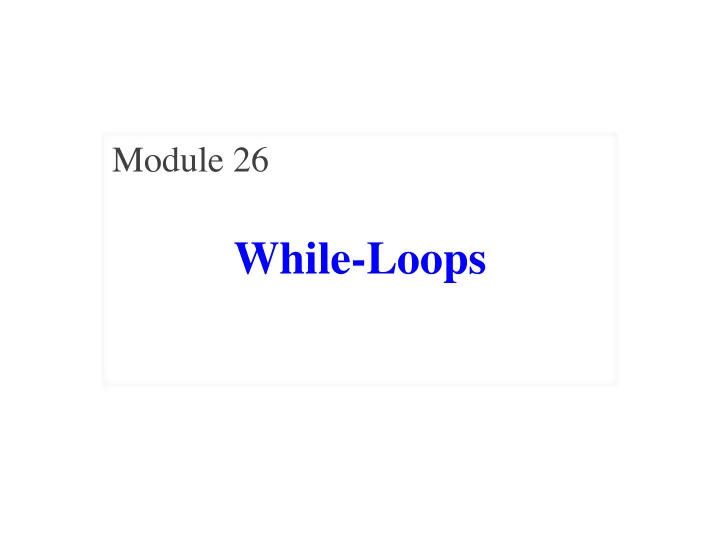
Module 26 While-Loops
A Motivating Example try: result = input('Number: ') # get number x = float(input) # convert to float print('The next number is '+str(x+1)) except: print('That is not a number! Try again’) result = input('Number: ‘) What if this crashes? x = float(input) print('The next number is '+str(x+1))
The Basic Idea • Keep asking user until get a number § This sounds like using a loop • However, a for-loop will not work § For-loops run a fixed number of times § Determined by size of sequence or range § You need to run “until done” • Requires a different type of loop § Motivation for the while-loop
Beyond Sequences: The while-loop while < condition >: Vs For-Loop statement 1 body • Broader notion of loop … § You define “more to do” statement n § Not limited sequences • Must manage loop var § You create it before loop true § You update it inside loop condition body § For-loop automated it false • Trickier to get right
Solving Our Original Problem loop = True Create loop while loop: variable try: result = input('Number: ') # get number x = float(input) # convert to float print('The next number is '+str(x+1)) loop = False Update variable if successful except: print('That is not a number! Try again')
Important Concept in CS: Doing Things Repeatedly 1. Process each item in a sequence § Compute aggregate statistics for a dataset, for x in sequence: such as the mean, median, standard deviation, etc. process x § Send everyone in a Facebook group an appointment time 2. Perform n trials or get n samples. § A4: draw a triangle six times to make a hexagon for x in range(n): Run a protein-folding simulation for 10 6 time steps § do next thing 3. Do something an unknown number of times § CUAUV team, vehicle keeps moving until reached its goal
Important Concept in CS: Doing Things Repeatedly 1. Process each item in a sequence § Compute aggregate statistics for a dataset, for x in sequence: such as the mean, median, standard deviation, etc. process x § Send everyone in a Facebook group an appointment time 2. Perform n trials or get n samples. § A4: draw a triangle six times to make a hexagon for x in range(n): Run a protein-folding simulation for 10 6 time steps § do next thing 3. Do something an unknown number of times while condition: § CUAUV team, vehicle keeps keep going moving until reached its goal
while Versus for For-Loop While-Loop def sum_squares(n): def sum_squares(n): """Rets: sum of squares """Rets: sum of squares Prec: n is int > 0""" Prec: n is int > 0""" total = 0 total = 0 x = 0 for x in range(n): total = total + x*x while x < n: total = total + x*x Demo in x = x+1 Must remember Tutor to increment
The Problem with While-Loops • Infinite loops are possible § Forget to update a loop variable § Incorrectly write the boolean expression • Will hang your program § Must type control-C to abort/quit • But detecting problems is not easy § Sometimes your code is just slow § Scientific computations can take hours • Solution: Traces
Tracing While-Loops print('Before while') Output: total = 0 Important Before while x = 0 Start loop 0 while x < n: End loop print('Start loop '+str(x)) Start loop 1 total = total + x*x End loop x = x + 1 Start loop 2 print('End loop ') End loop print('After while') After while Important
How to Design While-Loops • Many of the same rules from for-loops § Often have an accumulator variable § Loop body adds to this accumulator • Differences are loop variable and iterable § Typically do not have iterable • Breaks up into three design patterns 1. Replacement to range() 2. Explicit goal condition 3. Boolean tracking variable
Replacing the Range Iterable range(a,b) range(c,d-1) i = a i= c while i < b: while i <= d: process integer i process integer i i= i + 1 i = i + 1 # store in count # of '/'s in String s # Store in double var. v the sum count = 0 # 1/1 + 1/2 + …+ 1/n i = 0 v = 0; # call this 1/0 for today while i < len(s): i = 1 if s[i] == '/': while i <= n: count= count + 1 v = v + 1.0 / i i= i +1 i= i +1 # count is # of '/'s in s[0..s.length()-1] # v= 1/1 + 1/2 + …+ 1/n
Using the Goal as a Condition def prompt(prompt,valid): """Returns: the choice from a given prompt. This function asks the user a question, and waits for a response. It checks if the response is valid against a list of acceptable answers. If it is not valid, it asks the question again. Otherwise, it returns the player's answer. Tells you the stop condition Precondition: prompt is a string Precondition: valid is a tuple of strings""" pass # Stub to be implemented
Using the Goal as a Condition def prompt(prompt,valid): """Returns: the choice from a given prompt. Preconditions: prompt is a string, valid is a tuple of strings""" response = input(prompt) # Continue to ask while the response is not valid. while not (response in valid): print('Invalid response. Answer must be one of ')+str(valid) response = input(prompt) return response
Using a Boolean Variable def roll_past(goal): """Returns: The score from rolling a die until passing goal. This function starts with a score of 0, and rolls a die, adding the result to the score. Once the score passes goal, it stops and returns the result as the final score. If the function ever rolls a 1, it stops and the score is 0. Condition is Preconditions: goal is an int > 0""" too complicated pass # Stub to be implemented Introduce a boolean variable. Use it to track condition.
Using a Boolean Variable def roll_past(goal): """Returns: The score from rolling a die until passing goal.""" loop = True # Keep looping until this is false score = 0 while loop: roll = random.randint(1,6) if roll == 1: Track the score = 0; loop = False condition else: score = score + roll; loop = score < goal return score
Advantages of while vs for # table of squares to N # table of squares to N seq = [] seq = [] n = floor(sqrt(N)) + 1 k = 0 for k in range(n): while k*k < N: seq.append(k*k) seq.append(k*k) k = k+1 A while loop can use A for-loop requires that complex expressions to you know where to stop check if the loop is done the loop ahead of time
Advantages of while vs for Fibonacci numbers: F 0 = 1 F 1 = 1 F n = F n –1 + F n –2 # Table of n Fibonacci nums # Table of n Fibonacci nums fib = [1, 1] fib = [1, 1] for k in range(2,n): while len(fib) < n: fib.append(fib[-1] + fib[-2]) fib.append(fib[-1] + fib[-2]) Sometimes you do not use Do not need to have a loop the loop variable at all variable if you don’t need one
Difficulties with while Be careful when you modify the loop variable >>> a = [3, 3, 2] def rem3(lst): """Remove all 3's from lst""" >>> rem3(a) i = 0 >>> a while i < len(lst): A: [2] # no 3’s in lst[0..i–1] B: [3] if lst[i] == 3: C: [3,2] del lst[i] D: [] i = i+1 E: something else
Difficulties with while Be careful when you modify the loop variable >>> a = [3, 3, 2] def rem3(lst): """Remove all 3's from lst""" >>> foo(a) i = 0 >>> a while i < len(lst): A: [2] # no 3’s in lst[0..i–1] B: [3] if lst[i] == 3: C: [3,2] Correct del lst[i] D: [] i = i+1 E: something else
Difficulties with while Be careful when you modify the loop variable def rem3(lst): def rem3(lst): """Remove all 3's from lst""" """Remove all 3's from lst""" while 3 in lst: i = 0 lst.remove(3) while i < len(lst): # no 3’s in lst[0..i–1] if lst[i] == 3: The stopping condition is not del lst[i] a numerical counter this time. Stopping Simplifies code a lot. else: point keeps i = i+1 changing
Application: Convergence • How to implement this function? def sqrt(c): """Returns the square root of c""" • Consider the polynomial f( x ) = x 2 – c § Value sqrt (c) is a root of this polynomial • Suggests a use for Newton’s Method § Start with a guess at the answer § Use calculus formula to improve guess
Newton’s Method • Newton’s Method uses the poly derivative § Gives formula for computing next step § x n +1 = x n /2 + c /2 x n § Won’t give details for this formula • How to use the method? § Start with guess x 0 = c § Compute x 1 using formula above § Continue until x n is good enough
Example: Sqrt(2) • Actual answer: 1.414235624 • x n +1 = x n /2 + c /2 x n • x 0 = 1 • x 1 = 0.5 + 1 = 1.5 • x 2 = 0.75 + 2/3 = 1.41666 • x 3 = 0.7083 + 2/2.833 = 1.41425
When Do We Stop? • We don’t know the sqrt (c) § This was thing we wanted to compute! § So we cannot tell how far off we are § But we do know sqrt (c) 2 = c • So square approximation and compare § while x*x is not close enough to c § while abs(x*x – c) > threshold
Recommend
More recommend