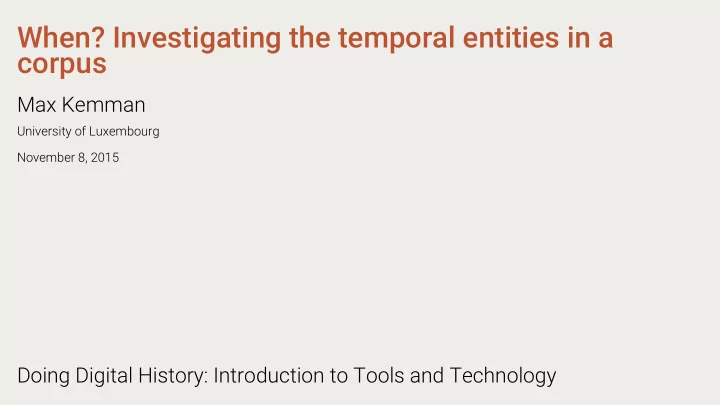
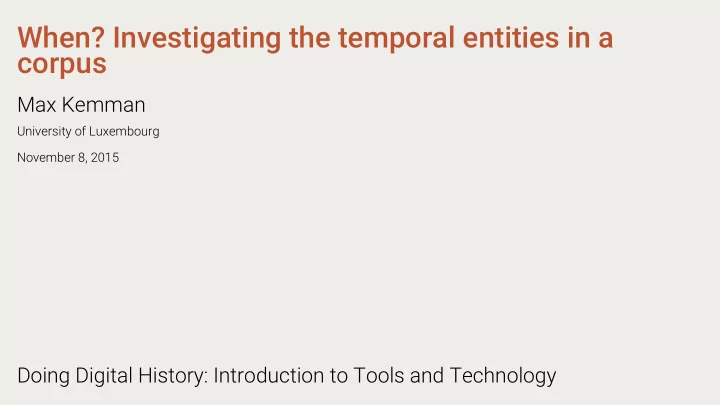
When? Investigating the temporal entities in a corpus Max Kemman University of Luxembourg November 8, 2015 Doing Digital History: Introduction to Tools and Technology
Recap - Assignment How did the assignment go? What did you think of the tool used? Could this be useful for your research?
Recap from last time • What were 4 steps of text normalization? • What do precision & recall mean in searching words in texts?
Today • The Next W • Timelines • Representing the data • CSS • Next time
The next W Everything happens at some time "When" is not a strange question to most historians
Why when? Allows to focus on a specific period Allows to focus on a specific event and the events that led to this Makes change visible
The when of a corpus Given a corpus, multiple when-questions available • When did the described events occur • When were the sources written • When was this corpus created These can all be described as moments (such as dates) or as periods
Describing the events or period Different methods are possible • Create a narrative of all the events - World War II Wikipedia • A 'canon' of all the events one must know - Canon of Dutch history or all historical events on Wikipedia • A timeline
Timelines A visual representation of events
The horizontal line The X-axis represents time The simplest model: add points with descriptions on this line (Source)
Exercise: 1. Take pen and paper 2. Draw a horizontal line where the start is your birth and the end is today 3. Fill in the major events in your life by adding them to the line 4. Fill in less major events until the line is full 5. Compare with your neighbours Digitally: https://timeline.knightlab.com/
A more visual timeline Defining an Y-axis
Closeness of entities
Source: https://xkcd.com/657/
A quantitative Y-axis Things to note: • Y-axis is a quantitative value • Allows to see change over time • Values summarized per year rather than per case
Percentages (Source)
Longitudinal perspective Next slides based on: http://ourworldindata.org/data/war-peace/war-and- peace-before-1945/
Combinations with other factors such as maps
Representing the data Events can be easily represented in lists Quantitative data more easily represented in tables
Less discrete values Computers sometimes assume standard time descriptions: YYYY-MM- DDThh:mm:ss How to represent and compare: • Uncertainty: Circa 1300 • Between 200,000-300,000 • Periods: Between 1450-1500 Is the data complete? Are the numbers comparable?
What do the numbers tell? (Source)
CSS You have now written reports in HTML Let's try to make those report prettier Let's do a little about • The background • The headers • The font colours • The link colours
Remember: what is a web page? Many web pages consist of: • HTML - the content • CSS - the styling • Javascript - additional functionality Moreover, there is PHP which generates web pages on request
HTML elements Remember we added all kinds of HTML elements to the body, such as • Headers: <h1> • Paragraphs: <p> • Some text-transformations: <b> and <i> • Links: <a> These elements are key for styling with CSS
Selecting HTML elements to style (Source) 1. The CSS begins by selecting the HTML element 2. Then a property of the element is selected 3. Finally, the property is given a value
CSS file Create a file pretty.css and link to it from the HTML document <!doctype html> html head title This document now has a title title link rel stylesheet type text/css href pretty.css head body body html
Background Select the element <body> and the property background-color body background-color #425e5f The largest header, useful for chapter titles The largest header, useful for chapter titles A paragraph where you can write all you want, in italic or bold . A paragraph where you can write all you want, in italic or bold . A subsection's header A subsection's header Another paragraph where you can write Another paragraph where you can write This is the text people click to a new tab This is the text people click to a new tab
Other elements We can add more elements to the CSS file, such as the headers body background-color #425e5f h1 font-size 45px h2 font-size 30px h3 font-size 30px The largest header, useful for chapter titles The largest header, useful for A paragraph where you can write all you want, in italic or bold . chapter titles A subsection's header A paragraph where you can write all you want, in italic or bold . Another paragraph where you can write This is the text people click to a new tab A subsection's header Another paragraph where you can write This is the text people click to a new tab
Combining elements When two elements' properties get the same values, these can be combined h2 font-size 30px h3 font-size 30px Can be written as: h2, h3 font-size 30px
Overruling We can change the colour for all text as property of the <body> element body background-color #425e5f color #ffffff We can overrule with more specific text-elements such as <h1> body background-color #425e5f color #ffffff h1 color #FF0000
The two files <!doctype html> html head title This document now has a title title link rel stylesheet type text/css href css overruling.css head body h1 The largest header, useful for chapter titles h1 p A paragraph where you can write all you want, in i italicAnother paragraph where you can write br a href http://isitfridayyet.net/ target _blank This is the text people click to a new tab a p body html body background-color #425e5f color #ffffff h1 color #FF0000
Result body background-color #425e5f color #ffffff h1 color #FF0000 The largest header, useful for chapter The largest header, useful for chapter titles titles A paragraph where you can write all you want, in italic or bold . A paragraph where you can write all you want, in italic or bold . A subsection's header A subsection's header Another paragraph where you can write Another paragraph where you can write This is the text people click to a new tab This is the text people click to a new tab
For next time 15 November When? Quantitative history Reading: (see Moodle) • Guldi, J., & Armitage, D. (2014). Big questions, big data. Chapter 4 in The History Manifesto. Cambridge: Cambridge University Press.
Recommend
More recommend