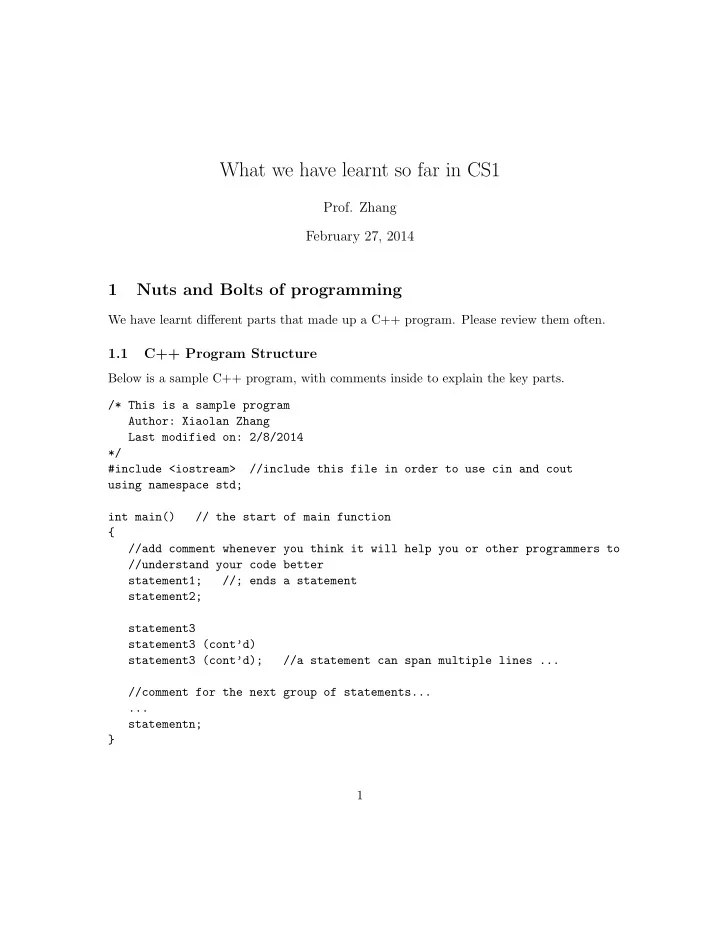
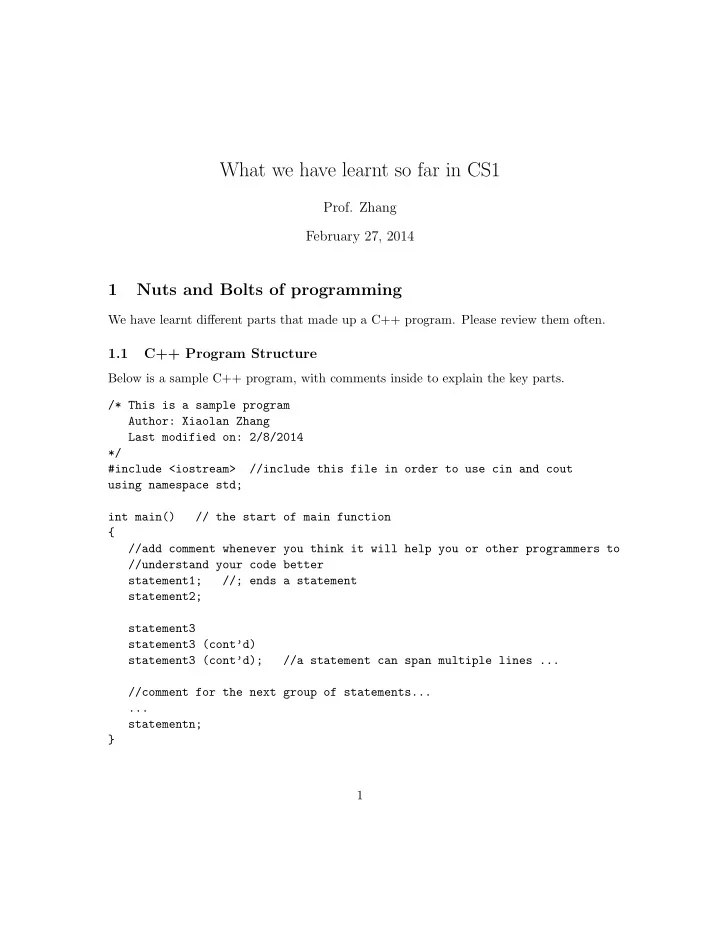
What we have learnt so far in CS1 Prof. Zhang February 27, 2014 1 Nuts and Bolts of programming We have learnt different parts that made up a C++ program. Please review them often. 1.1 C++ Program Structure Below is a sample C++ program, with comments inside to explain the key parts. /* This is a sample program Author: Xiaolan Zhang Last modified on: 2/8/2014 */ #include <iostream> //include this file in order to use cin and cout using namespace std; int main() // the start of main function { //add comment whenever you think it will help you or other programmers to //understand your code better statement1; //; ends a statement statement2; statement3 statement3 (cont’d) statement3 (cont’d); //a statement can span multiple lines ... //comment for the next group of statements... ... statementn; } 1
You can break a long statement into multiple lines, only the last line ends with semi- colon: cout <<"The total number of students is " << studentNum <<"Avarage age is " << age <<"\n"; double amount_due = pizza12_num * PIZZA_12_PRICE //subtotal 1 + pizza14_num * PIZZA_14_PRICE; //subtotal 2 Note that you CANNOT break a statement inside a quoted string, or within a variable name: cout <<"Hello world, my name is C++\n"; //WRONG !! double amount_due = pizza12 //WRONG!! _num * PIZZA_12 _PRICE; 1.2 Constants There are two types of constants. • literal constant . When you directly write the constant value in your code, you are using literal constants. For example, if (response==’Y’) //constant chars are quoted with single quotation mark cout <<"You choose Y\n"; //the string constant are quoted with double quotation mark area = 3.14*radius*radius; //3.14 is a literal constant leapyear= true; //true and false are the two values for bool type • named constant , or constant variable is used to increase readability of our pro- grams. For example, const double PIZZA_12_PRICE=13.99; //PIZZA_12_PRICE is a named constant 1.3 Variables • Variable: (name, type, value)-tuple, use a box labeled with name, filled with its value • Variable declaration: 2
type name=initial_value; • Basic type and user defined type – Each type uses a fixed amount of memory (sizeof function returns the number of bytes in a type); supports a set of operations – Basic type: int, short, long, float, double, char, bool, long long, – User defined type (need to include header files): string, • Variable scope: local scope (block scope), global scope, eclipse effect • Conversion between type: When assigning a floating value to int-type variable, some information is lost, i.e., the decimal parts of the value are thrown away: int a=13.999; // a value will be 13 //To get rounding behavior in the conversion: int a=13.999+0.5; //a value will be 14 int b=13.49+0.5; //b value will be 13 1.4 Expressions An expression is made up of operators and operands. C++ operators are listed below, and operands can be variables, constants, other expressions. For example, the following are expressions. 2+3, (a+sqrt(b))/3, i=0, x%2 == 0 We have learnt two kinds of constants : • literal constant: in which we write the value of the constant directly in the code, for exmaple, area = 3.1415*radius*radium; //3.1415 is a literal constant cout <<"area is" << area << "\n"; // here "area is" and "\n" are two constant strings • named constant (i.e., constant variable), for example, const double PI=3.1415; //declare and initialize a named constant (use capital letters) area = PI*radius*radius; //use the named constant. 3
The following are operators that we have learnt so far: • arithmetic operators: +, -, *, /, % (only for int, long, short) Note that for division (/) operation, if both operands are int or long types, it stands for integer division , the division where the fractional part is discarded. On the other hand, if one or both operands are double pr float type, then it stands for regular division, where the fractional part is kept. For example, the following expression for converting Fahrenheit to Celsius: double F=100,C; C = 5/9*(F-32); // this will assign 0 to C, as 5/9 is 0 To fix this problem, you can do the following: double F=100,C; C = 5.0/9*(F-32); // 5.0 is not an int, so 5.0/9 is not integer division... • assignment operator: = • shorthand operator: ++, –, +=, -=, *=, /= • comparision operators (i.e., relational operators): <, < = , >, > = , == , ! = • boolean operators: &&, ||, ! The complete version of C++ operators precedence can be found at: http://en.cppreference.com/w/cpp/language/operator\_precedence We have so far learnt the following: Precedence Operators Description Association 1 ++ , −− suffix increment and decrement left-to-right 2 ++ , −− prefix increment and decrement right-to-left ! logic NOT 3 * / % multiplicaiton, division, and remainder left-to-right 4 + - Addition and subtration left-to-right 5 < ≤ > ≥ Relation operators left-to-right 6 == , ! = relational operators left-to-right 7 && logical AND left-to-right 8 || logic OR left-to-right 9 = assignment right-to-left 4
For examples, let’s consider the expression 1 < a < 10. A common mistake made by beginngers is to interpret this as meaning “a is larger than 1 and smaller than 10”. Now let’s use the above table to dissect this expression: The relational operator < is associated from left to right, so we first evaluate 1 < a , which gives a boolean value. This value (true is 1 , false is 0 ) is then compared to 10 , which is always true. Now, let’s take a look at another expression a = b = 10. This expression assigns value 10 to both a and b . Why? The assignment operator = is associated from right-to-left, therefore 10 is assigned to b , and the subexpression b = 10 is evaluated to 10 , this value is then assigned to a . 1.5 Statement C++ program is made up of statements. All statements end with a semicolon (;). All statements in the main () body is executed in order. The following is a list of statements we have learnt: • Variable declaration statements: for example, double total_due; • Expression: for example, a = 10;, cout << ” Helloworld ”; • Empty statement: the following is a statement that does nothing ; It’s useful in some situation when used in a loop or if/else statement, for example if (x>0) ; //if x>0, do nothing else cout <<"wrong value\n"; //otherwise, display error info. • Block statement: group a sequence of statments together to form a single statement { statement_1; statement_2; ... statement_n; } 5
• if-else statement and if statement. if-else statement is used to implement a two- way branch. if (boolean_expression) //1. boolean_expression is first evaluated yes_statement //2. This yes_statement is executed if the boolean_expression is true else no_statement //3. This no_statement is executed if the boolean expression is false next_statement //4. Both branches merge here... If statement is used to implement conditional execution. if (boolean_expression) yes_statement //this statement is executed if boolean expression is true Note that the yes statement and no statement above can be any statement, for ex- ample, it can be an if statement or if-else statement itself. So we might have: if (boolean_expression_1) if (boolean_expression_2) yes_statement_2; // this yes_statement_2 can be an if statement, or if/else statement else no_statement_2; else if (boolean_expression_3) yes_statement_3; This is like a nested doll, and the nested level can be very deep, 3, 5, 10. • for statement, while statement, and do-while statement • return statement and break statement return statement leaves a function. For now, all our programs are written in the main function, so whenever you have a return statement, it will take you out of the main function, and therefore your program. return 0; //exit from current function/program... break statement leaves a loop, even if the condition for the loop’s end is not fulfilled. It can be used to end an infinite loop, or to force it to end before its natural end. If break statement is used in a nested loop, it leaves the inner-most loop only. 6
Recommend
More recommend