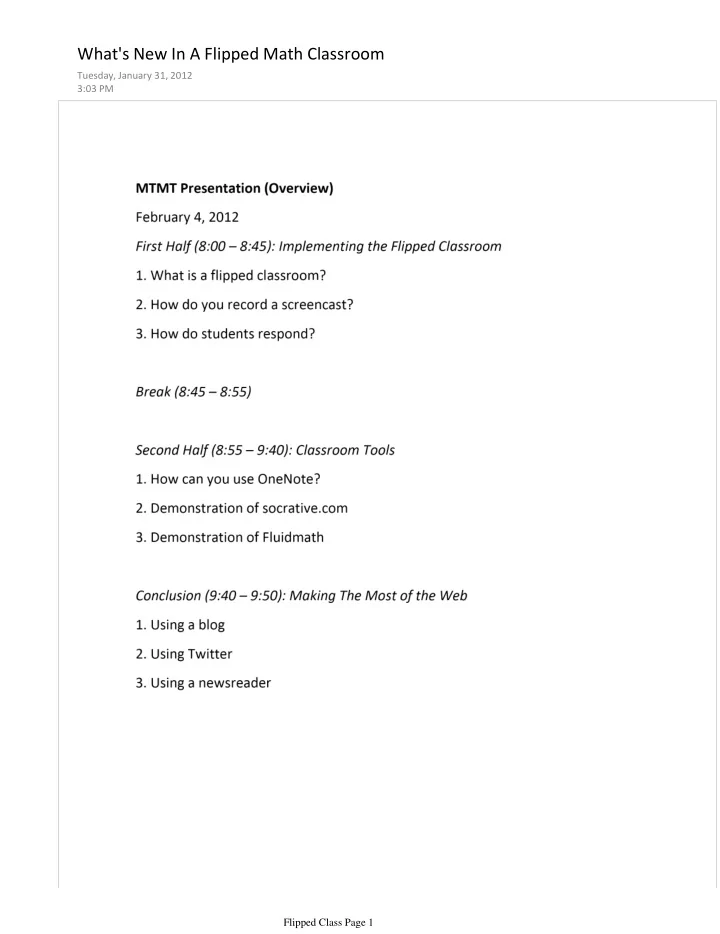
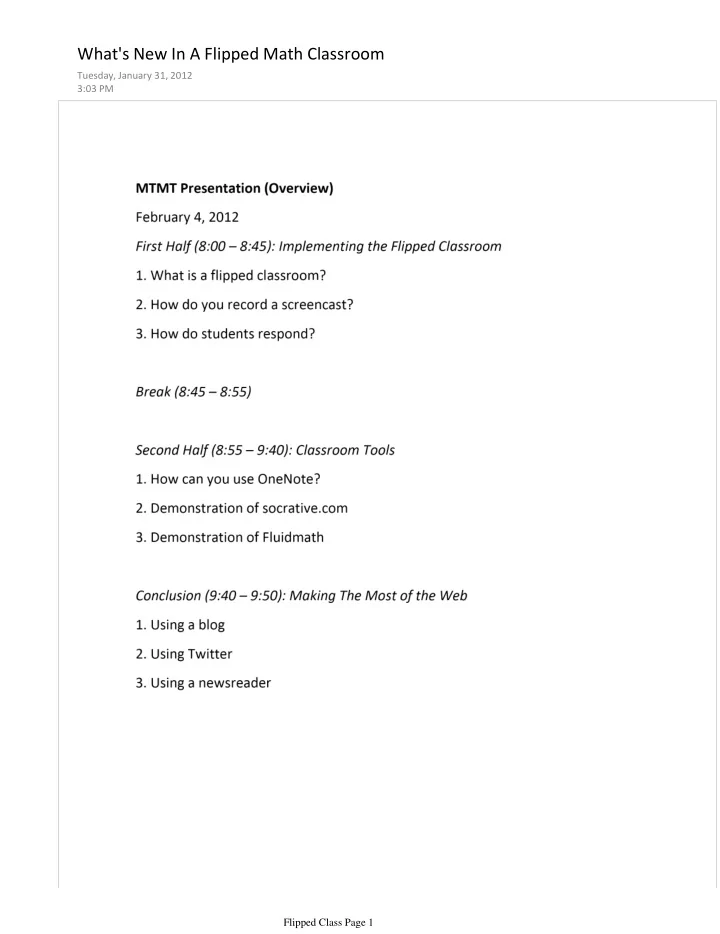
What's New In A Flipped Math Classroom Tuesday, January 31, 2012 3:03 PM Flipped Class Page 1
Flipped Class Page 2
Part 1: What Is A Flipped Class? Wednesday, February 01, 2012 10:29 AM http://prezi.com/0kwkt-dadjs4/teaching-in-reverse/ Flipped Class Page 3
CIO News Article Wednesday, February 01, 2012 10:37 AM Flipped Class Page 4
Flipped Class Page 5
Student Feedback Wednesday, February 01, 2012 10:39 AM Flipped Class Page 6
Flipped Class Page 7
Flipped Class Page 8
Intro to OneNote Wednesday, February 01, 2012 10:39 AM 1. How is it organized? 2. Basic Features: a. Toolbar b. Copying & pasting c. Handwriting recognition e. Searching Classroom Tools Page 9
e. Searching f. Printing to OneNote g. Syncing h. Stationery i. Tagging Classroom Tools Page 10
How has my teaching style changed? a. No longer the center of attention b. Notes are always available – even ahead of class! c. Use socrative a lot Classroom Tools Page 11
Using Socrative Wednesday, February 01, 2012 10:47 AM If you are at a computer, go to m.socrative.com, and enter Room #6843. Answer this question: After seeing this presentation, I'm a. not planning to teach a flipped class at all b. I might try it once or twice c. I'm definitely going to use it regularly d. I'm going to convert all of my classes to flipped ones! Classroom Tools Page 12
Solve for x: Classroom Tools Page 13
FluidMath Wednesday, February 01, 2012 10:57 AM You can download a 30-day trial of FluidMath at www.fluiditysoftware.com FluidMath is mathematics software that is designed for tablets. With it, you can: 1. Simplify and approximate expressions 2. Solve equations 3. Graph functions Classroom Tools Page 14
3. Graph functions (among many other capabilities!) Classroom Tools Page 15
Making the Most of the Web Wednesday, February 01, 2012 11:03 AM Start a blog! Get a Twitter account and do specific searches Follow other blogs using a newsreader (my.yahoo.com, iGoogle) Whatever you do with technology, make sure it serves your educational philosophy. In other words, determine your philosophy first, then find the tools to make it happen! Conclusion Page 16
Presentation Notes and Resources Saturday, February 04, 2012 5:22 PM Conclusion Page 17
Conclusion Page 18
Conclusion Page 19
Recommend
More recommend