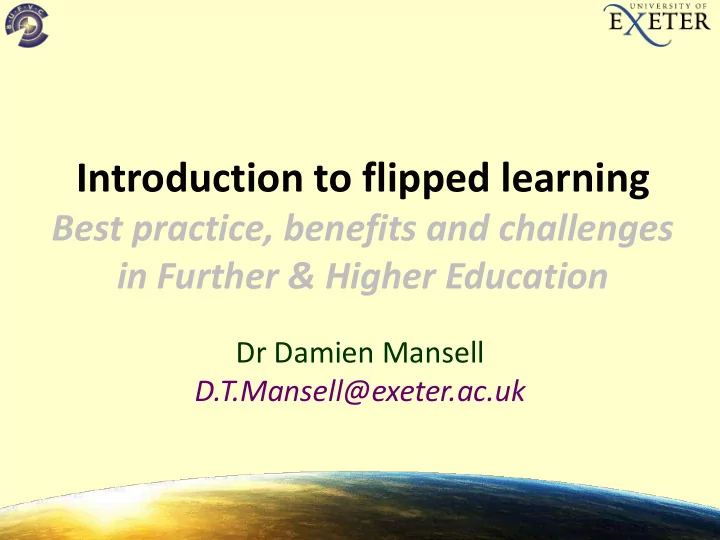
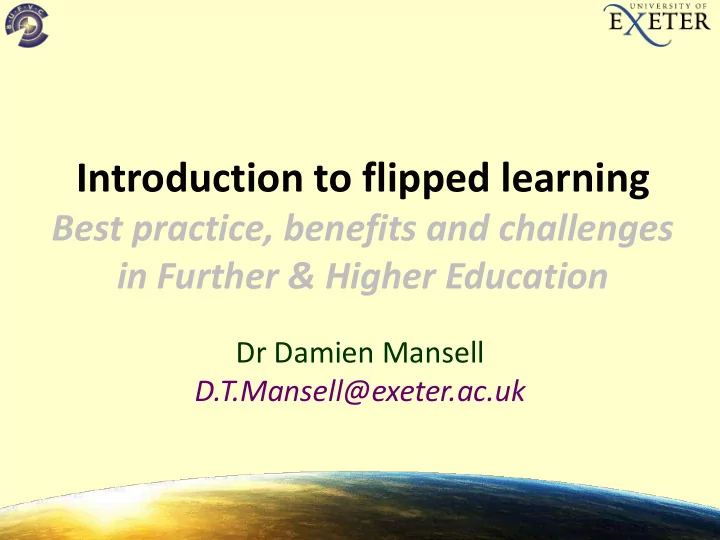
Introduction to flipped learning Best practice, benefits and challenges in Further & Higher Education Dr Damien Mansell D.T.Mansell@exeter.ac.uk
Outline • What is a flipped classroom? – The blended learning approach • Advantages – learning styles • Challenges & Implications – Avoiding pitfalls • Best practice examples • Summary
What is a flipped classroom? • Typical lecture and study elements are reversed • Delivers instruction/lecture material online • Replaces traditional lecture with activity – Discussion / debate • Develop understanding • knowledge construction – Research – Group work – Share solutions to questions – Respond to questions – Test – Receive feedback on pre session task – Share drafts of work / peer marking? Get students engaged in the course
• Class time • Guided Study – Lecture content – Reading – Acquisition of knowledge – Group work – Email questions – Office hour questions
• Guided Study • Class time – Lecture content – Reading – Acquisition of knowledge – Group work – Email questions – Office hour questions – Knowledge construction – understanding – Discussion – Feedback
What is a flipped classroom? Flipped Provides Uses Classroom opportunity for Nothing new? Learning Educational Blended through Technology activity Learning Influences Influences The learning environment Source: Jeremy F. Strayer. Ohio University http://www.knewton.com/flipped-classroom/
Blended learning • student learn in part through online delivery of content and in part though traditional classes/lectures/tutorials • Why? – Student control over time, place, pace • Pause, rewind, re-watch, re-visit – Learning styles – Engagement • Fuelled by recent increase in accessibility to: – Online videos / learning – Khan academy – Free & intuitive video editing – MOOCs – Growing emphasis on TEL in HE
Videos for flipped learning • Existing videos – Box of broadcasts – You tube – MOOC • Bespoke videos – Screen cast – You tube channel – Analytics – Instruction
Outline • What is a flipped classroom? – The blended learning approach • Advantages – learning styles • Challenges & Implications – Avoiding pitfalls • Best practice examples • Summary
• Class time • Guided Study – Lecture content – Reading – Acquisition of knowledge – Group work – Email questions – Office hour questions – Knowledge construction – understanding – Discussion – Feedback
Advantages • Students can ask more questions during contact time – Immediate response & follow up questions / discussion • Active learning, • Increase student engagement, • Test their skills in applying knowledge, • Encourages peer-learning / collaboration • Encourages independent learning • Multiple learning styles
Advantages • Caters for multiple learning styles • E,g Honey & Mumford – Pragmatist – link learning to application – Reflector – Observe before reaching conclusions, cautious, require time to formulate opinions and digest material – Theorist – learns by probing, asking, logical, rational approach – Activist – activities, hands on learning, throw themselves into things • Pre flip favours, reflector , theorist, • Flipped session favours, pragmatist & activist
Outline • What is a flipped classroom? – The blended learning approach • Advantages – learning styles • Challenges & Implications – Avoiding pitfalls • Best practice examples • Summary
Challenges & Implications • Role change from a traditional lecture – Impacts learning style for students – & delivery / preparation of resources by lecturer • Contingency planning? – Time management • Student communication / engagement can be determining success of session – Shift in responsibilities of students? – Activities can be student led • Shift from covering material to gaining understanding of material • Change in class dynamics, not replacement / appropriate for all taught sessions • Attendance concerns?
Task Orientated / Guided Learning • Instructions: clear responsibility & level of engagement • Match tasks to learning objectives • Apply to learning objectives suited for discussion / collaboration • Include reading material questions, discussion items • Package material into a single unit – Embed on a separate page moodle / blackboard – Filpboard https://flipboard.com/ – Create a private you-tube channel • Playlists – Vimeo • Password protected (but upload limit for free registration)
Application to class • Not an all or nothing approach – Can run alongside traditional run class and have additional flipped learning sessions • Excellent for technical / computer classes – e.g. methods, statistics, Geographical Information Studies – Usually taught in practical sessions • Provide video as alternative/accompaniment to handout? • Video notes – Do not record a lecture and provide that as a substitute. – Videos must be less than 10 mins long – Engagement increases if you show your face – Perfection versus workload
Outline • What is a flipped classroom? – The blended learning approach • Advantages – learning styles • Limitations / considerations – Avoiding pitfalls • Best practice examples • Summary
An example The Cryosphere - Third year Geography course Last year ~80 students Combined instructional video with reading and box of broadcasts: 1. Watch the Helheim Calving video 1. This is a large scale calving event. Come up with a hypothesis for the control of this calving event. 2. Read James et al., (2014). Note down the proposed calving mechanism & any questions you have. 3. Find a paper in the literature (other than the reading list and hot topics) on calving and see if the James et al., (2014) Helheim calving explanation fits the calving explained in the paper? Be prepared to discuss this in the seminar. 4. Watch the BBC Frozen Planet iceberg video and note down all the different scales and types of calving. Come up with an explanation for these calving events and be prepared to discuss this in the seminar.
Analytics Risk Management: • Monitor pre session engagement • Provide you with confidence • Remind students / Watch Time (minutes) Number of views expectations & responsibilities Time (days)
“Damien changes the boundaries of teaching to encourage us to be more active in our learning by using technology such as flipboard to structure our seminars” “Through creative lectures and seminars, Damien was able to engage the class more in greater discussion and i feel it facilitated my learning”
Advantages • Students can ask more questions during contact time – Immediate response & follow up questions / discussion • Active learning, • Increase student engagement, • Test their skills in applying knowledge, • Encourages peer-learning / collaboration • Encourages independent learning • Multiple learning styles • Positive student feedback on learning experience
A further example “Damien made us videos to assist visually with practicals, rather than just using handouts, which made the practicals more fun and easy to understand .”
Lecture content Discussion and Q&A
Outline • What is a flipped classroom? – The blended learning approach • Advantages – learning styles • Limitations / considerations – Avoiding pitfalls • Best practice examples • Summary
Summary • New opportunities • Challenges – Engagement – Shift of responsibility – Activity led learning – Contingency planning – Peer review / collaboration – Catering for different learning styles – Student approval / satisfaction • Best practice – Ensure you have communicated responsibility and importance of flip to avoid remove concerns in attendance. – Task orientated – Ability to monitor engagement / adaptive • Before e.g. video analytics • During e.g. Responseware / polling • New & Existing material – In line with ILO’s – You tube, BOB, MOOC? – Screen casting
Recommend
More recommend