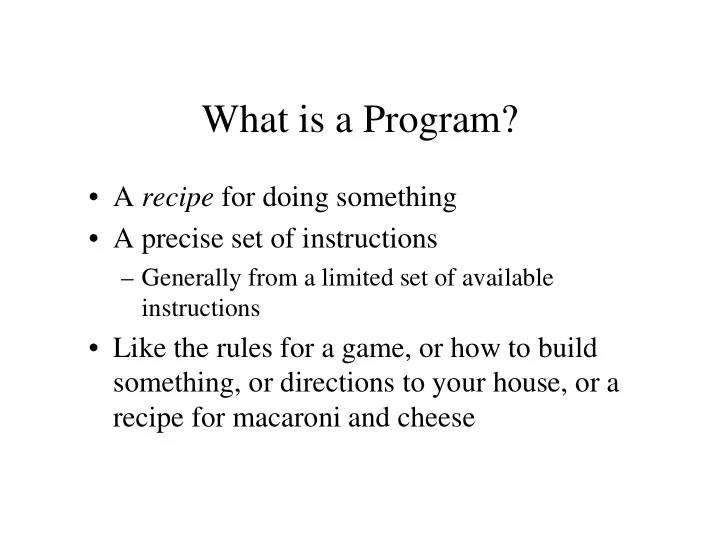
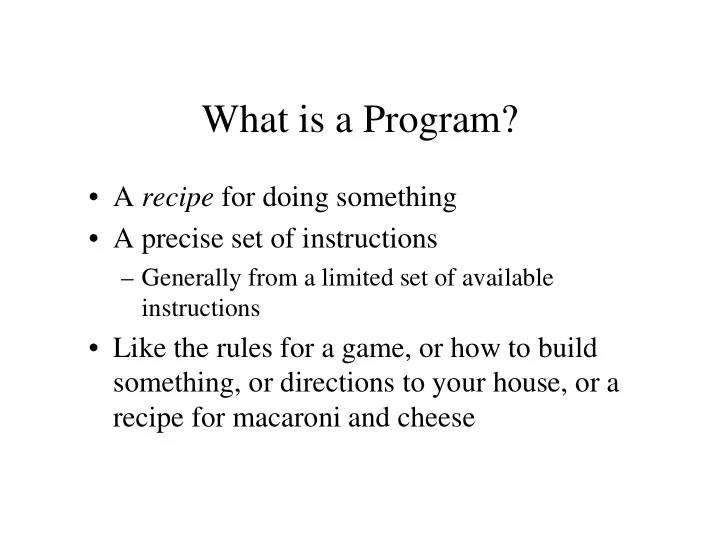
What is a Program? • A recipe for doing something • A precise set of instructions – Generally from a limited set of available instructions • Like the rules for a game, or how to build something, or directions to your house, or a recipe for macaroni and cheese
Tic-Tac-Toe • Draw a big # • First player draws an X in one square • Second player draws an O in some square. • Continue until someone has three letters in a row or diagonal, or all the squares are filled
Macaroni and Cheese • Boil some water • Open the box • Remove the cheese packet • Put the macaroni in the boiling water • Boil for 7 minutes • Drain water • Add butter and cheese powder (from packet) • Stir
Directions to my house • Go to the UCSC campus entrance at Bay and High Street • Enter the campus • Turn right at the second opportunity • Stay to the left as you follow the road • Turn right into the parking lot with the motorcycles • Park in an empty spot
Go to UCSC Turn entrance at Flowchart Right Bay and High Drive Drive Enter the to an to a parking lot intersection parking lot Park Second Do you see the car intersection? Motorcycles? No No Yes Yes
What can computers understand? • A computer probably couldn’t follow the instructions we just gave for playing tic-tac-toe or getting to someone’s house • Different computers have different basic operations they can perform, like addition, subtraction, draw a line, etc. – Generally lower level than the abstractions we usually use • A Compiler converts our programs into language a computer can understand
Algorithm • A sequence of instructions • The sequence of instructions must terminate • The instructions are precise – Unambiguous and uniquely interpreted • The instructions are effective – Doable, and in a finite amount of time • There are inputs and outputs
Example: Making change in dime/penny land • Assumptions – Only dimes and pennies – Cost < $1 • Inputs and Outputs – Input: price of item – Output: number of dimes and pennies to return from $1 payment
Change-making continued • Algorithm – Subtract price from $1 and store the result in change – Divide change by 10, and store the integer result in dimes – Divide change by 10 and store the remainder in pennies – Print out the values in dimes and pennies – Halt
Software Life Cycle Verification Problem Analysis and Specification – Does the program do what it is supposed to do – What needs to be done – Does the program not do Design what it is not supposed to – How it should be done do – Creation of a solution Maintainance (algorithm) – Change what the program Implementation does – Implement the – Includes both bug fixes algorithm as a and modifications program
Problem Analysis and Specification • What it does: – Clearly defines problem - what is/is not being solved – Refines imprecise problem to one that is solvable given existing constraints – Constitutes an agreement on what is to be done – May discover problems • Inconsistency, vagueness, impossibility – Leads the way to the solution – May contain desirable and optional items
Problem Analysis and Specification (cont.) • What it does (cont.): – Should be specific enough to be testable, so you know if/when the problem has been solved – Often done inadequately • What it doesn't do: – Specify how to solve the problem • Important parts of a problem specification – A list of inputs – A list of constants – A list of outputs
Problem Analysis and Specification (cont.) • Examples: – Yes: Should calculate change in dime/penny land – No: Should be fast – Yes: Should run in less than 10 seconds – No: Should use quicksort • For the programming assignments, I will provide a problem specification – This specification may be incomplete – It is your job to analyze and understand the specification and refine it as necessary
Design • What it does: – Clearly specifies how the problem will be solved – Allows developers to determine what resources will be needed to solve the problem – Hopefully solves all problems that could arise in the development of the software component – Is used as a recipe for doing the actual coding • What it doesn’t do: – A design is not code and does not contain any code. • May contain pseudocode – A design is not specific to any language, although it usually is specific to a type of language
Design (cont.) A software design typically has 3 parts: 1. Identification of the data objects that are required to solve the problem 2. Identification of the operations that must be applied to the data objects in order to solve the problem 3. Construction of a detailed sequence of steps (an algorithm) that specifies how the operations can be applied to the data objects to solve the problem
Implementation (cont.) • Once the design is complete, coding can begin – Given a good design, this should be very straightforward – All hard problems should have been worked out in the design stage – New hard problems should send the project (temporarily) back to the design stage
Implementation (cont.) • Good code should be – Correct – Readable and Understandable – Modifiable – Ideally: Reusable
Implementation • Good programs should be: – Well structured • Break programs into meaningful parts • Strive for simplicity and clarity – Well documented (commented)) • Good comments before each program and/or function • Good comments before each important part of a program/function • Use meaningful identifiers (function and variable names) – Aesthetically pleasing • Space things out and use blank lines between logical blocks • Use alignment and indentation to emphasize relationships
Verification • Each program and subprogram should be tested against it's requirements – To see that it does what it is supposed to do – To make sure that it does not do what it is not supposed to do • Tests should include correct and incorrect inputs – Even nonsense inputs • Regression tests – Make sure that new changes don’t break old functionality
Maintenance • Bugs are found that need to be fixed • Requirements change • Components are reused • Enhancements are made • Generally accomplished by repeating the first four steps • Most software development effort is maintenance
Example: Problem Specification/Analysis Problem : Write a program that, given diameter of a circle, computes the area and circumference Description : Compute and output the area and circumference of a circle given the diameter. Input : Diameter of the circle Outputs : Area and Circumference of the circle Constants : Pi, and maybe formulas for area and circumference of circles
Example: Design • Data objects : – Variables : • Real: diameter , circumference , area , radius – Constants : • Real: pi – Operations : • radius = diameter / 2 • circumference = 2 * pi * radius • area = pi * radius 2
Example: Design (cont.) Algorithm: 1. Get diameter from user 2. Calculate radius 3. Calculate circumference 4. Calculate area 5. Print out values of circumference and area
Example: Implementation // Calculate area and circumference import tio.*; // use the package tio class CalcAC { Public static void main () { int diameter; double radius, circumference, area, pi; pi = 3.14159625; system.out.println(“Diameter: “); diameter = Console.in.readInt();
Example: Implementation (cont.) radius = diameter / 2; circumference = 2 * pi * radius; area = pi * radius * radius; system.out.println(“Circumference = “); system.out.println(circumference); system.out.println(“Radius = “); system.out.println(radius); } }
Example: Verification • Run the above program with: – No input (shouldn't be allowed) – Negative input (shouldn't be allowed) – Positive input (should work) – Fractional input (should work) – Very large input (should work) – What else?
What’s So Special About Java? • Java is (relatively) new – Based heavily on preexisting languages: C, C++, Pascal, Ada, … – Integrates good ideas from all of these, plus some new ones – Integrated with new technologies (especially the web) • Java is well structured – Everything is contained in classes – One class defines one object – One class definition per file – File names match class names
What’s So Special About Java? • Java is Object Oriented – Everything is an object • Java is (relatively) easy to use – Uniform, simple, well structured • Java is web aware – Integrated with the web – Good communication primitives – Integrated into web browsers
What’s So Special About Java? • Applets! – Can be executed automatically by the browser within a web page • My code is automatically downloaded and executed on your machine • Java has integrated GUI functionality – Good graphical interface functionality fully integrated into the language. • Java is platform independent – Runs on Windows, Unix, Mac, and just about everything else
Reminder • Read Chapter 1 • Read the summary and review questions – If anything is confusing, reread that part of the chapter • Work some or all of the exercises • Note: Labs start next week
Recommend
More recommend