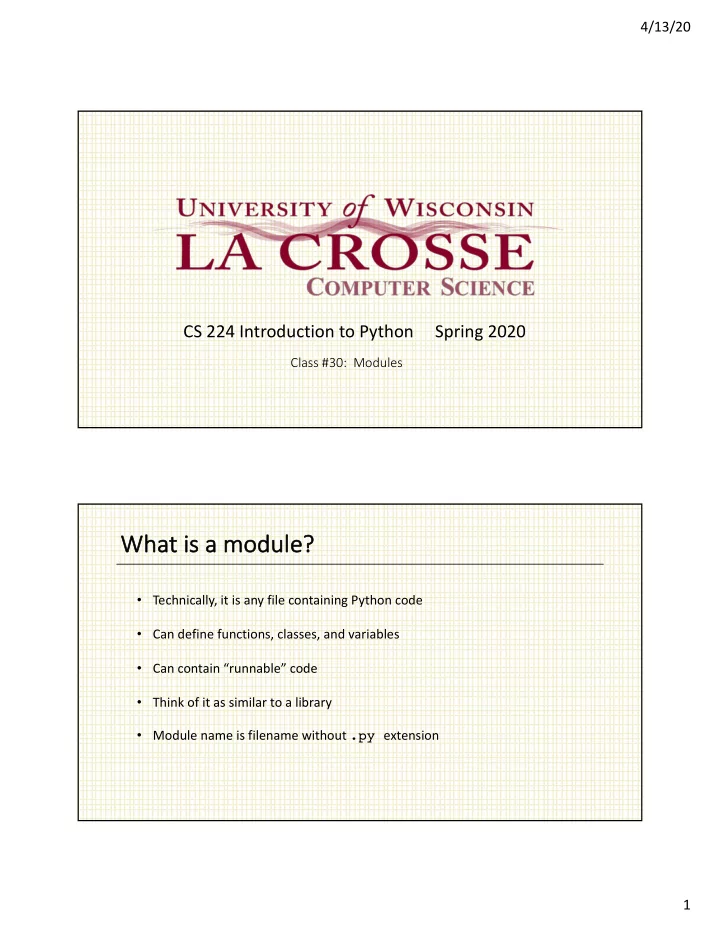
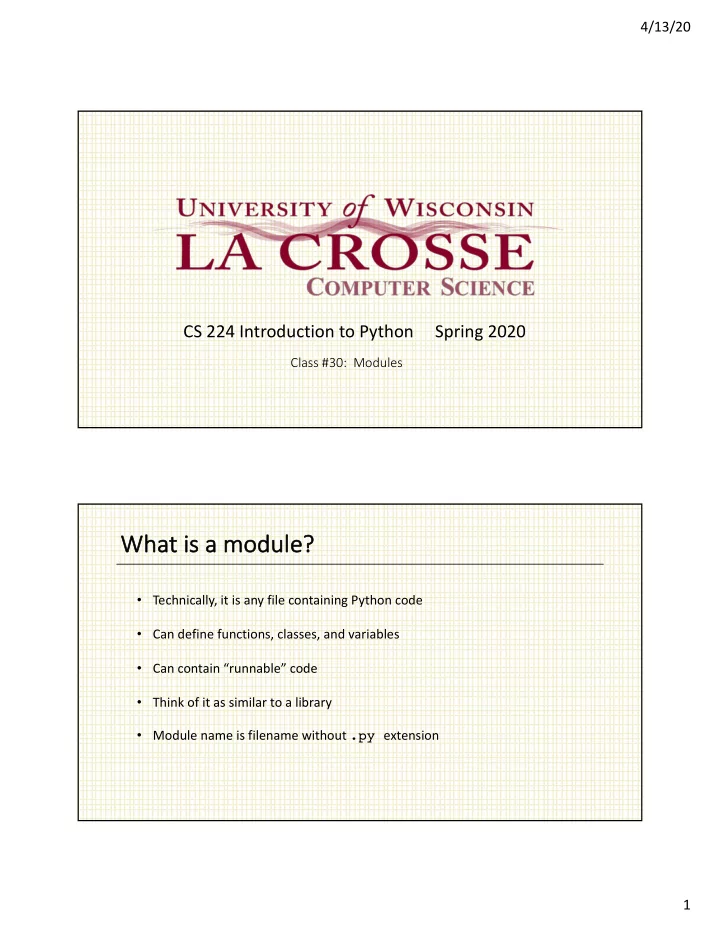
4/13/20 CS 224 Introduction to Python Spring 2020 Class #30: Modules Wha What is s a modul dule? • Technically, it is any file containing Python code • Can define functions, classes, and variables • Can contain “runnable” code • Think of it as similar to a library • Module name is filename without .py extension 1
4/13/20 A A small example # spam.py a = 37 def foo(): print(‘foo: a = {}’.format(a)) def bar(): print(‘bar: calling foo’) foo() class Spam(object): def grok(self): print(‘Spam.grok’) Us Usin ing our module le • To use a module, import it in another program • This causes the following to happen: • Creates a namespace that serves as a container for all objects defined in the corresponding source code file • Executes code contained within the module • Creates a name within the code that imported the module that refers to the module namespace 2
4/13/20 Us Usin ing our module le import spam x = spam.a print(x) # prints 37 spam.foo() # calls foo function s = spam.Spam() # creates Spam instance s.grok() # invokes grok method More about import • As we know, we can change the name that refers to a module using the as qualifier • import spam as sp • Using this we can be clever and make code more general if format == ‘xml’: import xmlreader as reader elif format == ‘csv’: import csvreader as reader data = reader.read_data(filename) 3
4/13/20 Selective import • We’ve also seen use of the from statement from spam import foo foo() # calls the function spam.foo() # error: no spam namespace • As we see in the example above, using from does not create a namespace • Items are added to the current namespace • Does not change their scoping rules (see example on next slide) Under Un erstan andin ing Selec electiv tive e import from spam import foo a = 42 foo() # prints 37 Reference to foo is in current namespace but within foo , a is still bound to the global variable in the module in which foo was defined 4
4/13/20 Un Under erstan andin ing Selec electiv tive e import from spam import bar def foo(): print(‘This is new foo’) bar() # call to foo within bar # is to spam.foo Logic is the same as on previous slide: call to foo in bar is still reference to spam.foo even though bar is in current namespace Selective import with * • Wildcard can be used with the from statement from spam import * foo() # calls the function spam.foo() # error: no spam namespace • As we see in example above, even though we are importing everything in spam , from does not create a namespace • Items are added to the current namespace 5
4/13/20 Selective import with * • As the author of a module, you can control what is exported with * # spam.py module __all__ = [‘bar’, ‘Spam’] # names exported with * • Does not prevent direct importation of elements not in the list. The following is valid even though foo is not in the list: from spam import foo Selective import with * • As the author of a module, you can control what is exported with * # spam.py module __all__ = [‘bar’, ‘Spam’, ‘dada’] • Results in an error since there is no attribute ‘dada’ in the module 6
4/13/20 Running as Main Program • Modules can make good use of __name__ • Use the if case to run code that tests module functionality # check if running as program rather than module if __name__ == ‘__main__’: # running as main – put test or sample code here else: # imported as a module – do anything needed # in this case Module Search Path • The import path is contained in sys.path • First entry is empty string for current directory • We can modify the path by adding additional elements • directories – fully specified • zip files – can contain multiple modules import sys # loads sys module sys.path.append(‘/Users/mathias/my_python_libs’) sys.path.append(‘new_modules.zip’) 7
Recommend
More recommend