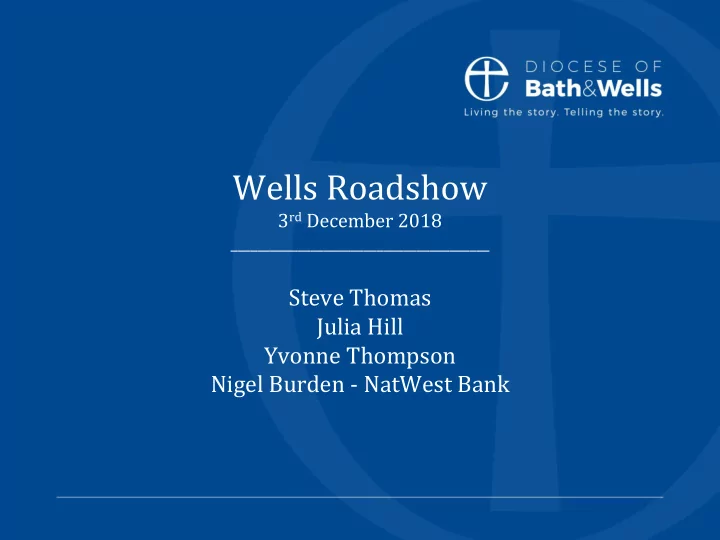
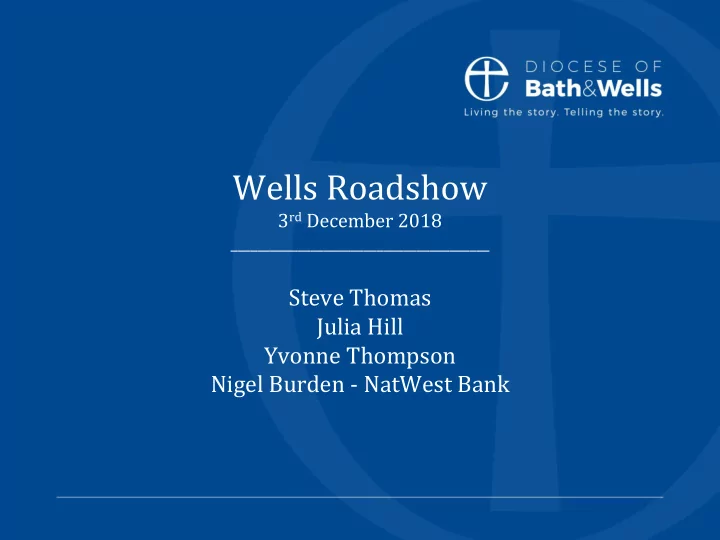
Wells Roadshow 3 rd December 2018 _______________________________________ Steve Thomas Julia Hill Yvonne Thompson Nigel Burden - NatWest Bank
Introduction • Welcome, thank you for coming! • Health and safety: location of fire exits and toilets • Format of the evening NatWest Bank Cardreaders Support Cashbook • Question and Answer session • Feedback at end
Ways to Bank Bath & Wells Diocese – PCC Roadshow 3 rd December 2018 Information classification: Confidential
Contents 1. Introductions – Nigel Burden & Sarah McNairn 2. Who do you Contact 3. Online Banking 4. Bankline 5. Online Banking Vs Bankline 4. Post Office Banking 5. Branch Banking 6. Mobile Branch Banking 7. Payment Solutions 8. Fraud Awareness 9. Questions Information classification: Confidential 4
Who do you Contact Information classification: Internal 5
Online Banking For smaller businesses managing a lower volume/value of payments in the office or on the move. Register here- https://www.nwolb.com/defau lt.aspx?CookieCheck=2018- 11-27T08:48:34 6 Information classification: Confidential
Key Features of Online Banking View all your account balances Visibi bility ity Payments ments Make payments to staff and suppliers Transfe nsfers rs Transfer money between your accounts Access up to seven years of statements Stateme tements nts Free security tools to keep you safe Security rity Information classification: Confidential 7
Online Banking- Supporting Materials Information classification: Confidential 8
Bankline For businesses that need a more comprehensive digital service, with enhanced security and control, unlimited daily payment limits and a range of account management options. 9 Information classification: Confidential
Key Features of Bankline Get online access to real-time banking information. Once a registration has been approved, that user can add additional accounts themselves – there's no limit to the Easily ly accessible essible number of users. Streaml mlin ined View accounts individually or in groups, access recordings of key activities for auditing processe esses purposes and see online copies of paper vouchers such as cheques. Import payment files and get instant, accurate views of your finances. Send money Payme ment nt Power quickly and cheaply using standard domestic payments, CHAPS, Faster Payments or international payments. Bankline keeps your finances safer with the latest security and encryption technology. Multi-level password, PIN and user ID protection, smart card security for making Safe e and Secure ure payments and Trusteer Rapport for extra protection. System administrators have complete control over users, roles and functionality. Payment Flexi xibl ble Control rol limits can also be set for individual users. Get support from our FAQs, user guides and the Bankline telephone helpdesk. And Comprehen rehensi sive ve there’s no need to download new software – updates are made automatically. Support ort Information classification: Confidential 10
Online Banking Vs Bankline 11 Information classification: Confidential
Online Banking Vs Bankline Benefits Online Bankline Banking Secur urit ity and and cont ntrol ol N Y 2 to sign authorisation (payments and administration) Set different user access rights and privileges Comprehensive audit trail of user activity Payment nts Payment limit per day* £50k Unlimited Per faster payment £50k £250k Per CHAPS payment N/A Unlimited Create bulk payment lists / import payment files from accounting systems N Y Number of payments authorised at the same time 15 Unlimited Manage Currency Accounts (view and make payments) N Y Make payments to an overseas account Y Y Account unt Manag nagem ement nt N Y Customise/export account information in a range of formats N Y View statements/balances for accounts held with other banks N Y View images of cheques issued and most credits paid in N Y Set up and amend standing orders Y N Y N Access via a mobile app Maximum account reporting capacity 60 999 Information classification: Confidential 12
Banking Online Do you need 2 to sign AUTHORISATION HORISATION when n making ng paymen ent t or admin n change ges? s? Do you need to set differe ferent nt user ACCESS ESS RIGHTS HTS & PRIVILEGES? VILEGES? Do you need to view MORE E THAN N 60 ACCOU OUNTS? NTS? YES YES Do you need to view CURREN ENCY CY ACCOUNTS? OUNTS? Do you need to make CHAPS PS PAYMENTS? MENTS? BANKLIN KLINE Do you need a DAILY LY PAYMENT MENT LIMIT IT OVER R 50K? NO NO ONLINE INE BANKING KING Information classification: Confidential 13
Post Office Banking 14 Information classification: Confidential
Services Available in the Post Office You can deposit Cheques into a Post Office by using a Natwest envelope provided by the Post Office. Please allow an extra two working days to the cheque clearing cycle when Deposit sit Cheques es depositing cheques via the Post Office. Deposit sit Cash You can deposit a maximum of £2000 per day into the Post Office with a maximum of £10000 per week. Maximum coin deposits per day is £250 with denominations less that £1 in full bags as the Post Office may not accept. If you have a debit card you can check your account balance at the Post Office using Check k Balance nce Chip & Pin. With a debit card you can withdraw up to £500 per day from the Post Office Withd hdra raw w Cash You can register for a Change Giving Card which will enable you to exchange notes for Collect ct Change coin in the Post Office Information classification: Confidential 15
Post Office Banking Information classification: Confidential 16
Branch Banking 17 Information classification: Confidential
Services Available in NatWest & RBS branches Busine ness ss Quick ck You can deposit your banking using the Business Quick Deposit service saving you time Deposit sit spent in the branch. Coin In Machine You can deposit large volumes of coin into the machine where you are then provided with a deposit slip to take to the counter to credit your account. ATMs If you have a debit card or the Mobile app you can withdraw cash using the ATMs. Withd hdra raw w Cash Cash can be requested in advance so that when you need to collect this from the branch it is already made up for you saving you time spent in the branch Cash and This machine allows you to deposit cash, coin and cheques as well as other functions Deposit sit such as requesting a cheque book. Machin ines Information classification: Confidential 18
Mobile Branch Banking http://personal.natwest.com/personal/ways-to-bank/mobile- branch.html 19 Information classification: Confidential
Services Available in Mobile Branches Cashing ing Cheques ues Providing you are either an account signatory or have an open credit facility in place the Mobile branches can support you with this as other Natwest branches do. Deposit sit Cash and You can make cash and cheque deposits Cheques es Withd hdra raw w Cash You can make withdrawals Balance nce You are able to make account balance enquiries in a Mobile branch as you would any Enquiri iries es other Natwest branch Busine ness ss Quick ck Free security tools to keep you safe You can deposit your banking using the Business Quick Deposit service saving you time Deposit sit Security rity spent in the branch. Information classification: Confidential 20
Payment Solutions Transaction Services – Commercial Cards 21 Information classification: Confidential
ePCS framework Government approved ePurchasing card solution Overview The ePCS framework gives UK public sector organisations and charities specially negotiated payment and pricing terms, including a spend-related rebate. The Commercial Card framework is managed by the Crown Commercial Service (CCS). Cards and card management systems are provided at nil cost. Key Benefits Improved liquidity – through extended payment terms Rebates – competitive rebate terms, subject to level of spend (*new rebate matrix to be confirmed in December) Appropriate – meets the government requirement for building a responsible payment culture Fee free – no annual card fee for public sector organisations Pre-tendered – CCS encourages organisations to Direct Award to one of the three approved ePCS card issuers, rather than follow a full tender process, saving you time and money 22
Recommend
More recommend