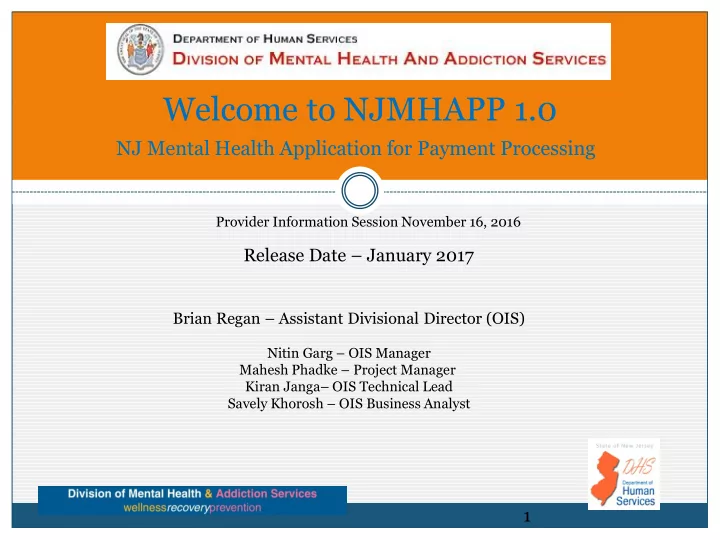
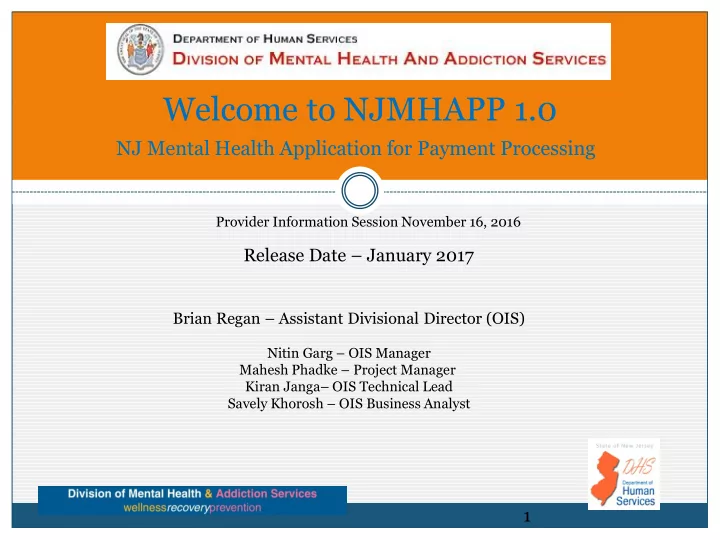
Welcome to NJMHAPP 1.0 NJ Mental Health Application for Payment Processing Provider Information Session November 16, 2016 Release Date – January 2017 Brian Regan – Assistant Divisional Director (OIS) Nitin Garg – OIS Manager Mahesh Phadke – Project Manager Kiran Janga – OIS Technical Lead Savely Khorosh – OIS Business Analyst 1
NJMHAPP 1.0 Topics • NJMHAPP OVERVIEW • NHMHAPP FLOWCHART • NJMHAPP FEATURES/MODULES • USER ROLES • Q&A 2
NJMHAPP 1.0 Overview NJ Mental Health Application for Payment Processing • (NJMHAPP ) is a web based modular system, which provides ability for Providers that are transitioning to Fee For Service, to submit eligible encounters/claims for all fee for service programs/services to DMHAS. NJMHAPP provides ability to import existing • Consumer demographic information from Provider EHR systems into NJMHAPP. NJMHAPP provides ability to generate an extensive • array of parameter driven reports. Overview of Provider Agency functionality only. • 3
NJMHAPP Flow Chart Fiscal Reports FFS Provider Dashboard Consumer WEB EHR Import Registration Income Eligibility Medicaid Diagnosis Selection Program Eligibility Admission Encumbrance Encounter Discharge 4
NJMHAPP 1.0 Features/Modules NJMHAPP Modules Home/Login Page • Consumer Search • Consumer Registration (with Real-time Medicaid eligibility check) • Income Eligibility • Diagnosis Selection • Program Eligibility • Admission • Encumbrance • Encounter/Billing • Discharge • Payment Via Molina – Bi-Weekly • Ticket Management • EHR Data Import Via HL-7 Format • Reports • User Management – Only for provider administrators • Notes • Ticket Management • 5
NJMHAPP 1.0 Features/Modules Terminology glossary and general system process details • System is comprised of Modules providing specific functionalities and pop- up windows for legal consents, data entry, and function validations. • Menu bar avails access to functions and modules via direct link as well as sub-menu links. All required fields are noted with a red * next to the field label. • • Entered data validations are performed upon use of Save button. • Sequential Consumer process is controlled by data rules validation resulting in enablement/disablement of Next button. • System utilized the following elements: Save button - validates entered information and saves the • data. Must be utilized prior to use of Next button. • Clear button - clears entered (not saved) data from the screen. • Next button - enables static process advancement to the next step. The availability of this button is controlled by Consumer status and Program/Service requirements and availability. • Accept button - availed on Consent pop-ups • Decline button - availed on Consent pop-ups 6
NJMHAPP 1.0 Features/Modules Terminology glossary and general system process details Continued • Checkboxes - are utilized to provide single option answers and validations of data accuracy: • Radio Buttons are utilized to provide YES/No answers: Dropdown Selection fields are utilized to select preset values such as • Site, Status, Diagnosis Code etc. • System Timeout of after 20 minutes of inactivity has been implemented. Thus if the user is logged into the NJMHAPP and remains inactive for 20 minutes, the System will log said user off and require re-login. 7 7
NJMHAPP 1.0 Features/Modules • Provider User Login • Enables secure login for Provider Users and Administrators. • Displays real time Announcements. Displays static Announcements and Release Notes • • Provides access to NJMHAPP Documents • Provides integrated Forgot Password functionality 8
NJMHAPP 1.0 Features/Modules Provider User Login Continued • 9
NJMHAPP 1.0 Features/Modules • Provider User Login function • Displays and requires Terms and Conditions of use consent. 10
NJMHAPP 1.0 Features/Modules Provider landing page/Consumer search • • Displays Discharged and currently Registered Consumers (in Pre-Admitted status) list by default. • Provides ability to search for both Registered and Admitted Consumers by numerous criteria. • Enables selection of Consumer information for further processing. • Provides a link to HL7 Consumer data import. 11
NJMHAPP 1.0 Features/Modules • Provider User Login function Continued 12
NJMHAPP 1.0 Features/Modules Consumer Registration • Provides ability to register Consumer in the system for State • Fee for Service funds only. Enables a search for existing consumer. • Real time Medicaid eligibility verification via web service. • In the cases of Duplicate or unknown SSN, 999-99-9999 • may be utilized. 13
NJMHAPP 1.0 Features/Modules 14
NJMHAPP 1.0 Features/Modules • Consumer Registration Continued • Requires SUD (Substance Use Disclosure) Consumer consent. 15
NJMHAPP 1.0 Features/Modules • Income Eligibility Captures various streams of Consumer income. • Automatically calculates Consumer’s FPL (Federal • Poverty Level). Denotes Presumptive Eligibility • 16
NJMHAPP 1.0 Features/Modules 17
NJMHAPP 1.0 Features/Modules • Diagnosis Selection • Captures MI/SMI diagnosis (ICD10) and GLOF (Global Level of Functioning) • Captures SUD (Substance Use Diagnosis) if consumer had accepted legal consent during the registration phase. 18
NJMHAPP 1.0 Features/Modules Diagnosis Selection Continued • 19
NJMHAPP 1.0 Features/Modules Program Eligibility • Displays the program Eligibility questions for • the programs the Agency is providing Captures Consumer eligibility for the programs • 20
NJMHAPP 1.0 Features/Modules Program Eligibility Continued • 21
NJMHAPP 1.0 Features/Modules Admission/Program Assignment • • Provides ability to select programs for the Consumer based on Program Eligibility. • Displays assigned programs and enables edit of Service End Date. • Provides ability to Admit Consumers. 22
NJMHAPP 1.0 Features/Modules • Admission/Program Assignment 23
NJMHAPP 1.0 Features/Modules Admission/Program Assignment Continued • • Enables Provider User to assign Programs/Services to Consumer based on Consumer’s Program Eligibility and Agency Program/Service availability by Provided Site(s). • Data Validations have been established to prevent duplication of Programs/Services and invalid Service overlaps. 24
NJMHAPP 1.0 Features/Modules Admission/Program Assignment Continued • 25
NJMHAPP 1.0 Features/Modules Encumbrance • Displays Provider real-time Fiscal Dashboard. • • Displays Consumer Encumbrance information for current month. • Enables editing of Encumbrance units for the current month. 26
NJMHAPP 1.0 Features/Modules • Encumbrance Continued 27
NJMHAPP 1.0 Features/Modules Encounter • Displays Provider real-time Fiscal Dashboard. • Displays Consumer Encounter Unit information for • current and previous months. Provides ability to enter Encounter Units by Service • Date for current and previous (date driven) months. 28
NJMHAPP 1.0 Features/Modules Encounter Continued • 29
NJMHAPP 1.0 Features/Modules • Encounter Continued • Provides ability to enter Service Encounters by date for the current month. Displays monthly units pre-allocated for the Consumer, • number of Encounter Cumulative units, Remaining Units of Service for the Consumer for the month, and Estimated Remaining Units based on entered, but not saved units. • Validates entered Encounters based on business rules and State Guidelines. • Fiscal dashboard is updated based on the cost of entered encounter multiplied by the number of entered encounters. • Captures Provider attestation and validation of Consumer’s Medicaid eligibility. 30
NJMHAPP 1.0 Features/Modules • Encounter Continued 31
NJMHAPP 1.0 Features/Modules • Fiscal Dashboard – Avails the following Provider Agency fiscal information: • Monthly Limit – Budget dollars provided to the agency by the state • Remaining Amount – Budget amount remaining to date after Encumbered services are entered into the system • Remaining Encumbered Dollars – Total dollars of Encumbered services • Encounter/Billed Dollars – Total amount billed to state in the system for the current month. Displayed as part of Admission, Encumbrance, and Encounter/Billing – modules . – Is available as a pop-up window for an on-demand view in any module by selecting Fiscal Dashboard menu option. 32
NJMHAPP 1.0 Features/Modules Discharge • • Enables Consumer Discharge. • Provides ability to enter Discharge notes. 33
NJMHAPP 1.0 Features/Modules • Reports • Currently provides ability to generate the following reports: Aggregate Utilization Rate Report – Provider Wide • • Client Specific Encumbrance & Encounter Report • Billing Detail by Billing Cycle Report • Client Specific Billing Cycle Report • Service Dates Report Encumbrance Crossing Monthly Limit Report • • Monthly Medicaid Check Report • Block Grant Expenditure Report 34
NJMHAPP 1.0 Features/Modules Reports Continued • 35
Recommend
More recommend