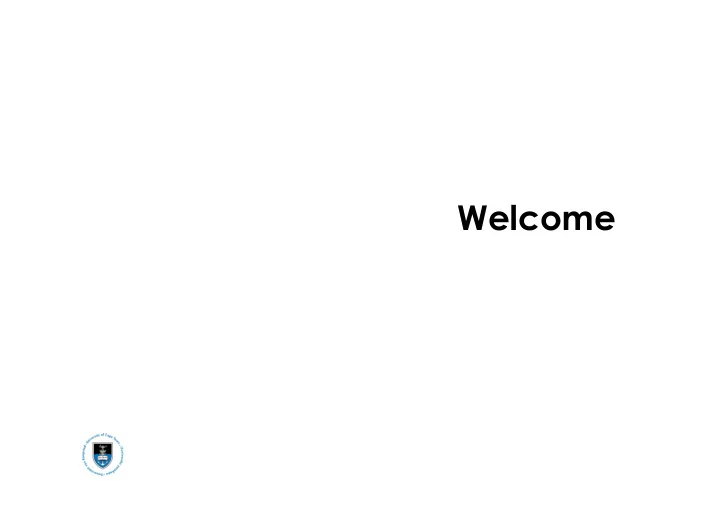
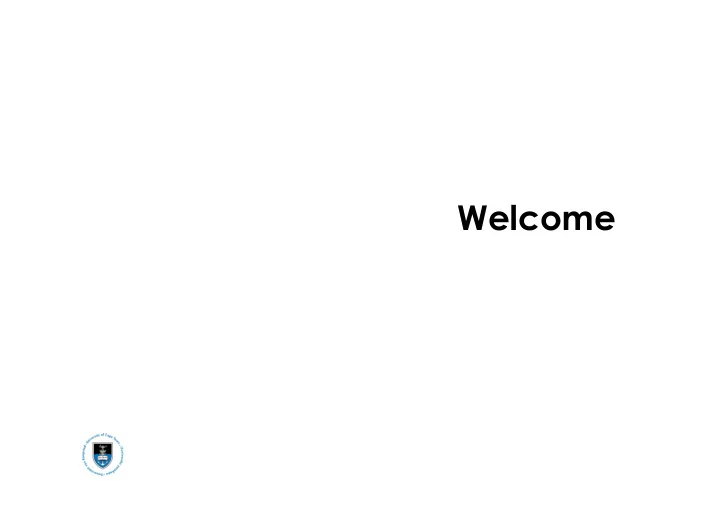
Welcome
Overview of the week 29 April to 03 May, 2013 Week 18 29 Monday 30 Tuesday 1 Wednesday 2 Thursday 3 Friday Worker's Day 8 AM 9 AM Introduction to Course, CUDA applications I. John A brief OpenACC intro plus Future Nvidia developments: Supercomputers and GPUs: Overview of Parallel Comput- Stone (UIUC) other general approaches to Echelon project, Dragonfly in- Presence in the top500, an ing (M. Kuttel, UCT). Intro- CS 3.03 GPU computing: Libraries, terconnect, Maxwell and Volta overview of Titan supercom- duction to CUDA (J. Gain, UCT) tools, accessing CUDA from 10 AM Tea Tea CS LT303 other languages, examples Tea Tea Tea Programming for hybrid archi- Many core and the SKA. Simon tectures. J. Stone (UIUC) Ratcli fg (SKA) 11 AM Programming in CUDA: the CUDA Applications II. John The Kepler architecture and essentials : J. Stone Stone (UIUC) six ways to enhance CUDA programs using its new capa- Conclusions/wrap-up: bilities. Manuel Ujaldon (U. Noon Michelle Kuttel Malaga) Lunch Lunch Lunch Lunch Lunch 1 PM 2 PM Prac 01 - Introduction to clus- Prac 02 - Parallel Reduction Prac 03 - Numeric Integration Prac 04 - N-body Simulation ter computing - Hello World CS Honours Computer Lab CS Honours Computer Lab CS Honours Computer Lab on the cluster - CUDA Run- time API - Vector Addition 3 PM CS Honours Computer Lab 4 PM 5 PM Page 1/1
Overview of the week: Invited Lecturers • John Stone, UIUC • Monday, Tuesday, Thursday • Manuel Ujaldón, University of Malaga • Wednesday, Thursday, Friday
Overview of Parallel Computing Michelle Kuttel mkuttel @cs.uct.ac.za April/May 2013
Overview of parallel computing Tasks Tools why? where ? Parallel computing Techniques how? Testing was it worth it?
Why do we need parallel Tasks why? computing? New model for science : � theory+experiment+ simulation � Grand Challenge problems � cannot be solved in a reasonable time by today’s computers � Many are numerical simulations e.g. Usage of Oakridge of complex physical systems: National Laboratory (USA) CCS • weather/climate modelling supercomputers in terms of • chemical reactions processor hours by scientific discipline. • Astronomical simulations • Computational fluid dynamics and turbulence • Particle physics • Finance - option pricing
Example: Protein folding Tasks why? challenges Problem: Given the composition of a protein, can you predict how it folds? � Levinthal’s paradox: many proteins fold extremely quickly into a favourable conformation, despite the number of conformations possible � NP-complete problem – for a protein of 32 000 atoms, 1 if you can fold 1, then petaflop system will still need you will want to fold 3 years to fold one protein more, assemble a whole (100 microseconds of cell, human body … etc. simulation time) etc.
Protein folding is an example of an N-Body Problem � Many simulations involve computing the interaction of a large number of particles or objects. If � the force between the particles is completely described by adding the forces between all pairs of particles ( pairwise interactions ) � the force between each pair acts along the line between them � this is called an N-body central force problem. � e.g. astronomical bodies, molecular dynamics, fluid dynamics, simulations for visual effects industry, gaming simulations � It is straightforward to understand, relevant to science at large, and difficult to parallelize effectively.
Why do we need parallel Tasks why? computing? Weta Digital data center (Wellington, NZ) used to render the animation for the movie "Avatar." (Photo: Foundry Networks Inc.) more than 4,000 HP BL2x220c blades
Tasks why? Aim to solve a given problem in less wall- clock time e.g. run financial portfolio scenario risk analysis on all portfolios held by an investment firm within a time window. � OR solve bigger problems within a certain time e.g. more portfolios � OR achieve better solutions in same time e.g. use a more accurate scenario model
Another goal: use the Tasks why? computing power you have! • During last decade, parallel machines have become much more widely available and affordable � first Beowulf clusters, now multicore architectures and accelerators � As parallelism becomes ubiquitous, parallel programming becomes essential � parallel programming is much harder than serial programming!
Tools 2. Tools where ? Parallel processing is: the use of multiple processors to execute different parts of the same program simultaneously But this is a bit vague, isn’t it? What is a parallel computer?
What is a parallel Tools where ? computer? a set of processors that are able to work cooperatively to solve a computational problem � How big a set? � How powerful are the processing elements? � How easy is it scale up ? (increase number of processors) � How do the elements communicate and cooperate ? � How is data transmitted between processors? What sort of interconnection is provided and what operations are available to sequence the actions carried out on different processors? � What are the primitive abstractions that hardware and software provide to the programmer? � How does it all translate into performance ?
Tools A parallel computer is where ? � Multiple processors on multiple separate computers working together on a problem (cluster) � or a computer with multiple internal processors (multicore and/or multiCPUs) , � or a cpuwith an accelerator (e.g. GPU) � Or multicore with accelerators � Or multicore with accelerators in a cluster � Or …a cloud? � Or….
Tools Flynn’s Taxonomy where ? � One of the oldest classifications, proposed by Flynn in 1972 � Classified by instruction delivery (2 chars) and data stream (2 chars) Vector processors: • IBM 9000, Cray C90, Traditional Hitachi S3600 sequential • GPUs (sort of) computer • Useful for signal processing, image • Serial processing etc. • deterministic • synchronous (lock-step) • Deterministic Most HPC’s, including multi- Does not exist, core platforms unless pipelined classified here • (non) • Theoretical deterministic model • (a)synchronous
Traditional parallel architectures: Tools where ? Shared Memory � All memory is placed into a single (physical) address space. Processors connected by some form of interconnection network � Single virtual address space across all of memory. Each processor can access all locations in memory. � Shared memory designs are broken down into two major categories – SMP and NUMA - depending on whether or not the access time to shared memory is uniform or non-uniform.
Shared Memory: Tools where ? Advantages � Shared memory is attractive because of the convenience of sharing data � Communication occurs implicitly as a result of conventional memory access instructions (write and read variables) � easiest to program: • provides a familiar programming model • allows parallel applications to be developed incrementally • supports fine-grained communication in a cost-effective manner • no real data distribution or communication issues.
Shared Memory: Tools where ? Disadvantages � Why doesn’t every one use shared memory ? � Limited numbers of processors (tens) – • Only so many processors can share the same bus before conflicts dominate. � Limited memory size – Memory shares bus as well. Accessing one part of memory will interfere with access to other parts. � Cache coherence requirements • data stored in local caches must be consistent
Traditional parallel architectures: Tools where ? Distributed Memory � “share-nothing” model - separate computers connected by a network � Memory is physically distributed among processors; each local memory is directly accessible only by its processor. � Each node runs its own operating system � Communication via explicit IO operations
Architectural Tools Considerations: where ? Distributed memory � A distributed memory multicomputer will physically scale easier than a shared memory multicomputer. � potentially infinite memory and number of processors � Big gap between programming method and actual hardware primitives � Communication is over an interconnection network using operating system or library calls � Access to local data fast, remote slow � data distribution is very important. � We must minimize communication.
Current parallel architectures: Tools where ? Supercomputers Fastest and most powerful computers in terms of processing power and I/O capabilities. www.top500.org � semi-annual listing put together by University of Manheim in Germany ( Linpack benchmark ) � No. 1 Position on Latest TOP500 List (Nov, 2012): Titan from Oak Ridge National Laboratory • 17.59 Petaflop/s (quadrillions of calculations per second) on the Linpack benchmark. • Titan has 560,640 processors, including 261,632 NVIDIA K20x accelerator cores. image from http://www.ornl.gov/info/ornlreview/v45_3_12/article04.shtml
Recommend
More recommend