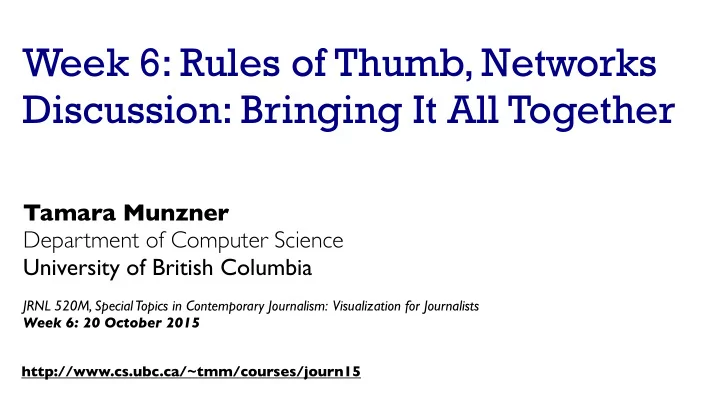
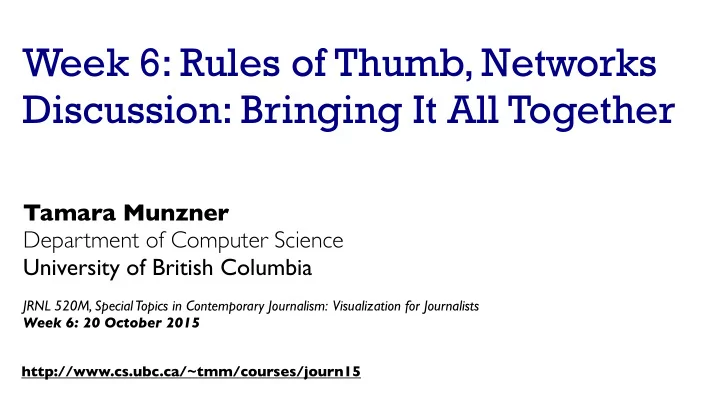
Week 6: Rules of Thumb, Networks Discussion: Bringing It All Together Tamara Munzner Department of Computer Science University of British Columbia JRNL 520M, Special Topics in Contemporary Journalism: Visualization for Journalists Week 6: 20 October 2015 http://www.cs.ubc.ca/~tmm/courses/journ15
Now • Rules of Thumb, Networks • Discussion: Vis in the News – recent articles • Break • Evaluations – I’ll be outside room • Lab – Start on final assignment – I’ll circulate to answer questions about any/all past stuff • consolidation, not new material 2
Structure: Revised plan • 85% Assignments (6 of them) – Lab 1: 15% – Lab 2: 15% – Lab 3: 10% – Lab 4: 10% – Lab 5: 10% – Lab 6: 25% (two weeks to complete) • 15% Participation • The lowest of the first five lab marks will be dropped. 3
Rules of Thumb • No unjustified 3D – Power of the plane – Disparity of depth – Occlusion hides information – Perspective distortion dangers – Tilted text isn’t legible • No unjustified 2D • Eyes beat memory • Resolution over immersion • Overview first, zoom and filter, details on demand • Responsiveness is required • Function first, form next 4
No unjustified 3D : Power of the plane • high-ranked spatial position channels: planar spatial position – not depth! Magnitude Channels: Ordered Attributes Position on common scale Position on unaligned scale Length (1D size) Tilt/angle Area (2D size) Depth (3D position) 5
No unjustified 3D : Danger of depth • we don’t really live in 3D: we see in 2.05D – acquire more info on image plane quickly from eye movements – acquire more info for depth slower, from head/body motion Up Thousands of points up/down and left/right Right Away Towards Left Down We can only see the outside shell of the world 6
Occlusion hides information • occlusion • interaction complexity [Distortion Viewing Techniques for 3D Data. Carpendale et al. InfoVis1996.] 7
Perspective distortion loses information • perspective distortion – interferes with all size channel encodings – power of the plane is lost! [Visualizing the Results of Multimedia Web Search Engines. Mukherjea, Hirata, and Hara. InfoVis 96] 8
3D vs 2D bar charts • 3D bars never a good idea! [http://perceptualedge.com/files/GraphDesignIQ.html] 9
Tilted text isn’t legible • text legibility – far worse when tilted from image plane • further reading [Exploring and Reducing the Effects of Orientation on Text Readability in Volumetric Displays. Grossman et al. CHI 2007] [ Visualizing the World-Wide Web with the Navigational View Builder. Mukherjea and Foley. Computer Networks and ISDN Systems, 1995.] 10
No unjustified 3D example: Time-series data • extruded curves: detailed comparisons impossible [Cluster and Calendar based Visualization of Time Series Data. van Wijk and van Selow, Proc. InfoVis 99.] 11
No unjustified 3D example: Transform for new data abstraction • derived data: cluster hierarchy • juxtapose multiple views: calendar, superimposed 2D curves [Cluster and Calendar based Visualization of Time Series Data. van Wijk and van Selow, Proc. InfoVis 99.] 12
Justified 3D: shape perception • benefits outweigh costs when task is shape perception for 3D spatial data – interactive navigation supports synthesis across many viewpoints [Image-Based Streamline Generation and Rendering. Li and Shen. IEEE Trans. Visualization and Computer Graphics (TVCG) 13:3 (2007), 630–640.] 13
No unjustified 3D • 3D legitimate for true 3D spatial data • 3D needs very careful justification for abstract data – enthusiasm in 1990s, but now skepticism – be especially careful with 3D for point clouds or networks [WEBPATH-a three dimensional Web history. Frecon and Smith. Proc. InfoVis 1999] 14
No unjustified 2D • consider whether network data requires 2D Targets spatial layout Network Data – especially if reading text is central to task! Topology – arranging as network means lower information density and harder label lookup compared to text lists • benefits outweigh costs when topological Paths structure/context important for task – be especially careful for search results, document collections, ontologies 15
Eyes beat memory • principle: external cognition vs. internal memory – easy to compare by moving eyes between side-by-side views – harder to compare visible item to memory of what you saw • implications for animation – great for choreographed storytelling – great for transitions between two states – poor for many states with changes everywhere • consider small multiples instead literal abstract animation small multiples show time with time show time with space 16
Eyes beat memory example: Cerebral • small multiples: one graph instance per experimental condition – same spatial layout – color differently, by condition [Cerebral: Visualizing Multiple Experimental Conditions on a Graph with Biological Context. Barsky, Munzner, Gardy, and Kincaid. IEEE Trans. Visualization and Computer Graphics (Proc. InfoVis 2008) 14:6 (2008), 1253–1260.] 17
Why not animation? • disparate frames and regions: comparison difficult – vs contiguous frames – vs small region – vs coherent motion of group • safe special case – animated transitions 18
Change blindness • if attention is directed elsewhere, even drastic changes not noticeable – door experiment • change blindness demos – mask in between images 19
Resolution beats immersion • immersion typically not helpful for abstract data – do not need sense of presence or stereoscopic 3D • resolution much more important – pixels are the scarcest resource – desktop also better for workflow integration • virtual reality for abstract data very difficult to justify [Development of an information visualization tool using virtual reality. Kirner and Martins. Proc. Symp. Applied Computing 2000] 20
Overview first, zoom and filter, details on demand • influential mantra from Shneiderman [The Eyes Have It: A Task by Data Type Taxonomy for Information Visualizations. Shneiderman. Proc. IEEE Visual Languages, pp. 336–343, 1996.] Query • overview = summary Identify Compare Summarise – microcosm of full vis design problem 21
Responsiveness is required • three major categories – 0.1 seconds: perceptual processing – 1 second: immediate response – 10 seconds: brief tasks • importance of visual feedback 22
Function first, form next • start with focus on functionality – straightforward to improve aesthetics later on, as refinement – if no expertise in-house, find good graphic designer to work with • dangerous to start with aesthetics – usually impossible to add function retroactively 23
Further reading • Visualization Analysis and Design. Tamara Munzner. CRC Press, 2014. – Chap 6: Rules of Thumb • Designing with the Mind in Mind: Simple Guide to Understanding User Interface Design Rules. Jeff Johnson. Morgan Kaufmann, 2010. – Chap 12: We Have Time Requirements 24
Arrange networks and trees Arrange Networks and Trees Node–Link Diagrams Connection Marks NETWORKS TREES Adjacency Matrix Derived Table NETWORKS TREES Enclosure Containment Marks NETWORKS TREES 25
Idiom: force-directed placement • visual encoding – link connection marks, node point marks • considerations – spatial position: no meaning directly encoded • left free to minimize crossings – proximity semantics? • sometimes meaningful • sometimes arbitrary, artifact of layout algorithm • tension with length – long edges more visually salient than short • tasks – explore topology; locate paths, clusters • scalability – node/edge density E < 4N http://mbostock.github.com/d3/ex/force.html 26
Idiom: sfdp (multi-level force-directed placement) • data – original: network – derived: cluster hierarchy atop it • considerations – better algorithm for same encoding technique • same: fundamental use of space • hierarchy used for algorithm speed/quality but not shown explicitly [Efficient and high quality force-directed graph drawing. • (more on algorithm vs encoding in afternoon) Hu. The Mathematica Journal 10:37–71, 2005.] • scalability – nodes, edges: 1K-10K – hairball problem eventually hits 27 http://www.research.att.com/yifanhu/GALLERY/GRAPHS/index1.html
Idiom: adjacency matrix view • data: network – transform into same data/encoding as heatmap • derived data: table from network [NodeTrix: a Hybrid Visualization of Social Networks. Henry, Fekete, and McGuffin. IEEE TVCG (Proc. InfoVis) 13(6):1302-1309, 2007.] – 1 quant attrib • weighted edge between nodes – 2 categ attribs: node list x 2 • visual encoding – cell shows presence/absence of edge • scalability – 1K nodes, 1M edges [Points of view: Networks. Gehlenborg and Wong. Nature Methods 9:115.] 28
Recommend
More recommend