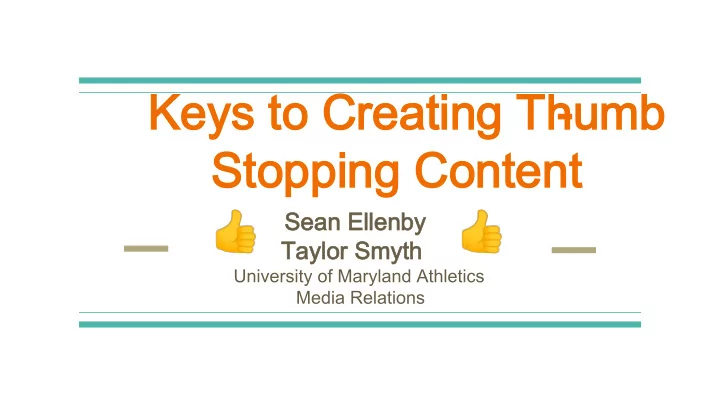
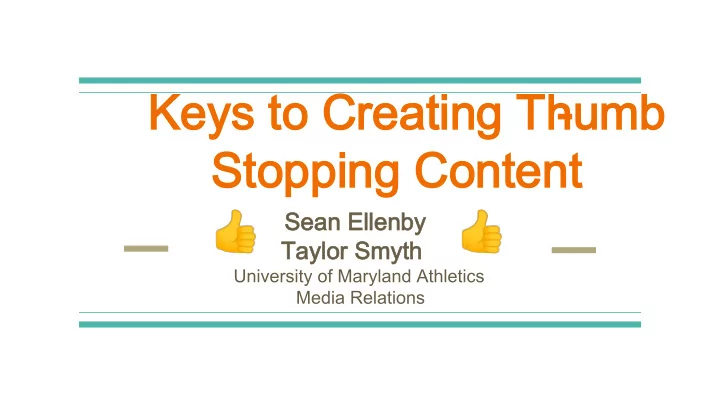
Keys to Creating Thumb Keys to Creating Thumb - Stopping Content Stopping Content Sean Ellenby Sean Ellenby Taylor Smyth Taylor Smyth University of Maryland Athletics Media Relations
Pillars of Thumb Pillars of Thumb -Stopping Content Stopping Content 1. Timeliness 2. Platform Recognition 3. Attention to Voice 4. Harness Emotion 5. Elicit Engagement
Timeliness Timeliness 1. Quick on your feet 2. Enter the conversation 3. Disrupt the narrative
Platform Recognition Platform Recognition 1. Know Your Audience 2. Imagery
Attention to Voice Attention to Voice 1. How do you want the audience to perceive you? 2. Be economical with your characters.
1. Succinct text 2. Brief personal opinion 3. Tease with text intended for the viewer to consume the video Make the text aesthetically pleasing! Too much blocky text will deter engagement.
Harness Emotion Harness Emotion 1. FEEL IT! 2. Create nostalgia
Elicit Engagement Elicit Engagement 1. Drive clicks to links 2. Engage audience with questions
Questions? Questions?
Recommend
More recommend