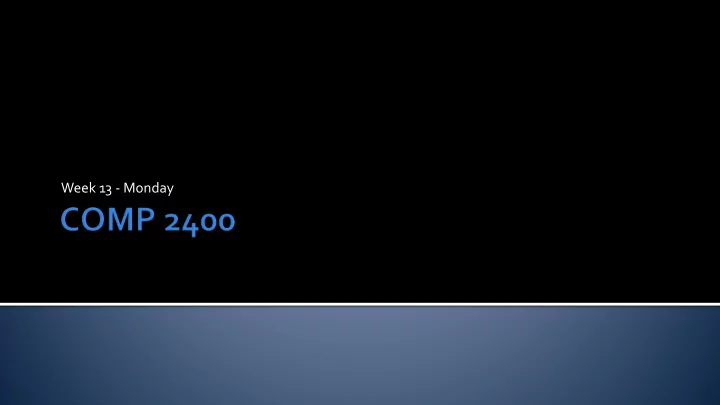
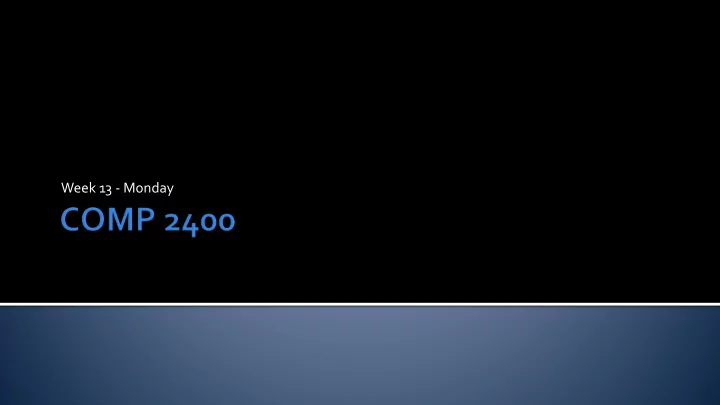
Week 13 - Monday
What did we talk about last time? Bit fields Unions
Programs must be written for people to read and only incidentally for machines to execute. Harold Abelson and Gerald Jay Sussman Authors of The Structure and Interpretation of Computer Programs
You just learned how to read and write files Why are we going to do it again? There is a set of Unix/Linux system commands that do the same thing Most of the higher level calls ( fopen() , fprintf() , fgetc() , and even trusty printf() ) are built on top of these low level I/O commands These give you direct access to the file system (including pipes) They are often more efficient You'll use the low-level file style for networking All low level I/O is binary
To use low level I/O functions, include headers as follows: #include <fcntl.h> #include <sys/types.h> #include <sys/stat.h> #include <unistd.h> You won't need all of these for every program, but you might as well throw them all in
High level file I/O uses a FILE* variable for referring to a file Low level I/O uses an int value called a file descriptor These are small, nonnegative integers Each process has its own set of file descriptors Even the standard I/O streams have descriptors Stream Descriptor Defined Constant stdin 0 STDIN_FILENO stdout 1 STDOUT_FILENO stderr 2 STDERR_FILENO
To open a file for reading or writing, use the open() function There used to be a creat() function that was used to create new files, but it's now obsolete The open() function takes the file name, an int for mode, and an (optional) int for permissions It returns a file descriptor int fd = open("input.dat", O_RDONLY);
The main modes are Open the file for reading only O_RDONLY Open the file for writing only O_WRONLY Open the file for both O_RDWR There are many other optional flags that can be combined with the main modes A few are Create file if it doesn’t already exist O_CREAT Fail if pathname is not a directory O_DIRECTORY Truncate existing file to zero length O_TRUNC Writes are always to the end of the file O_APPEND These flags can be combined with the main modes (and each other) using bitwise OR int fd = open("output.dat", O_WRONLY | O_CREAT | O_APPEND );
Because this is Linux, we can also specify the permissions for a file we create The last value passed to open() can be any of the following permission flags bitwise ORed together S_IRUSR User read S_IWUSR User write S_IXUSR User execute S_IRGRP Group read S_IWGRP Group write S_IXGRP Group execute S_IROTH Other read S_IWOTH Other write S_IXOTH Other execute int fd = open("output.dat", O_WRONLY | O_CREAT | O_APPEND, S_IRUSR | S_IRGRP );
Opening the file is actually the hardest part Reading is straightforward with the read() function Its arguments are The file descriptor A pointer to the memory to read into The number of bytes to read Its return value is the number of bytes successfully read int fd = open("input.dat", O_RDONLY); int buffer[100]; // Fill with something read( fd, buffer, sizeof(int)*100 );
Writing to a file is almost the same as reading Arguments to the write() function are The file descriptor A pointer to the memory to write from The number of bytes to write Its return value is the number of bytes successfully written int fd = open("output.dat", O_WRONLY); int buffer[100]; int i = 0; for( i = 0; i < 100; i++ ) buffer[i] = i + 1; write( fd, buffer, sizeof(int)*100 );
To close a file descriptor, call the close() function Like always, it's a good idea to close files when you're done with them int fd = open("output.dat", O_WRONLY); // Write some stuff close( fd );
It's possible to seek with low level I/O using the lseek() function Its arguments are The file descriptor The offset Location to seek from: SEEK_SET , SEEK_CUR , or SEEK_END int fd = open("input.dat", O_RDONLY); lseek( fd, 100, SEEK_SET );
Use low level I/O to write a hex dump program Print out the bytes in a program, 16 at a time, in hex, along with the current offset in the file, also in hex Sample output: 0x000000 : 7f 45 4c 46 01 01 01 00 00 00 00 00 00 00 00 00 0x000010 : 02 00 03 00 01 00 00 00 c0 83 04 08 34 00 00 00 0x000020 : e8 23 00 00 00 00 00 00 34 00 20 00 06 00 28 00 0x000030 : 1d 00 1a 00 06 00 00 00 34 00 00 00 34 80 04 08
A file descriptor is not necessarily unique Not even in the same process It's possible to duplicate file descriptors Thus, the output to one file descriptor also goes to the other Input is similar
stderr usually prints to the screen, even if stdout is being redirected to a file ./program > output.txt What if you want stderr to get printed to that file as well? ./program > output.txt 2>&1 You can also redirect only stderr to a file ./program 2> errors.log
If you want a new file descriptor number that refers to an open file descriptor, you can use the dup() function int fd = dup(1); // Makes a copy of stdout It's often useful to change an existing file descriptor to refer to another stream, which you can do with dup2() dup2(1, 2); // Makes 2 (stderr) a copy of 1 (stdout) Now all writes to stderr will go to stdout
Reading from and writing to files on a hard drive is expensive These operations are buffered so that one big read or write happens instead of lots of little ones If another program is reading from a file you've written to, it reads from the buffer, not the old file Even so, it is more efficient for your code to write larger amounts of data in one pass Each system call has overhead
To avoid having too many system calls, stdio uses this second kind of buffering This is an advantage of stdio functions rather than using low-level read() and write() directly The default buffer size is 8192 bytes The setvbuf() , setbuf() , and setbuffer() functions let you specify your own buffer
Stdio output buffers are generally flushed (sent to the system) when they hit a newline ( '\n' ) or get full When debugging code that can crash, make sure you put a newline in your printf() , otherwise you might not see the output before the crash There is an fflush() function that can flush stdio buffers fflush(stdout); // Flushes stdout // Could be any FILE* fflush(NULL); // Flushes all buffers
You can build layers of I/O on top of other layers printf() is built on top of low level write() call The standard networking model is called the Open Systems Interconnection Reference Model Also called the OSI model Or the 7 layer model
Application Presentation There are many different communication protocols The OSI reference model is an Session idealized model of how different parts of communication can be Transport abstracted into 7 layers Imagine that each layer is talking to another parallel layer Network called a peer on another computer Data Link Only the physical layer is a real connection between the two Physical
Not every layer is always used Sometimes user errors are referred to as Layer 8 problems Layer Name Mnemonic Activity Example 7 Application Away User-level data HTTP 6 Presentation Pretzels Data appearance, some encryption Unicode 5 Session Salty Sessions, sequencing, recovery TLS 4 Transport Throw Flow control, end-to-end error detection TCP 3 Network Not Routing, blocking into packets IP Data delivery, packets into frames, 2 Data Link Dare Ethernet transmission error recovery 1 Physical Programmers Physical communication, bit transmission Electrons in copper
There is where the rubber meets the road The actual protocols for exchanging bits as electronic signals happen at the physical layer At this level are things like RJ45 jacks and rules for interpreting voltages sent over copper Or light pulses over fiber
Ethernet is the most widely used example of the data layer Machines at this layer are identified by a 48-bit Media Access Control (MAC) address The Address Resolution Protocol (ARP) can be used for one machine to ask another for its MAC address Try the arptables command in Linux Some routers allow a MAC address to be spoofed, but MAC addresses are intended to be unique and unchanging for a particular piece of hardware
The most common network layer protocol is Internet Protocol (IP) Each computer connected to the Internet should have a unique IP address IPv4 is 32 bits written as four numbers from 0 – 255, separated by dots IPv6 is 128 bits written as 8 groups of 4 hexadecimal digits We can use traceroute to see the path of hosts leading to some IP address
There are two popular possibilities for the transport layer Transmission Control Protocol (TCP) provides reliability Sequence numbers for out of order packets Retransmission for packets that never arrive User Datagram Protocol (UDP) is simpler Packets can arrive out of order or never show up Many online games use UDP because speed is more important
Recommend
More recommend