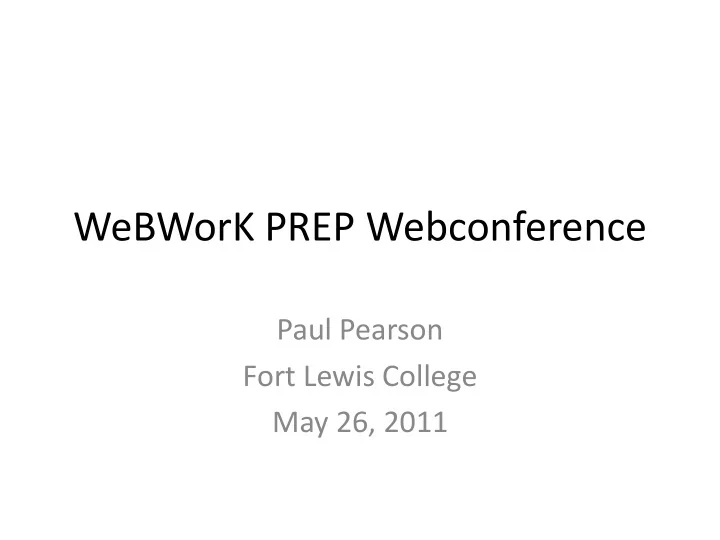
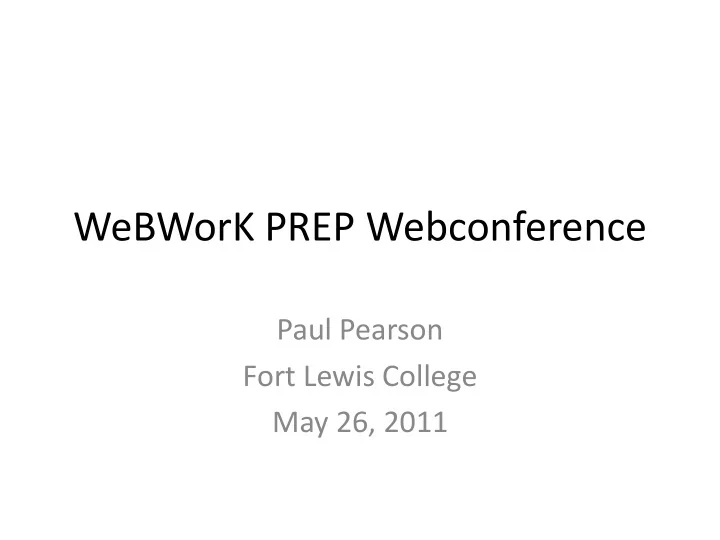
WeBWorK PREP Webconference Paul Pearson Fort Lewis College May 26, 2011
A. Preliminaries about Perl
1. Webwork is built from Perl • advantages: scripted language, popular, fast, etc. • disadvantages: sometimes tricky syntax (unavoidable?), restrictive data types • specialization: Perl PG (Problem Generation) MathObjects
2. Purpose of Webwork • Deliver questions to students in two display modes: • HTML output • PDF output
3. Data types in Perl • # is the comment character • ; ends a line of code • Perl has scalars, which are strings or numbers. Named scalars start with $. $name = “Paul Pearson”; $num = -5;
3. Data types in Perl • Perl has arrays of scalars. Named arrays start with @. @birds = (“robins”,”blue jays”,”cardinals”); @numbers = (-4, 3.14, 1000);
3. Data types in Perl • To access a scalar inside an array, use $birds[0]; $numbers[1]; Notice that we used $, not @, when accessing a scalar inside an array. Also, the first entry of any array has index 0, not 1, so $birds[0] has the scalar value robins, while $numbers[1] has the scalar value 3.14.
3. Data types in Perl • You can get the index of the last element in an array using one of these: $#birds; scalar(@birds); both of which will return 2. Notice that the number of elements in this array is 1 more than the index of the last element.
3. Data types in Perl • You can slice an array to create another array: @basballteams = @birds[1..2]; will create an array @baseballteams with elements “blue jays” and “cardinals”.
3. Data types in Perl • Perl also has hashes (associative arrays of scalars), which we won’t talk about right now.
4. Arithmetic in Perl • Operations: +, -, *, /, ** (exponentiation), % (modular arithmetic / remainder) • Gotcha 1: Juxtaposition does not mean multiply: 5 * 2; # correct (5)(2); # incorrect 5 2; # incorrect
4. Arithmetic in Perl • Gotcha 2: ^ is the shift operator, not exponentiation 5**2; # correct exponentiation 5^2; # incorrect
4. Arithmetic in Perl • Gotcha 3: -- (minus minus) is the decrement operator, e.g., 5-- is the same as 4. Correct way: use extra space or parentheses: 5 - -3; # correct, value is 8 5-(-3); # correct, value is 8 5--3; # incorrect
4. Arithmetic in Perl • Gotcha 4: be careful with fractional exponents (-4)**(2/3) will be interpreted as exp( (2/3) ln(-4) ) which is an error since ln(- 4) doesn’t exist ( (-4)**2 )**(1/3); # correct (-4)**(2/3); # incorrect
5. Named functions in Perl • Trig functions are in radians: sin(2); asin(1/2); • Square root: sqrt(9); There is no named cube root function • Natural exponential: exp(2); • Natural logarithm: ln(2); log(2); # so ln(x) = log(x) in Perl!!!! • Base 10 log: logten(2); • Absolute value: abs(-2); • Sign / signum function: sgn(-2); # returns -1 sgn(0); # returns 0 sgn(3.14); # returns 1
6. Relational and logical operators in Perl • Test whether two numbers are equal: 3 == 4; # returns 0 (false) • Test whether two numbers are not equal: 3 != 4; # returns 1 (true) • Test using inequalities <, <=, >, >=: 3 >= 4; # returns 0
6. Relational and logical operators in Perl • Test whether two strings are equal: “Roy” eq “James”; # returns 0 • Test whether two strings are not equal: “Roy” ne “James”; # returns 1
6. Relational and logical operators in Perl • Are both things true? The and operator &&: (3==(4-1)) && (3==(2+1)); # returns 1 • Is at least one thing true? The or operator ||: (3==5) || (3 != 4); # returns 1
7. Conditional statements • If-then statements: $a = 5; if ($a==4) { $b = 3; } • The test statement is in rounded parens: ( ) • The code to be executed is in curly braces: { } • Notice $b=3; is complete, so the end is } not };
7. Conditional statements • If-then-else statements: $a = 7; if ($a==7) { $b=3; } else { $b=2; }
7. Conditional statements • If-then-elsif-else: $i = 5; if ($i == 5) { $a = 1; } elsif (“Roy” eq “James”) { $a = 2; } elsif ($i != 5) { $a = 3; } else { $a = 4; }
8. Loops • For loops: $n = 4; for ($i=1; $i < 5; $i++) { $n = $n + $i; } • Notice: the recursive assignment $n = $n + $i; is allowed in Perl. We could have also done $n += $i; in place of $n = $n + $i; • The final value for $n will be 14.
8. Loops • Foreach loops run through arrays: @evens = (); # an empty array foreach my $i (0..50) { $evens[$i] = 2 * $i; } • This will produce an array of 51 even numbers 0, 2, 4,…, 100 • Notice we used $evens[$i], not @evens[$i]
8. Loops • do-until loop: $a = 3; do { $a=$a+1; } until ($a==10); • Notice the { } for the code to be executed • Notice the ( ) for the condition to be tested
PG and MathObjects
1. History • The PG (Problem Generation) language was written by Michael Gage and Arnold Pizer (U. of Rochester) • PG is built on Perl • PG provides macros (prewritten, re-usable code) • PG displays questions in two modes: HTML and PDF output
1. History • MathObjects is an extension of PG written by Davide Cervone (Union College) • M.O. “corrects” some quirks of Perl • M.O. make writing problems easier • M.O. provides more macros that are very advanced • M.O. answer checkers provide more feedback
2. Structure of a PG file • Tagging info (for the indexing in the National Problem Library) • Initialization (loading macros, etc.) • Setup (define parameters, randomization, etc.) • Main text (the part that gets displayed to students) • Answer evaluation (checking the submitted answers) • Solution (optional) and end document (mandatory)
2. Structure of a PG file • Tagging info: ## DESCRIPTION ## Equations for lines ## ENDDESCRIPTION ## KEYWORDS('algebra','line','equation for line') ## DBsubject('Algebra') ## DBchapter('Basic Algebra') ## DBsection('Lines') ## Date('05/26/2011') ## Author('Paul Pearson') ## Institution('Fort Lewis College') ## TitleText1('Intermediate Algebra') ## EditionText1('3') ## AuthorText1('Dewey, Cheatham, and Howe') ## Section1('2.4') ## Problem1('14')
2. Structure of a PG file • Initialization #################################### # Initialization DOCUMENT(); loadMacros( "PGstandard.pl", "MathObjects.pl", "AnswerFormatHelp.pl", ); TEXT(beginproblem());
2. Structure of a PG file • Setup ############################## # Setup Context("Numeric"); $a = non_zero_random(-5,5,1); $b = random(2,9,1);
2. Structure of a PG file • Main text #################################### # Main text Context()->texStrings; BEGIN_TEXT Find an equation for a line through the point \( ($a,$b) \) and the origin. $BR $BR \( y = \) \{ ans_rule(20) \} \{ AnswerFormatHelp("formulas") \} END_TEXT Context()->normalStrings;
2. Structure of a PG file • Answer evaluation ################################ # Answer evaluation $showPartialCorrectAnswers = 1; ANS(Formula("($b/$a) x")->cmp()); COMMENT('MathObject version'); ENDDOCUMENT();
2. Structure of a PG file • Comments on Tagging info: DBsubject, DBchapter, DBsection are all required to file a problem in the NPL • Comments on Initialization: PGstandard.pl and MathObjects.pl should always be loaded TEXT(beginproblem()); dynamically generates the problem number in the homework set
2. Structure of a PG file • Comments on Setup: Don’t over randomize --- choose parameter values that you would like to do by hand when a student brings a question to you
2. Structure of a PG file • Comments on Main Text: • A BEGIN_TEXT / END_TEXT block enters a new mode with Perl mode outside, and TEXT mode inside • In TEXT mode, you can temporarily switch to LaTeX mode via \( \) for inline math, or \[ \] for displaystyle math (put on a new line & centered) BEGIN_TEXT This is inline \( \displaystyle \left( \frac{3}{4} \right)^2 \). This is on its own line \[ \frac{3}{4}. \] END_TEXT
2. Structure of a PG file • Comments on Main Text: • Inside TEXT mode, you can also switch to Perl mode by using \{ \}, for example BEGIN_TEXT \{ ans_rule(20) \} END_TEXT switches into Perl mode and runs the method for generating an answer blank 20 characters wide
2. Structure of a PG file • Comments on Answer Evaluation: • The method ->cmp() is defined for any MathObject • Formula(“($b/$a) x”) ->cmp() takes the student answer and compares it to the Formula object, and returns either 0 or 1 • ANS( ); takes that result and records it in the database of student scores
2. Structure of a PG file • Comments on Answer Evaluation: • The COMMENT(‘ MathObject version’); only shows up for professors in the Library Browser • Don’t forget ENDDOCUMENT();
3. Intro to MathObjects • In Perl, $f = “sin(x)”; is just a string • In MathObjects Formula(“sin(x)”); is much more than just a string
Recommend
More recommend