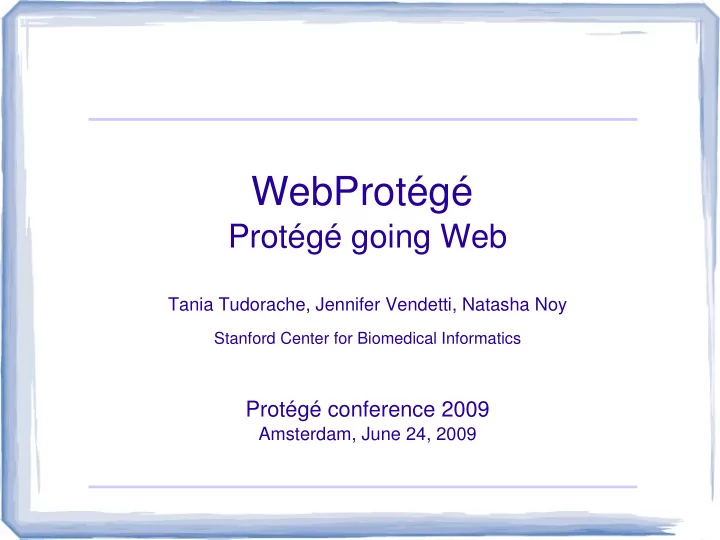
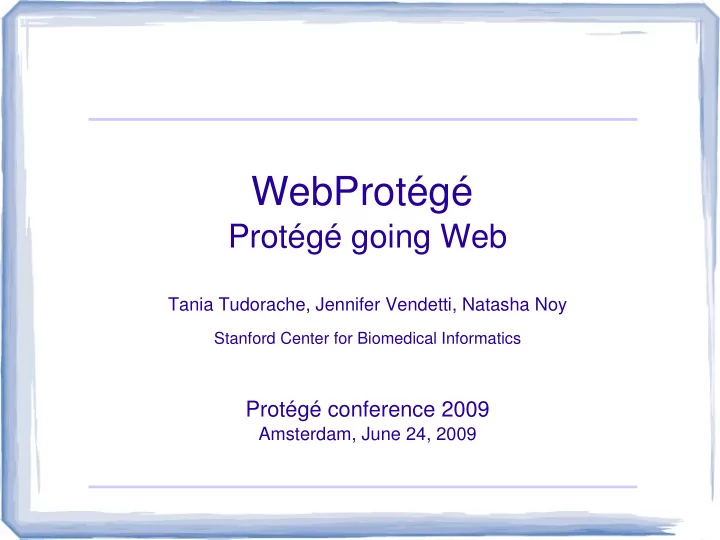
WebProtégé Protégé going Web Tania Tudorache, Jennifer Vendetti, Natasha Noy Stanford Center for Biomedical Informatics Protégé conference 2009 Amsterdam, June 24, 2009
WebProtégé – quick overview WebProtégé is an open source light-weight ontology editor for the ● Web It is a Collaborative Protégé client ● Main features of WebProtégé: ● – Browsing of ontologies on the Web – Lightweight ontology editing – Designed using a portal metaphor: The user interface is composed of reusable components, called portlets – Customizable UI by drag-n-drop and by showing or hiding different ontology tabs – Extensible: Developers may easily implement their own tabs and portlets
Collaborative Protégé – Big brother of WebProtege Collaborative Tabs Annotations has annotations Annotation details
The Collaboration Framework Ontologies supporting the collaboration process API access Changes Annotations ... Workflow API API API Policy Manager Ontology Access API Ontology repository NCI Guidelines Gene ... Ontology Thesaurus Ontology
The Collaborative Framework + Clients Collaborative Protégé WebProtégé Collaborative Framework
GWT – Google Web Toolkit ● GWT: write web client applications in Java ● GWT compiles the Java code into optimized JavaScript ● The server side is written in Java ● Client-Server communication through RPC (JSON, others also available)
WebProtégé - Architecture WebProtégé ● 2 sides of the story: server JavaScript at and client run- time ● Server is completely Java at development time implemented in Java and makes API calls to Protégé Client side GWT RPC ● Client side is developed in Java, and later compiled into JavaScript WebProtégé Server Java ● Communication between server – client is done with Protégé Collaboration Java GWT RPC (can be done in Framework other ways, too) Server side
Our inspiration...
WebProtégé UI ● Portal metaphor (inspired from MyYahoo and iGoogle) – Portlets are panels that have some functionality (e.g. display the properties of a class) and can be dragged around – Users can customize the layout of WebProtege: ● Enable/disable tabs ● Customize the portlets in a tab ● Configuration is stored on server and it per project/user ● Uses a 3 rd party widget library: GWT-ext
WebProtégé GUI – showing the NCI Thesaurus http://bmir-protege-dev1.stanford.edu/webprotege/
First page in WebProtégé Open the same ontology in Collaborative Protégé Select a project for editing http://bmir-protege-dev1.stanford.edu/webprotege/
Opening Collaborative Pizza Login to edit Discussions Drag-n-drop, resize, close portlets
What is already out there.. ● Tabs: – Classes – Properties – Individuals – Discussions – Metadata – Other terminologies (BioPortal search) – etc.
What is already out there.. ● Portlets: – Class/property tree – Property values – Restrictions – Notes and discussion – Individuals list – Property form ↔ – OBO OWL converter – etc.
UI configuration
Form-based editing support
Other terminologies tab – see possibly related concepts from terminologies in BioPortal
WebProtégé installation ● Tomcat or another servlet engine ● Download the war file from the WebProtégé wiki page ● Follow the step-by-step Administrators' Guide
Extending WebProtégé ● Plug-in infrastructure very similar to Protégé's: create your own tabs and portlets ● Just extend: AbstractTab and AbstractEntityPortlet ● Implement your own RPCs, if needed ● Reuse existing portlet code ● Writing a tab – as easy as creating an empty class that extends AbstractTab ● Promise to have soon some more documentation :)
What's next? ● Short term ● Migrate Collaborative Protégé and WebProtégé to Protégé 4 ● Finalize the plug-in mechanism ● Improve the editing support ● Migrate to a new widget library ● Documentation!
What's next? (cont.) ● Medium term ● Support collaboration features that are not yet available ● Conflict management ● Workflow support ● Evaluate in different projects (We need your help!) ● Long term ● You tell us!
Get involved! ● If you would like to get involved, talk to us! ● Contributions from the community are welcome ● Implement your own plug-ins for WebProtégé ● If you used any of the tools, we would be happy to get your feedback! THANK YOU!
Resources Collaborative Protégé Users' Guide ● – http://protegewiki.stanford.edu/index.php/Collaborative_Protege Collaborative Protégé paper: ● – Supporting collaborative ontology development in Protégé, T. Tudorache, N. F. Noy, S. W. Tu, M. A. Musen, 7 th International Semantic Web Conference, Karlsruhe, Germany, Springer. Published in 2008, http://bmir.stanford.edu/file_asset/index.php/1374/BMIR-2008-1331.pdf WebProtégé short paper: ● – Web-Protege: A Lightweight OWL Ontology Editor for the Web. Tania Tudorache, Jennifer Vendetti and Natalya Noy, http://www.webont.org/owled/2008/papers/owled2008eu_submission_40.pdf Try WebProtégé out: ● – http://bmir-protege-dev1.stanford.edu/webprotege/ Accessing Collaboration features from other applications: ● – http://protegewiki.stanford.edu/index.php/ChAO_API Protégé client-server tutorial ● – http://protegewiki.stanford.edu/index.php/Protege_Client-Server_Tutorial
Recommend
More recommend