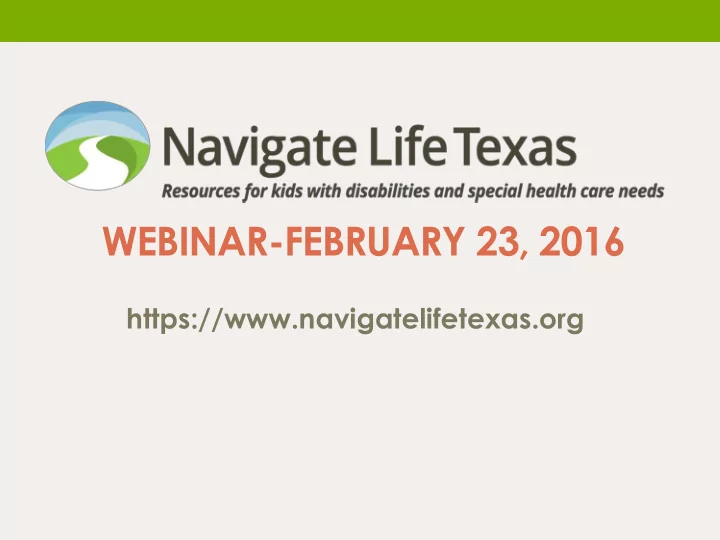
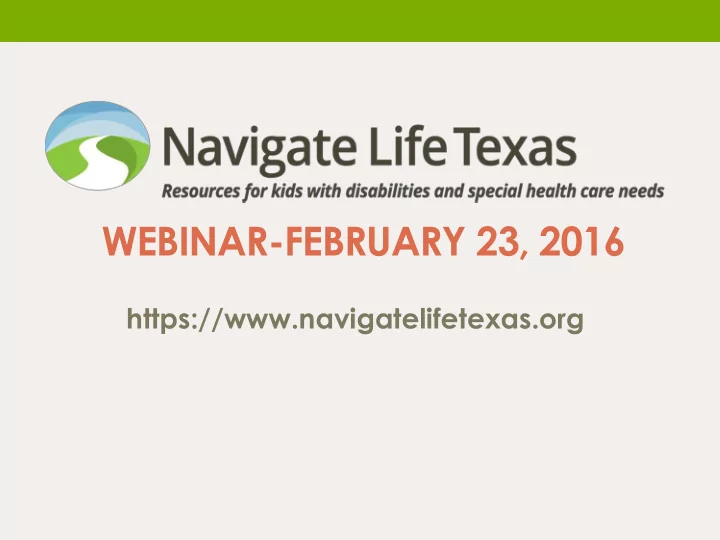
WEBINAR-FEBRUARY 23, 2016 https://www.navigatelifetexas.org
A Website to Inform and Empower Families of Children with Disabilities and Special Health Care Needs
Today ’ s Presentation 1 Website History/ Research 2 Content and Features 3 Brainstorming How to Use
History and Research • The Interagency Task Force for Children with Special Needs • Supported by Texas Health and Human Services Commission • 5 Year Strategic Plan • Formative Research: • 131 parent focus groups & interview participants • 9 focus groups with professionals • Validated Need for Website
What Social Workers and Case Managers Felt
What Social Workers and Case Managers Heard Recurrent Questions from Parents They don’t know where to go, and they just have a lot of unanswered questions, like, “Where do I go? What do I do? What did I do wrong?” I think that some people either don’t know what to ask for, or they just legitimately are so overwhelmed they don’t know what they need.
Needs Discovered Needed Website Content Child Care Resources Recreation Dental Care Respite Durable Medical Equipment Sexuality/Adolescents Guardianship Self- Care Health Care Resources Transition to Adulthood Home Modifications Transportation Medicaid Services, Waivers, and Talking to Doctor Eligibility
Key Findings from Parents • Do not know where to turn • Isolated • Want local resources • Don’t know which questions to ask
Goal: Create website offering simple, easy-to-understand, friendly but realistic way to help parents navigate the world of disability and special health-care needs information
Delivered
Parent Field Test “ I wish I had this 5 years “ ago when we were starting out
Top Features • Research-based, original content • Resources: Local, Regional & Statewide, Online • Written and reviewed by Texas parents of kids with disabilities • Organized Sections • Landing Pages • FAQs
Top Features • Easy navigation • Responsive web design – desktop, mobile, and tablet accessible • Original photography of Texas children and families
Accessible on Mobile and Tablet
What to do if you Suspect Video • What did you think of the video? • How do you see yourself using the video in your work with families? • How do you think families will react to this video?
Navigation & A Look at Some Content
Diagnosis Section Diagnosis & Healthcare FAQ • Diagnosis A-Z List • Children with Multiple Disabilities, Rare Conditions or are Undiagnosed • What to Do If You Suspect Something Is Different • My Child Has a Diagnosis. Where Do I Start? • What is the Early Childhood Intervention (ECI) Program? • Mental and Behavioral Health • Brain Injury • How To Talk To Your Doctor • Medical Home • Health-Care Specialty and Therapy Options • Medical Equipment and Supplies • Dental Care • Organizing Medical Records • Electronic Health Record •
Insurance and Financial Help • Insurance & Financial Help FAQ • Insurance and Health-Care Benefits • Medicaid • Health Insurance Premium Payment (HIPP) • Medicare • Supplemental Security Income (SSI) • Social Security Disability Insurance (SSDI) • Appealing a Health Insurance Decision • Waivers • Funding and Grants • Financial Help
Family Support • Family Support FAQ • Connecting With Other Parents • Navigating Daily Life • Teenagers • Siblings • Modifying Your Home • Assistive Devices and Adaptive Equipment • Legal Tools • Emergency Preparedness • Military Families • Juvenile Justice System • Risky Behavior
Education and Schools Education & Schools FAQ Special Education 101 Kinds of Educational Placements Admission, Review, and Dismissal (ARD) Process Your Child’s Individualized Education Program (IEP) Section 504 Learning Disabilities School Choices for Children with Disabilities Bullying Transitioning Between Schools After School Activities Transitioning Out of Public Education Preschool Program for Children with Disabilities (PPCD) Your Child’s Right to a Public Education Organizing School Records
Transition to Adulthood Transition to Adulthood FAQ Planning for Transition Funding and Services Medical Transition Education After High School Careers Housing Legal Options for Age 18 and Beyond Personal Stories
LET’S LOOK AROUND A LITTLE MORE https://www.navigatelifetexas.org
Spanish
Videos
Personal Articles
Search Function
County/Zip Look Up
County/Zip Look Up
Regional Look Up
Suggesting a Resource • The link to suggest a resource is found on a search results page. • For example, If you want to see if a support group you host is listed for the Dallas area. Search for “support” in a “Find Parent Groups” search. • If you don’t find your group click on the “Suggest a Parent Group” link at the bottom of the search results page and fill out the form
Dads Video • What did you learn from hearing the 3 Dads talk about their experiences and advice to other Dads? • Do you think you will use this video in your work?
Ideas : How to use the website with families • Show families the videos – good to see other families expressing themselves about their journey • Review pages with families: ECI, Family Support, FAQ & Connecting with other parents • Learn about topics yourself • Look for resources for a family – parent groups
You can Order Wallet Cards
Use the Contact Link to Order
Fill Out the Contact Form
Coming Soon-Forums
Questions?
Comments from Participants • Presenters Contact Information: • Laura Warren laura@txp2p.org • Mary Jo Miller maryjo.miller@txp2p.org
Recommend
More recommend