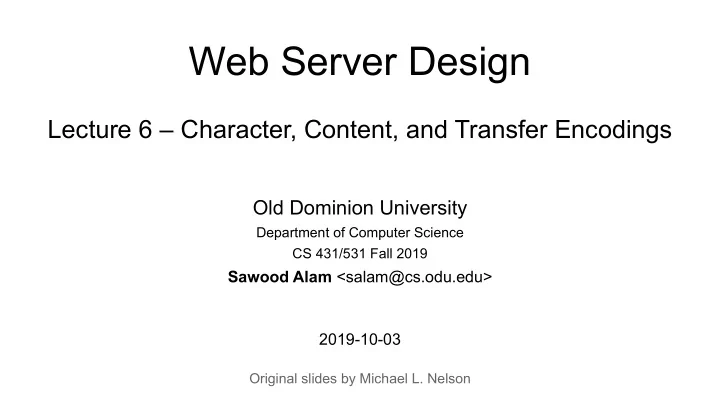
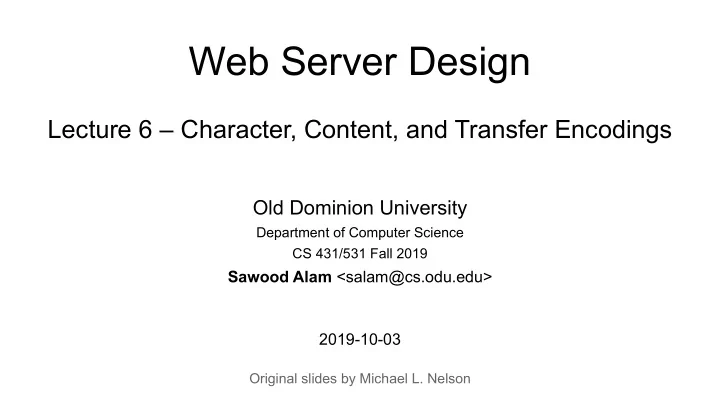
Web Server Design Lecture 6 – Character, Content, and Transfer Encodings Old Dominion University Department of Computer Science CS 431/531 Fall 2019 Sawood Alam <salam@cs.odu.edu> 2019-10-03 Original slides by Michael L. Nelson
HTTP equivalent of “they’re / their / there”, “you’re / your”, etc. Extending the analogy, “ur” is acceptable only when you know the rules, but breaking them provides some measurable comfort or convenience. http://theoatmeal.com/comics/misspelling
Encoding Can Mean Many Things • Character encoding – “charset” attribute for textual MIME types – “utf-8” is the most popular charset, but there are many others • Content encoding • Transfer encoding
ASCII and Extended ASCII • Character encoding is a mapping of a set of characters to a set of numbers • American Standard Code for Information Interchange encodes various control and printable (lower/upper-case English letters, digits, and symbols) characters • ASCII uses 7 bits (encodes 128 characters) • In various Extended ASCII schemes remaining one bit (of a byte) is used to encode things like mathematical symbols
ASCII Table Binary Hex Dec Char Binary Hex Dec Char Binary Hex Dec Char Binary Hex Dec Char ----------------------- ----------------------- ----------------------- ----------------------- 0000000 00 0 NUL (null) 0100000 20 32 SPACE 1000000 40 64 @ 1100000 60 96 ` 0000001 01 1 SOH (start of heading) 0100001 21 33 ! 1000001 41 65 A 1100001 61 97 a 0000010 02 2 STX (start of text) 0100010 22 34 " 1000010 42 66 B 1100010 62 98 b 0000011 03 3 ETX (end of text) 0100011 23 35 # 1000011 43 67 C 1100011 63 99 c 0000100 04 4 EOT (end of transmission) 0100100 24 36 $ 1000100 44 68 D 1100100 64 100 d 0000101 05 5 ENQ (enquiry) 0100101 25 37 % 1000101 45 69 E 1100101 65 101 e 0000110 06 6 ACK (acknowledge) 0100110 26 38 & 1000110 46 70 F 1100110 66 102 f 0000111 07 7 BEL (bell) 0100111 27 39 ' 1000111 47 71 G 1100111 67 103 g 0001000 08 8 BS (backspace) 0101000 28 40 ( 1001000 48 72 H 1101000 68 104 h 0001001 09 9 TAB (horizontal tab) 0101001 29 41 ) 1001001 49 73 I 1101001 69 105 i 0001010 0A 10 LF (NL line feed, new line) 0101010 2A 42 * 1001010 4A 74 J 1101010 6A 106 j 0001011 0B 11 VT (vertical tab) 0101011 2B 43 + 1001011 4B 75 K 1101011 6B 107 k 0001100 0C 12 FF (NP form feed, new page) 0101100 2C 44 , 1001100 4C 76 L 1101100 6C 108 l 0001101 0D 13 CR (carriage return) 0101101 2D 45 - 1001101 4D 77 M 1101101 6D 109 m 0001110 0E 14 SO (shift out) 0101110 2E 46 . 1001110 4E 78 N 1101110 6E 110 n 0001111 0F 15 SI (shift in) 0101111 2F 47 / 1001111 4F 79 O 1101111 6F 111 o 0010000 10 16 DLE (data link escape) 0110000 30 48 0 1010000 50 80 P 1110000 70 112 p 0010001 11 17 DC1 (device control 1) 0110001 31 49 1 1010001 51 81 Q 1110001 71 113 q 0010010 12 18 DC2 (device control 2) 0110010 32 50 2 1010010 52 82 R 1110010 72 114 r 0010011 13 19 DC3 (device control 3) 0110011 33 51 3 1010011 53 83 S 1110011 73 115 s 0010100 14 20 DC4 (device control 4) 0110100 34 52 4 1010100 54 84 T 1110100 74 116 t 0010101 15 21 NAK (negative acknowledge) 0110101 35 53 5 1010101 55 85 U 1110101 75 117 u 0010110 16 22 SYN (synchronous idle) 0110110 36 54 6 1010110 56 86 V 1110110 76 118 v 0010111 17 23 ETB (end of trans. block) 0110111 37 55 7 1010111 57 87 W 1110111 77 119 w 0011000 18 24 CAN (cancel) 0111000 38 56 8 1011000 58 88 X 1111000 78 120 x 0011001 19 25 EM (end of medium) 0111001 39 57 9 1011001 59 89 Y 1111001 79 121 y 0011010 1A 26 SUB (substitute) 0111010 3A 58 : 1011010 5A 90 Z 1111010 7A 122 z 0011011 1B 27 ESC (escape) 0111011 3B 59 ; 1011011 5B 91 [ 1111011 7B 123 { 0011100 1C 28 FS (file separator) 0111100 3C 60 < 1011100 5C 92 \ 1111100 7C 124 | 0011101 1D 29 GS (group separator) 0111101 3D 61 = 1011101 5D 93 ] 1111101 7D 125 } 0011110 1E 30 RS (record separator) 0111110 3E 62 > 1011110 5E 94 ^ 1111110 7E 126 ~ 0011111 1F 31 US (unit separator) 0111111 3F 63 ? 1011111 5F 95 _ 1111111 7F 127 DEL
You Might Be Surprised to Know, There Exist Languages Other Than English • Are 128 (or 256) symbols enough to represent every character in every language? • What if every language comes with its own encoding (character to number mapping)? – Which they did, as a result we got hundreds of encodings • Documents in one encoding become garbled in the other – This issue became more prominent on the Web • How about multilingual documents?
Unicode to the Rescue • Covers characters from 150+ modern and historic scripts • Various symbol sets and emojis • Supported by various modern platforms • Evolving to encode more means of expressions • Separates encoding scheme from numeric assignment Character or Assigned Encoding symbol number (e.g., utf-8, utf-16)
UTF-16 and UTF-32 • UTF-32 is a fixed-width 4 byte encoding – Simple, but wasteful • UTF-16 is a variable-length (16 or 32 bit) encoding – The two byte pairs of UTF-16 may appear in either order, depending on the implementation • This is called “endianness” • Denoted by Byte Order Mark (BOM) in the beginning “0xFE 0xFF” for big-endian – “0xFF 0xFE” for little-endian –
UTF-8 • Dynamic encoding • ASCII encoding is a valid subset • Currently uses 1 to 4 bytes, but can use up to 7 bytes Image source: https://en.wikipedia.org/wiki/UTF-8 Now, the share of UTF-8 is above 94% on the Web https://w3techs.com/technologies/details/en-utf8/all/all
UTF-8 Is the Most Elegant Encoding Hack Most significant bit 0 means a single byte character (Same as ASCII) 0 x x x x x x x 1 1 1 0 x x x x 1 0 x x x x x x 1 0 x x x x x x Number of leading 1s mean the Leading 10 does not mean a single number of bytes for the character byte, but a continuation mark
Common Content and Transfer Encodings • identity – no encoding at all; defined in 2616, removed in 7230 • gzip – extension: .gz (sometimes seen as x-gzip, deprecated) • compress – extension: .Z (sometimes seen as x-compress, deprecated) • deflate – extension: .zip • chunked – breaks the body into a series of server-chosen “chunks” – optimization for dynamically produced content IANA registry, cf. “br” & “zstd”; http://www.iana.org/assignments/http-parameters/http-parameters.xhtml
Identity • The default, “no transformation” encoding – even though it was removed in 7230 and never really existed in the wild, it is a useful rhetorical construct – “applying the identity encoding to a resource is an ____???____ operation” Hint: Applying identity encoding repeatedly makes no difference!
Content Codings “Content coding values indicate an encoding transformation that has been or can be applied to a representation. Content codings are primarily used to allow a representation to be compressed or otherwise usefully transformed without losing the identity of its underlying media type and without loss of information. Frequently, the representation is stored in coded form, transmitted directly, and only decoded by the final recipient.” – 3.1.2.1, RFC 7231
Content Encoding vs. Transfer Encoding 3.1.2.2, RFC 7231 Unlike Transfer-Encoding (Section 3.3.1 of [RFC7230]), the codings listed in Content-Encoding are a characteristic of the representation; the representation is defined in terms of the coded form, and all other metadata about the representation is about the coded form unless otherwise noted in the metadata definition. Typically, the representation is only decoded just prior to rendering or analogous usage. If the media type includes an inherent encoding, such as a data format that is always compressed, then that encoding would not be restated in Content-Encoding even if it happens to be the same algorithm as one of the content codings. e.g., GIF uses LZW compression (“ compress ”), but this is not reflected in a Content-Encoding header
The wine (liquid) is the Content-type ; the bottle size is the Content-Encoding https://winefolly.com/tutorial/wine-bottle-sizes/
Recommend
More recommend