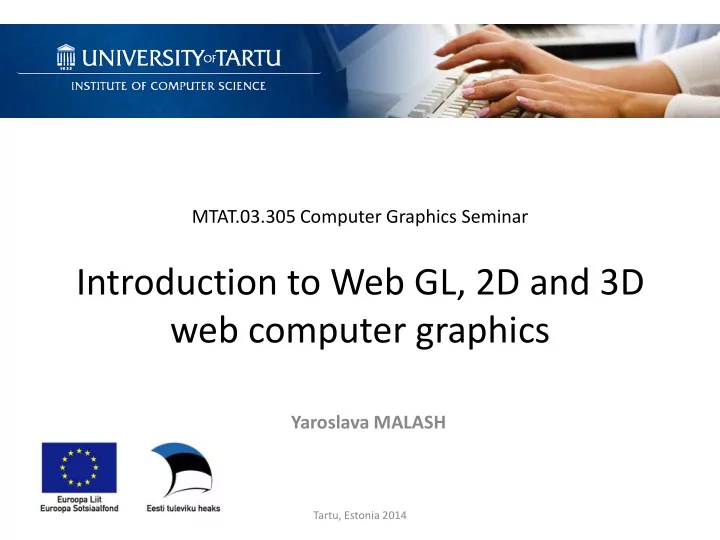
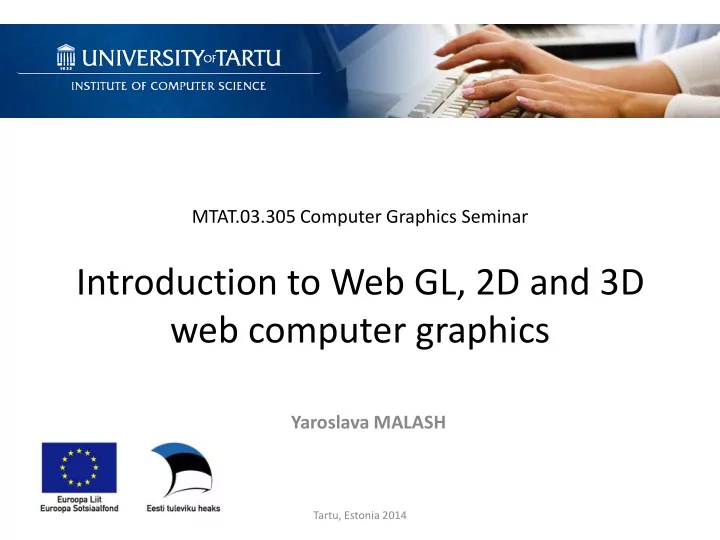
MTAT.03.305 Computer Graphics Seminar Introduction to Web GL, 2D and 3D web computer graphics Yaroslava MALASH Tartu, Estonia 2014
Background • International 2d year Master student at Tartu University • Faculty of Computer Science, Software Engineering Curriculum • 4 years experience of: Web application development and web-design • Hobby: Mountain ski – advance level, 3D graphic – beginner Yaroslava Malash
Outline 1. What’s WebGL? 2. How do I run WebGL? 3. What is WebGL used for? 4. WebGL libraries Use Case: Raphael.js Use Case: Three.js 5. Live Demo examples 6. References and Links Yaroslava Malash
1. What is WebGL? - JavaScript API for rendering interactive 2D and 3D graphics inside an HTML <canvas> element. Browser Supports Yaroslava Malash
Web GL basics • Web GL is an API • WebGL is based on OpenGL ES 2.0 • WebGL combines with other web content • WebGL is built for dynamic web applications • WebGL is cross-platform • WebGL is royalty free Yaroslava Malash
2. How do I run WebGL? http://en.wikipedia.org/wiki/OpenGL_ES Yaroslava Malash
3. What is WebGL used for? • 3D graphics in the browser • Interactive music videos • Data Visualization • 3D design environments • Creating physical simulation • 3D modeling of objects Yaroslava Malash
4. WebGL libraries • Three.js – http://threejs.org/ - is a lightweight 3D engine • Raphael.js - http://raphaeljs.com/ - is JS library, simplify works with vectors in Web not comprehensive list! Yaroslava Malash
Raphael.js Raphael.js – JavaScript library, that should simplify your work with vector graphics on Web. Use: SVG W3C Recommendation Currently support: Firefox 3.0+, Safari 3.0 +, Chrome 5.0, Opera 9.5+ and Explorer 6.0+!!! Yaroslava Malash
What’s SVG? • SVG stands for Scalable Vector Graphics. • SVG defines graphics in XML format. Input <svg height="100" width="100"> <circle cx="50" cy="50" r="40" stroke="black" stroke-width="3" fill="red" /> Sorry, your browser does not support inline SVG. </svg> Output ? Yaroslava Malash
Basic SVG shapes: • Rectangle • Circle • Ellipse • Line • Polygon • Polyline • Text • Stroking More examples: http://www.w3schools.com/svg/svg_inhtml.asp Yaroslava Malash
How to use Raphael.js? • Download and include Raphael.js into your html page // Creates canvas 320 × 200 at 10, 50 var paper = Raphael(10, 50, 320, 200); // Creates circle at x = 50, y = 40, with radius 10 var circle = paper.circle(50, 40, 10); // Sets the fill attribute of the circle to red (#f00) circle.attr("fill", "#f00"); // Sets the stroke attribute of the circle to white circle.attr("stroke", "#fff"); Your name
Use Case: Let’s create Interactive Map with Raphael.js Yaroslava Malash
Folder structure Yaroslava Malash
Index.HTML page • Create a simple html page Yaroslava Malash
SVG graphic http://en.wikipedia.org/wiki/File:Blank_map_of_Europe_-_Atelier_graphique_colors.svg Yaroslava Malash
Paths.js Paths.js – is a file where we will store the contours and the name of each country 1. Create a new object var paths = { } 2. Open SVG file in Notepad++ 3. Add all countries into our paths object
var paths = { } Yaroslava Malash
Init.js 1. Create a canvas for the Map Yaroslava Malash
Init.js 2. Create event “Hover” Yaroslava Malash
Init.js 3. Create event “Click” Yaroslava Malash
Init.js 4. Add “close” button Yaroslava Malash
Index.html Yaroslava Malash
Examples: • http://codepen.io/anon/pen/Clmev • http://www.senchalabs.org/philogl/PhiloGL/e xamples/temperatureAnomalies • http://www.cake23.de/traveling-wavefronts- lit-up.html Your name
Books Yaroslava Malash
Three.js • 3D Javascript Library • Renderers: WebGL, <canvas>, <svg> and more • Features: Scenes, Cameras, Geometry, 3D Model Loaders, Lights, Materials, Shaders, Particles, Animation, Math Utilities Example of code: http://davidscottlyons.com/threejs/presentations/frontporch14/#slide-16 Yaroslava Malash
5. References and Links • WebGL demo https://www.youtube.com/embed/KDQbXLXM_l4 • WedGL specification https://www.khronos.org/registry/webgl/specs/1.0/ • Dev.Opera https://dev.opera.com/articles/introduction-to- webgl-part-1/ • Three.js tutorials - http://aerotwist.com/tutorials/getting- started-with-three-js/ • WebGL blog http://learningwebgl.com/ • Three.js official webpage - http://threejs.org/ Yaroslava Malash
Thank you! QUESTIONS?
Recommend
More recommend