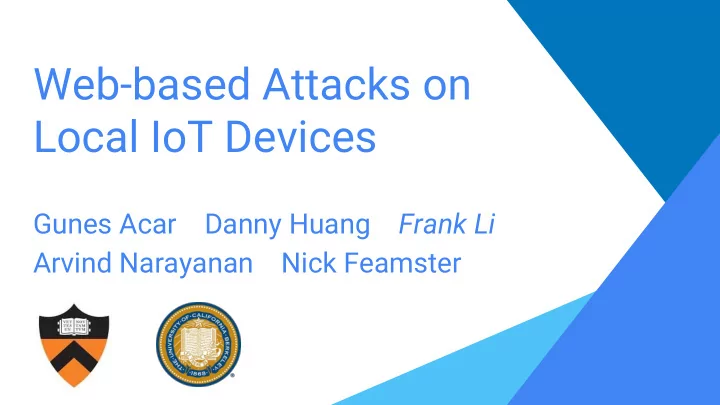
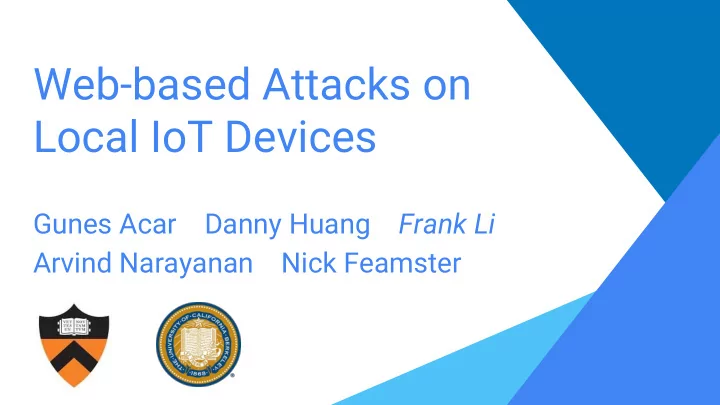
Web-based Attacks on Local IoT Devices Gunes Acar Danny Huang Frank Li Arvind Narayanan Nick Feamster 1
2
3
How to reach local IoT devices? Public devices (e.g., port forwarding) Local malware Web attacks ( this paper ) 4
How to reach local IoT devices? Public devices (e.g., port forwarding) Local Network Local malware Web attacks ( this paper ) 5
How to reach local IoT devices? Public devices (e.g., port forwarding) Local Network Local malware Web attacks ( this paper ) 1. Discover certain IoT devices 2. Access & control IoT devices 6
Preparing the Attacks 7
Targeting HTTP Servers 1. Set up a Raspberry Pi as a WiFi AP, connecting 15 IoT devices and an Android phone. 8
Targeting HTTP Servers 1. Set up a Raspberry Pi as a WiFi AP, IoT Devices connecting 15 IoT devices and an Android phone. Amcrest IP Camera D-Link WiFi Camera 2. Interact with devices, taking pcaps at Google Home the RPi. Observed HTTP endpoints Google Chromecast on 7 devices. Samsung SmartCam Samsung Smart TV Belkin Wemo Switch 9
Targeting HTTP Servers 1. Set up a Raspberry Pi as a WiFi AP, IoT Devices connecting 15 IoT devices and an Android phone. Amcrest IP Camera D-Link WiFi Camera 2. Interact with devices, taking pcaps at Google Home the RPi. Observed HTTP endpoints Google Chromecast on 7 devices. Samsung SmartCam Samsung Smart TV 3. Searched for further documentation on HTTP APIs Belkin Wemo Switch a. Total: 35 GET, 8 POST 10
Attack 1: Identify Local IoT Devices 11
Attack Steps 12
Attack Steps 1. Get local IP (via WebRTC SDP) 192.168.6.6 13
Attack Steps 2. Find active local devices. a. Scan local subnet on port 81, sending GET request (via Fetch API) b. Measure response times (TCP RST vs TCP timeout) 192.168.6.88 192.168.6.6 14
Attack Steps 2. Find active local devices. a. Scan local subnet on port 81, sending GET request (via Fetch API) b. Measure response times (TCP RST vs TCP timeout) 192.168.6.88 TCP SYN to port 81 192.168.6.6 TCP RST 15
Attack Steps 2. Find active local devices. a. Scan local subnet on port 81, sending GET request (via Fetch API) b. Measure response times (TCP RST vs TCP timeout) 192.168.6.88 192.168.6.6 TCP SYN to port 81 192.168.6.89 16 ?
Attack Steps 3. Identify IoT devices. a. Send request for our GET endpoints to active IP addresses, using HTML5 <audio> element. b. Use resulting MediaError message to infer resource availability ( new side channel). 192.168.6.88 192.168.6.6 17
Attack Steps 3. Identify IoT devices. a. Send request for our GET endpoints to active IP addresses, using HTML5 <audio> element. b. Use resulting MediaError message to infer resource availability ( new side channel). 192.168.6.88 192.168.6.6 GET /setup.xml 18
Attack Steps 3. Identify IoT devices. a. Send request for our GET endpoints to active IP addresses, using HTML5 <audio> element. b. Use resulting MediaError message to infer resource availability ( new side channel). If Exists: MEDIA_ERR_SRC_NOT_SUPPORTED “DEMUXER_ERROR_COULD_NOT_OPEN: FFmpegDemuxer: open context failed” Else: MEDIA_ELEMENT_ERROR “Format error” 19
Attack Steps 3. Identify IoT devices. a. Send request for our GET endpoints to active IP addresses, using HTML5 <audio> element. b. Use resulting MediaError message to infer resource availability ( new side channel). If Exists: MEDIA_ERR_SRC_NOT_SUPPORTED “Failed to init decoder” Else: MEDIA_ELEMENT_ERROR “Message 404: Not Found” 20
Attack Steps 3. Identify IoT devices. a. Send request for our GET endpoints to active IP addresses, using HTML5 <audio> element. b. Use resulting MediaError message to infer resource availability ( new side channel). Safari: Fetches timed out Edge: No MediaError error messages (Attack 1 does not work) 21
Implications Side-channel sidestepping SOP (Chrome bug bounty) Attack stepping stone Privacy leaks (e.g., network fingerprinting) 22
Attack 2: Access & Control Local Devices 23
DNS Rebinding Attack fully bypassing SOP (D. Dean, E. Felten, and D. Wallach, IEEE S&P 1996) Requires a web attacker (controls malicious domain + webserver) also controlling domain’s authoritative DNS nameserver 24
Attack Steps 25
Attack Steps 192.168.6.88 26
Attack Steps 1. Victim visits attacker.com , queries malicious nameserver for attacker.com . Return web server IP w/ short TTL. Authoritative Attacker.com DNS Server Web Server GET / HTTP/1.1 6.6.6.6 ANSWER SECTION: 192.168.6.88 Attacker.com 1 IN A 6.6.6.6 HTTP 200 27
Attack Steps 2. Attacker website loads another resource test . Authoritative Attacker.com DNS Server Web Server 6.6.6.6 192.168.6.88 28
Attack Steps 3. If attacker.com ’s DNS record is cached, test is directly retrieved. If so, wait and retry... Authoritative Attacker.com DNS Server Web Server 6.6.6.6 GET /test HTTP/1.1 192.168.6.88 HTTP 200 29
Attack Steps 4. If attacker.com ’s DNS record is not cached, browser queries malicious nameserver again. Now return target IP w/ large TTL. Authoritative Attacker.com DNS Server Web Server 6.6.6.6 ANSWER SECTION: 192.168.6.88 Attacker.com 300 IN A 192.168.6.88 30
Attack Steps 5. This time, retrieving test fails. But attacker.com is now rebound to the target IP, and can make direct requests. Authoritative Attacker.com DNS Server Web Server 6.6.6.6 192.168.6.88 GET /test HTTP/1.1 HTTP 404 31
Attack Steps 5. This time, retrieving test fails. But attacker.com is now rebound to the target IP, and can make direct requests. Authoritative Attacker.com DNS Server Web Server 6.6.6.6 192.168.6.88 GET /setup.xml HTTP/1.1 HTTP 200 32
Attack on Devices 33
Attack on Devices Google Home/Chromecast Potential attacks: ● Play arbitrary Youtube videos on Chromecast ● Reboot Chromecast/Home ● Scan for WiFi networks and return information 34
Attack Demo 35
Implications Attacker control of IoT device actions Exploiting IoT device vulnerabilities for full compromise Privacy leaks (e.g., extensive device fingerprinting or user profiling) 36
● Low barrier to attacks on local IoT devices via Moving malicious websites. Forward... ● Need defenses that protect against lateral attacks. 37
Thank you https://iot-inspector.princeton.edu/ frankli@cs.berkeley.edu @frankli714 38
Attack 1 Countermeasures Home Users: - Disable getting local IP via WebRTC SDP - Configure DHCP to allocate for a larger subnet (e.g., /16) Browsers: - Limit private IP access for web pages with public domains IoT Vendors: - Respond to all GET request with 200 OK code 39
Attack on Devices 40
Attack on Devices Google Home/Chromecast 41
Attack on Devices Google Home/Chromecast Access: ● Unique device ID ● Build/firmware version ● SSID of connected WiFi network ● Device schedules/alarms (Home) 42
Attack on Devices Google Home/Chromecast Control: ● Reboot device ● Play any video (Chromecast) ● Scan for WiFi networks and return SSIDs detected 43
Attack 2 Countermeasures Home Users: - Enable DNS forwarding with rebind protection Browsers: - Unclear? IoT Vendors: - Filter/validate based on HTTP headers DNS providers: - Filter private IPs from DNS responses 44
HTTP endpoints - examples - DlinkCamera - GET http://IP-ADDRESS:80/common/info.cgi - Response : netmask=255.255.255.0 model=DCS-5020L brand=D-Link gateway=172.24.1.1 wireless=yes version=1.14 build=9 ptz=P,T inputs=0 hw_version=A name=DCS-5020L outputs=0 speaker=no location= macaddr=B0:C5:54:0C:D2:74 videoout=no ipaddr=172.24.1.99
HTTP endpoints - examples Get all WiFi networks on WeMo switch: http://IP-ADDRESS:49154/upnp/control/WiFiSetup1 {"method": "POST", "body": "<?xml version='1.0'?><SOAP-ENV:Envelope xmlns:SOAP-ENV='http://schemas.xmlsoap.org/soap/envelope/' SOAP-ENV:encodingStyle='http://schemas.xmlsoap.org/soap/encoding/'><SOAP-ENV:Body> <m:GetNetworkList xmlns:m='urn:Belkin:service:WiFiSetup:1'> </m:GetNetworkList></SOAP-ENV:Body></SOAP-ENV:Envelope>", "headers": {"Content-Type": "text/xml", "SOAPAction": "\"urn:Belkin:service:WiFiSetup:1#GetNetworkList\""}} Returns all nearby Wifi networks
HTTP endpoints - examples - Play arbitrary videos on Google Chromecast - POST http://IP-ADDRESS:8008/apps/YouTube {"method": "POST", "body": "v=oHg5SJYRHA0", "headers": {"User-Agent": "blah"}} - Reboot Google Home and Chromecast - http://172.24.1.51:8008/setup/reboot {"method": "POST", "body": "{\"params\": \"now\"}", "headers": {"User-Agent": "blah", "Content-Type": "application/json"}}
Results
Attack 2
Attack 2: Which OSes and browsers are vulnerable
Recommend
More recommend