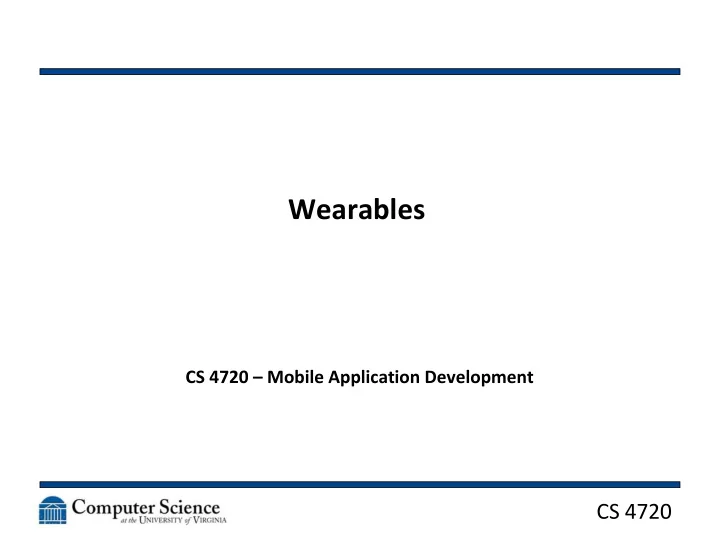
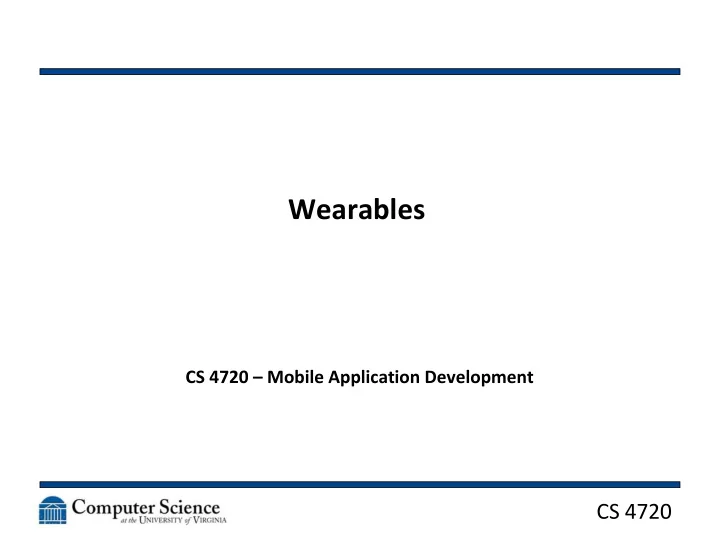
Wearables CS 4720 – Mobile Application Development CS 4720
It was news to me… • In preparing this lecture, I did research into wearable computing in general • Turns out, there’s been a conference on wearable computing since 1997! • Here are some highlights! CS 4720 2
It was news to me… • “Sensor-Embedded Teeth for Oral Activity Recognition” CS 4720 3
It was news to me… • “Canine Reachability of Snout-based Wearable Inputs” CS 4720 4
”Wearable” is a bit broad • The term “wearable computing” is really built around any device that is attached or worn in some way • So, the possibilities here are vast – Mobile sensors – User interfaces – NFC communication – Etc. CS 4720 5
This is more what I was thinking CS 4720 6
This is more what I was thinking CS 4720 7
Watches CS 4720 8
Can’t I have both? CS 4720 9
How is this mobile? • Obvious reason – watches are mobile • Other important reasons – Modern smart watches are a companion device to smart phones – Most can work independently, but their real power comes when connected – Both Apple and Google have release versions of their mobile OS for watches and there are direct connectivity APIs that you can use CS 4720 10
Pebble • Arguably, watches really took off with Pebble • https://www.kickstarter.com/projects/597507 018/pebble-e-paper-watch-for-iphone-and- android • Pebble has 2 of the 3 most backed Kickstarters EVER • There is definitely a market out there! • e-ink display = high battery life • Uses: notifications, running, controlling music CS 4720 11
Pebble • They’re still going! • https://www.kickstarter.com/projects/597507 018/pebble-time-awesome-smartwatch-no- compromises?ref=most_funded CS 4720 12
How much tech do you need? • Desktop – stand-alone computing, high- performance • Laptop – work/school, portable, high- performance • Tablet – entertainment, portable, moderate performance (different sizes) • Mobile – digital assistant, very portable, moderate performance (also in different sizes) CS 4720 13
I’m a bit embarrassed • MacBook Pro: primary machine, work/personal • Windows 10 desktop: mainly gaming • iPad Air: watching Netflix, Hearthstone • iPad Mini 2: watching Twitch, YouTube… Hearthstone • iPhone 6: primary mobile device • Not to mention lots of older stuff... • Do I really need a watch? CS 4720 14
One Week w/ the Apple Watch • Got an Apple Watch (for this class… research… in spring 2016) • Thoughts wearing Apple Watch Sport after one week • Would I notice any useful situations? • What would I notice about using it? CS 4720 15
One Week w/ the Apple Watch • Positives: – I forgot how nice it was to check the time without pulling out my phone… – Vibration notification – Siri integration – HealthKit integration – Apple Pay integration – iPhone partnership app – “Glances” and “Complications” CS 4720 16
One Week w/ the Apple Watch • Negatives: – Distractions – Menu system – Some things can’t be customized – Recognition over recall not always there – My wife keeps telling me I got the woman’s version… (the smaller and larger are not deliniated as such by Apple) CS 4720 17
More time w/ the Apple Watch • Changing songs in the car while GPS map is up is really nice • Primary use cases: – Checking the time / temp / activity log – Texting – Running watch features – Buying things with Apple Pay • Hard to wear with a dress shirt… CS 4720 18
Apple Watch vs. Android Wear • Apple Watch – Very limited usage without iPhone – Apps are connected extensions of installed iPhone apps – Apps are made up of the app extension itself, a glance, a complication (glace and complication are optional) – Glance is a “card” that you add to a quick menu – Complication is an addition to the watch face CS 4720 19
Apple Watch vs. Android Wear • Android Wear – Like Android phones, built by various companies – Multiple sizes, form factors, and capabilities – Can stand alone from phone much more than Apple Watch (for example, some have their own Wi-Fi – Uses the same Material card UI metaphor that the rest of Android uses CS 4720 20
What would we build? • Native App (Android only) – Could be like many other apps you build, but with much smaller screen • Extension Apps (Android and iOS) – Notifications (reminder, to-do, messages, etc.) – Control (change station, volume, etc.) – Sensors (health, running, etc.) – Information (weather, traffic, etc.) CS 4720 21
Some Examples • http://www.wareable.com/apple-watch/best- apple-watch-apps-832 • http://www.wareable.com/android-wear/you- wear-it-well-the-best-apps-for-android-wear CS 4720 22
Example: Grocery List CS 4720 23
Example: Grocery List CS 4720 24
Developer Questions • Q1: Do I need a phone extension (or version)? • One thing I noticed from using the Apple Watch is a LOT of apps have an extension “just because” CS 4720 25
Developer Questions • Good Apple Watch Apps – Buy Me a Pie (grocery list) – Seven Minute Workout (works with sensors) – Due (reminders) – Google Maps (directions on your wrist!) – Pandora (control your music) – Shazaam (what is that song?) – Weather Underground (quick weather forcast) CS 4720 26
Developer Questions • Odd Apple Watch Apps – Chipotle? – Consumer Reports? – FlightRadar? – Fandango? – AAA? – Amazon? CS 4720 27
Developer Questions • Q2: Would a watch app add anything to my full app? – Is there timely information the app needs to provide? – Can it be shown in a very small format? – Are there simple controls to the app that could be added to a watch? • Q3: Do I have the resources/time to do this? – Currently limited market impact CS 4720 28
Developer Questions • Q4: What type of interaction do you want the user to have? – Apple Watch: Glance? Complication? – Android Wear: Notifications? CS 4720 29
Developer Questions • Q5: Is it even usable? – Wireframe time! – User testing a must CS 4720 30
Exciting Opportunities! • More sensors and more tracking! CS 4720 31
Exciting Opportunities! CS 4720 32
Exciting Opportunities! • Silent and seamless notifications! – It is rude to pull out your phone during a conversation or interview to check a message you just got – Glancing at your watch, however, is a bit more socially acceptable (not saying this is always a good idea for the situation, but it’s arguably better than the phone) CS 4720 33
Exciting Opportunities! • More hands-free usage! – NFC pay solutions – NFC locking solutions in the future? – Quick lists / short information bursts • Parallel example: Smart Entry on cars CS 4720 34
Is it for everyone? • No, probably not • This is a “value add” for many apps • Probably not “make or break” but can be a plus • For me, it does feel a bit like overkill… • ... But I’m going to keep wearing it... • The health data is nice and the reminders help • Using Siri without pulling out the phone is nice • ... And I like shiny things made by Apple... CS 4720 35
Recommend
More recommend