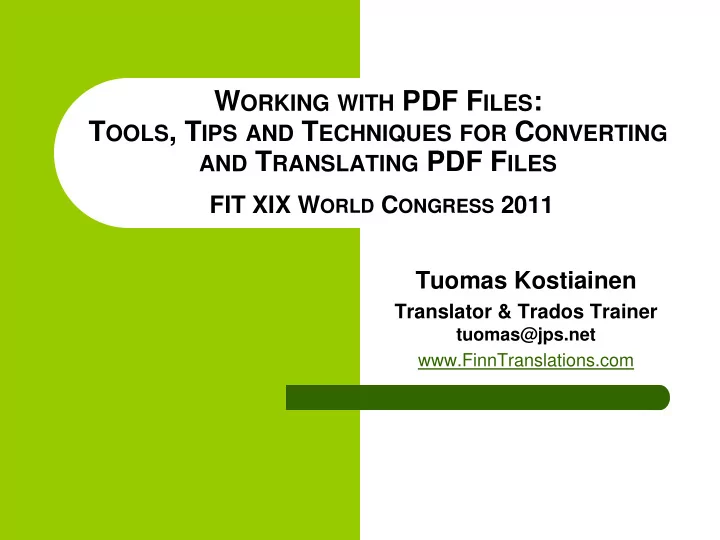
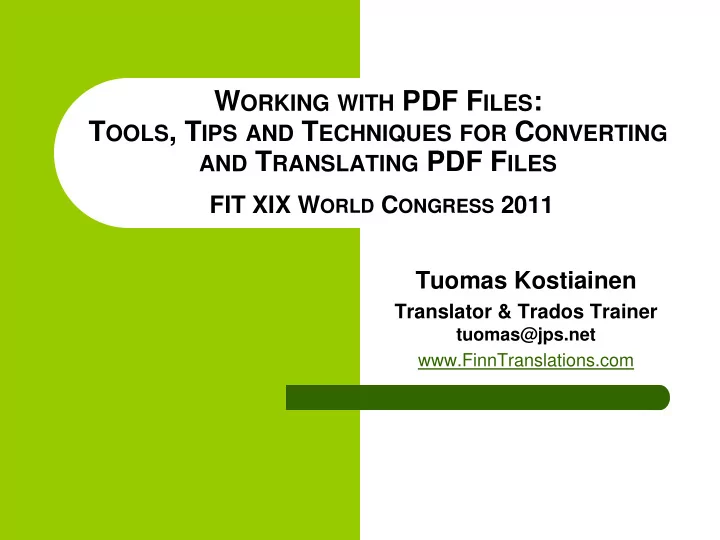
W ORKING WITH PDF F ILES : T OOLS , T IPS AND T ECHNIQUES FOR C ONVERTING AND T RANSLATING PDF F ILES FIT XIX W ORLD C ONGRESS 2011 Tuomas Kostiainen Translator & Trados Trainer tuomas@jps.net www.FinnTranslations.com
More Information Presentation available for download http://www.finntranslations.com/downloads ATA Webinars: – 8/25: Working with PDF Files–Part 1: Using Adobe Reader/Acrobat – 9/22: Working with PDF Files–Part 2: Converting and Translating PDF Files The Translator’s Toolbox (ver. 9) by Jost Zetzsche (www.internationalwriters.com)
PDF File Basics What is a PDF file and why do we use them? – Stands for "Portable Document Format." PDF is a multi- platform file format developed by Adobe Systems. A PDF file captures document text, fonts, images, and even formatting of documents from a variety of applications. You can e-mail a PDF document to your friend and it will look the same way on his screen as it looks on yours, even if he has a Mac and you have a PC. Since PDFs contain color- accurate information, they should also print the same way they look on your screen. (Source: TechTerms.com)
PDF File Basics Where do we as translators encounter PDF files? – Translation projects: source text, proofreading, reference – Forms: registration forms, IRS W-9 – Creating PDFs: resumes, invoices, file sharing, printing/publishing Problems associated with PDF files – Rigid (not meant to be editable) – Converting from PDF > DOC etc.
Converting PDF Files to Editable Text 1. Image-based vs. Text-based PDF Files 2. Converting with: Adobe Reader, Adobe Acrobat Standard/Pro, ABBYY PDF Transformer and ABBYY FineReader (+ many others, such as OmniPage and PDF Converter by Nuance) 3. Translating with: CAT tools, such as Trados Studio 4. Creating TMs from PDF Files Using LogiTerm AlignFactory
Paragraph mark problem in text copied from Adobe Reader to Word
Adobe Acrobat: PDF to Word conversion settings
ABBYY PDF Transformer: PDF to Word conversion
ABBYY FineReader: PDF to Word conversion
ABBYY FineReader: Layout options for PDF to Word conversion
Post-editing converted files in Word/Excel Often additional proofing, formatting and “cleaning” is needed Paste Special in Word/Excel can be useful CodeZapper (Word macros; available from http://asap-traduction.com/CodeZapper)
Trados Studio 2009: PDF filter settings
Trados Studio 2009: PDF file opened directly in Trados Studio For details, see http://tradoshelp.wordpress.com/2010/05/17/
Trados Studio 2011 (beta): PDF filter settings
Creating TMs from PDF files LogiTerm AlignFactory (www.terminotix.com) Other tools: – YouAlign by LogiTerm; online tool, FREE, limited selection of languages (www.youalign.com or www.terminotix.com) – NoBabel AutoAligner by KCSL; online tool, limited selection of languages (http://nobabel.com) – ABBYY Aligner (www.abbyy.com/aligner)
AlignFactoryLight: Available filtering criteria for file alignment
Additional PDF-related links www.adobe.com/support/ www.planetpdf.com www.pdfstore.com http://desktoppub.about.com (search for “PDF”) Translator’s Tool Box by Jost Zetzsche (www.internationalwriters.com/toolbox): new chapter on PDF files ATA Webinars: 8/25/11 and 9/22/11
Recommend
More recommend