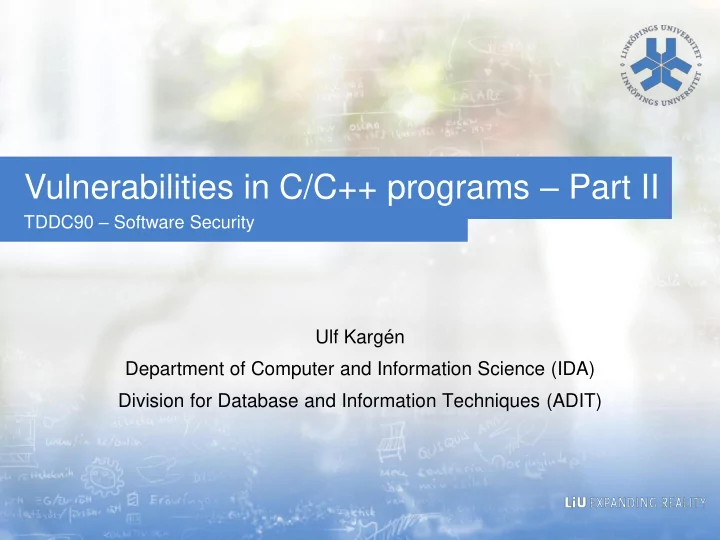
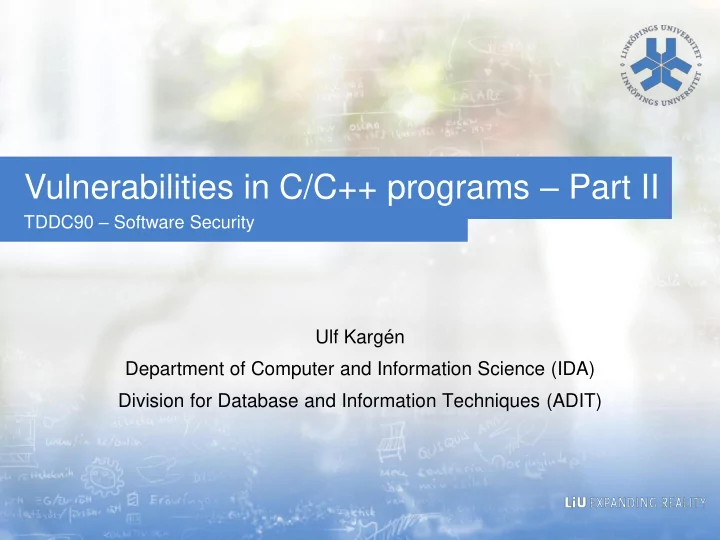
Vulnerabilities in C/C++ programs – Part II TDDC90 – Software Security Ulf Kargén Department of Computer and Information Science (IDA) Division for Database and Information Techniques (ADIT)
Integer overflows and sign errors Adding, subtracting, or multiplying an integer with a too large value can cause it to wrap-around ▪ Can be used to circumvent input validation to e.g. cause buffer overflows void print_user(char* username) { What happens if the user supplies char buffer[1024]; an extremely long ‘username’ char* prefix = “User: “ ; here? const unsigned int prefix_len = 6; ▪ If username is longer than unsigned int len = strlen(username); UINT_MAX - 7, an integer overflow will occur. // Space required for prefix, username and Input will pass length check, // string terminator. but still more than 4GB copied unsigned int size = prefix_len + len + 1; into buffer… if(size > 1024) exit_with_error(); // Error, too long string Similar problems can arise when strcpy(buffer, prefix); // Copy prefix casting between data types. strcat(buffer, username); // Concatenate username E.g. int → short : Most significant two bytes are printf( “%s” , buffer); dropped } 2
Integer overflows and sign errors A similar class of vulnerabilities are sign errors – mixing signed and unsigned data types in an unsafe way The problem here is that signed // Reads ‘size’ bytes from file ‘f’ into buffer ‘out’ and unsigned data types are void mixed. read_from_file(void* out, FILE* f, unsigned int size); ▪ ... What happens if the length field in the file is a negative int read_entry(FILE* input) number, e.g. -1? { The length check will succeed, char buffer[1024]; as -1 < 1024 int len; In the call to ‘ read_from_file ’, the ‘ len ’ variable will be // Read four- byte length field from file into ‘ len ’ interpreted as an unsigned read_from_file(&len, input, 4); data type if(len > 1024) The 32-bit representation of -1 return ERR_CODE; // Error, data won’t fit is 0xFFFFFFFF ≈ 4 billion, way more than the buffer size! // Read ‘ len ’ bytes from file into buffer read_from_file(buffer, input, len); ... 3
Integer overflows and sign errors Can be extremely subtle! If the length check from previous example is changed from this… if(len > 1024) return ERR_CODE; // Error, data won’t fit … to this, the code is no longer vulnerable. Why? if(len > sizeof(buffer)) return ERR_CODE; // Error, data won’t fit ▪ The value returned by the ‘ sizeof ’ operator is always of an unsigned type ( size_t) ▪ According to the C standard, if two values of different data types are compared, and one of the types can represent larger numbers than the other, the value of the smaller type is implicitly cast to the larger. ▪ The above comparison becomes if((size_t)len > sizeof(buffer)) ▪ … but don’t rely on these sort of things to avoid vulnerabilities :-) 5
Avoiding integer errors ▪ Again: Perform input validation! ▪ Catch e.g. negative lengths of strings, etc. ▪ Avoid mixing signed and unsigned data types, as well as types of different sizes. Heed compiler warnings! ▪ Understand sizes and conversion rules for data types! ▪ Use the type ‘ size_t ’ for variables representing lengths of things. ‘ size_t ’ is always an unsigned data type (cannot be negative). ▪ Check for wraparounds : size_t A = ... size_t B = ... if(A > SIZE_MAX - B) exit_with_error(); // Overflow size_t sum = A + B; ... 6
Format string bugs The printf-family of functions are used in C to format output. ▪ Takes a format string with placeholders for variable output fields, and a number of arguments corresponding to placeholders in string. Caller’s stack frame printf( “An integer: %d, a string: %s” , 123, “Hello!” ); // Output: An integer: 123, a string: Hello! Pointer to “Hello!” ▪ Vulnerability stems from lazy programmers writing printf(string_from_user) instead of 123 printf( “%s” , string_from_user) Pointer to format string ▪ This works fine, as long as the user-controlled string Return address doesn’t contain format specifiers! ▪ Saved EBP printf simply assumes that arguments corresponding to all format specifiers exist on the stack – will output whatever is on the stack if that is not the case! Stack frame of printf ▪ Supply e.g. a string “%X%X%X%X” to output four 32 -bit words from callers stack frame in hexadecimal notation – trivial information disclosure. ▪ Also possible to read memory at arbitrary address with some trickery. 7
Format string bugs ▪ printf also has little known (and used) format specifier %n that is used to store the number of written characters so far into a variable printf( “A string: % s%n %n ” , “Hello World!” , &x); // Output: A string: Hello World! // x == 22 after execution ▪ Can be used by attacker to write arbitrary data to arbitrary address in memory! ▪ E.g. some function pointer at a known address, which is later used for a function call ▪ Idea (to write arbitrary 32-bit value): ▪ Supply the address to write to in the format string itself ▪ Use a (large) number of format specifiers to advance printf’s internal argument pointer to the format string in the caller’s stack frame (to get to the write address) ▪ Control value written by controlling length of string ▪ Repeat four times, writing one byte at a time ▪ Details not important here – available in extra reading material for interested students. 8
Avoiding format string bugs ▪ Use printf( “%s” , str) instead of printf(str) ▪ Unless, perhaps, str is a (hardcoded) constant string ▪ Format string bugs can fairly easily be spotted with static analysis (use of non-constant string as first argument) ▪ Modern compilers usually warn about (some) insecure use of printf-family of functions. 9
Summary: Arbitrary Code Execution Anatomy of an arbitrary code execution exploit: 1. Supply executable code (shellocode) a. Inject shellcode into the memory of the process Examples: Supply in input strings, put in environment variable b. Locate shellocode in memory Examples: NOP-sled, register trampolines 2. Redirect execution to shellcode a. Overwrite pointer to code, which is later dereferenced Example: Return address on stack, C++ VTables, function pointers, etc. 10
Non-memory-corruption vulnerabilities So far, we have looked at bugs allowing attackers to overwrite control-data for arbitrary code execution or DoS ▪ Many dangerous types of bugs are not the result of buffer overflows or other memory corruption errors: ▪ Race conditions ▪ Out-of-bounds reads of data 11
Race conditions A shared resource is changed between check and use check_validity_of_user_data() […] use_user_data() ▪ Example: File system race conditions if (access(filename, W_OK) == 0) { if ((fd = open(filename, O_WRONLY)) == NULL) { perror(filename); return -1; } /* Write to the file */ } ▪ What if file changes between access-check and open? ▪ Attacker can e.g. replace real file with symbolic link with same name to sensitive file (e.g. /etc/passwd on Unix) 12
Avoiding race conditions ▪ Very broad class of vulnerabilities ▪ Race conditions on file system ▪ Race conditions on memory access between threads ▪ etc. ▪ See literature on course web page for recommendations on avoiding file race conditions in Unix 13
Out-of-bounds reads Case study: Heartbleed Out-of-bounds read from heap-allocated memory in OpenSSL allows attackers to read out certificates, private keys, sensitive documents, etc… ▪ Due to incorrect implementation of heartbeat extension of TLS ▪ One of the parties in a connection can send a payload with arbitrary data to the other party, which echoes it back unchanged to confirm that it is up and running. ▪ Problem: Length of payload that is echoed back is not checked. Can read past actual payload into adjacent memory! 14
Out-of-bounds reads Case study: Heartbleed int ‘p’ points to data in dtls1_process_heartbeat(SSL *s) SSL record { unsigned char *p = &s->s3->rrec.data[0], *pl; unsigned short hbtype; unsigned int payload; unsigned int padding = 16; /* Use minimum padding */ ... Record consists of: /* Read type and payload length first */ Heartbeat type (1 byte) hbtype = *p++; Payload length (2 bytes) n2s(p, payload); Payload data (up to 65536 bytes) pl = p; ... Copy length of ‘ pl ’ points to payload into payload data ‘payload’ 15
Out-of-bounds reads Case study: Heartbleed ... unsigned char *buffer, *bp; int r; /* Allocate memory for the response, size is 1 byte Allocate heap * message type, plus 2 bytes payload length, plus memory for reply * payload, plus padding */ buffer = OPENSSL_malloc(1 + 2 + payload + padding); bp = buffer; ... /* Enter response type, length and copy payload */ *bp++ = TLS1_HB_RESPONSE; Problem: The length of ‘payload’ is never checked! s2n(payload, bp); Sender can claim a payload length longer than the memcpy(bp, pl, payload); actual received SSL record. Up to 64 kB of adjacent heap memory can be leaked to attacker. Copy ‘payload’ Has been shown to allow reading out private keys bytes into buffer for reply message from servers! 16
Writing secure code
Secure coding practices and principles ▪ Principles to adhere to ▪ Best practices ▪ Secure coding standards ▪ Library functions to use or to avoid 18
Recommend
More recommend