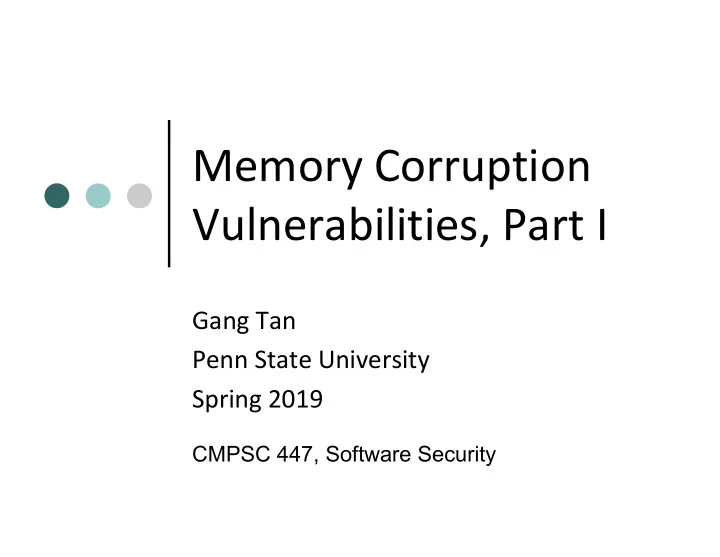
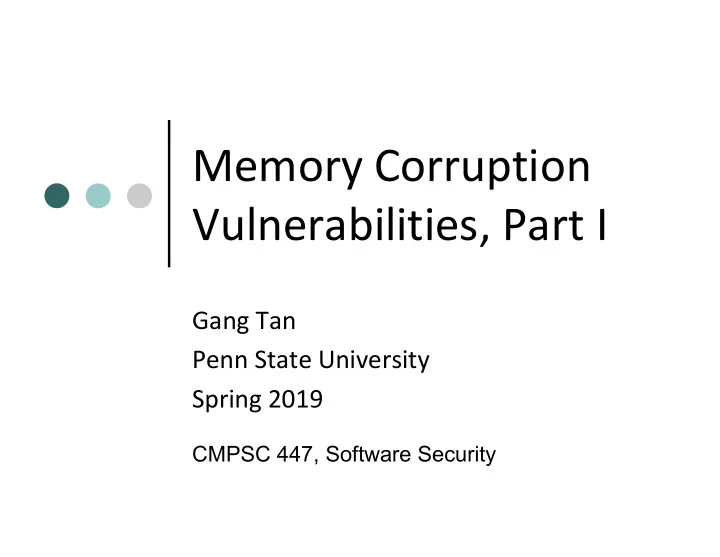
Memory Corruption Vulnerabilities, Part I Gang Tan Penn State University Spring 2019 CMPSC 447, Software Security
Some Terminology Software error A programming mistake that make the software not meet its expectation Software vulnerability A software error that can lead to possible attacks Attack The process of exploiting a vulnerability An attack can exploit a vulnerability to achieve additional functionalities for attackers • E.g., privilege escalation, arbitrary code execution 3
Software, One of the Weakest Links in the Security Chain Cryptographic algorithms are strong Nobody attacks it Even for crypto hash However, even for the best crypto algorithms Software has to implement them correctly A huge of amount of software for other purposes • Access control; authentication; ... Which programming language to use also matters 4
Language of Choice for System Programming: C/C++ Systems software OS; hypervisor; web servers; firmware; network controllers; device drivers; compilers; … Benefits of C/C++: programming model close to the machine model; flexible; efficient BUT error‐prone Debugging memory errors is a headache • Perhaps on par with debugging multithreaded programs Huge security risk 5
Agenda Compare C to Java Common errors for handling C‐style buffers How to exploit buffer overflows: stack smashing 6
Comparing C to Java: language matters for security 7
Comparing C to Java Their syntax very similar Type safety Safety: something “bad” won’t happen “No untrapped errors” Java is type safe Static type system + runtime checks + garbage collection C is type unsafe Out‐of‐bound array accesses Manual memory management Bad type casts ... 8
Java: Runtime Array Bounds Checking Example: int a[10]; a[10] = 3; • An exception is raised • The length of the array is stored at runtime (the length never changes) 9
Java: Runtime Array Bounds Checking Java optimizer can optimize away lots of unnecessary array bounds checks int sum = 0; for (i = 0; i<a.length; i++) { sum += a[i]; } bounds checking unnecessary 10
C: No Array Bounds Checking int a[10]; a[10] = 3; Result in a silent error in C (buffer overflow) After that, anything can happen Mysterious crash depending on what was overwritten A security risk as well: if the data written can be controlled by an attacker, then he can possibly exploit this for an attack 11
Memory Management C: manual memory management malloc/free Memory mismanagement problems: use after free; memory leak; double frees Java: Garbage Collection No “free” operations for programmers GC collects memory of objects that are no longer used Java has no problems such as use after free, as long as the GC is correct 12
Non‐Null Checking and Initialization Checking in Java An object reference is either valid or null Automatic non‐null checking whenever it’s used • once again, optimizers can eliminate many non‐ null checks • Example: A a = new A(); a.f = 3; A variable is always initialized before used Java has a static verifier (at the bytecode level) that guarantees this 13
Java Strings Similar to an array of chars, but immutable The length of the string is stored at runtime to perform bounds checking All string operations do not modify the original string (a la functional programming) E.g., s.toLowerCase() returns a new string 14
C‐Style Strings C‐style strings consist of a contiguous sequence of characters, terminated by and including the first null character. String length is the number of bytes preceding the null character. The number of bytes required to store a string is the number of characters plus one (times the size of each character). h e l o \0 l 15
C Strings: Usage and Pitfalls 16
Using Strings in C C provides many string functions in its libraries (libc) For example, we use the strcpy function to copy one string to another: #include <string.h> char string1[] = "Hello, world!"; char string2[20]; strcpy(string2, string1); CSE 411: Programming Methods 17
Using Strings in C Another lets us compare strings char string3[] = "this is"; char string4[] = "a test"; if(strcmp(string3, string4) == 0) printf("strings are equal\n"); else printf("strings are different\n") This code fragment will print "strings are different". Notice that strcmp does not return a boolean result. CSE 411: Programming Methods 18
Other Common String Functions strlen: getting the length of a string strncpy: copying with a bound strcat/strncat: string concatenation gets, fgets: receive input to a string … CSE 411: Programming Methods 19
Common String Manipulation Errors Programming with C‐style strings, in C or C++, is error prone Common errors include Buffer overflows null‐termination errors off‐by‐one errors … 20
gets: Unbounded String Copies Occur when data is copied from an unbounded source to a fixed‐length character array void main(void) { char Password[8]; puts("Enter a 8‐character password:"); gets(Password); printf("Password=%s\n",Password); } 21
strcpy and strcat The standard string library functions do not know the size of the destination buffer int main(int argc, char *argv[]) { char name[2048]; strcpy(name, argv[1]); strcat(name, " = "); strcat(name, argv[2]); ... } 22
Better String Library Functions Functions that restrict the number of bytes are often recommended Never use gets(buf) Use fgets(buf, size, stdin) instead 23
From gets to fgets char *fgets(char *BUF, int N, FILE *FP); “Reads at most N‐1 characters from FP until a newline is found. The characters including to the newline are stored in BUF. The buffer is terminated with a 0.” void main(void) { 9 char Password[8]; puts("Enter a 8‐character password:"); fgets(Password, 8, stdin); ... 9 } 24
Better String Library Functions Instead of strcpy(), use strncpy() Instead of strcat(), use strncat() Instead of sprintf(), use snprintf() 25
But Still Need Care char *strncpy(char *s1, const char *s2, size_t n); “Copy not more than n characters (including the null character) from the array pointed to by s2 to the array pointed to by s1; If the string pointed to by s2 is shorter than n characters, null characters are appended to the destination array until a total of n characters have been written.” What happens if the size of s2 is n or greater • It gets truncated • And s1 may not be null‐terminated! 26
Null‐Termination Errors int main(int argc, char* argv[]) { char a[16], b[16]; strncpy(a, "0123456789abcdef", sizeof(a)); printf(“%s\n”,a); strcpy(b, a); } a[] not properly terminated. Possible segmentation fault if printf(“%s\n”,a); How to fix it? 27
strcpy to strncpy Don’t replace strcpy(dest, src) by strncpy(dest, src, sizeof(dest)) but by strncpy(dest, src, sizeof(dest)‐1) dst[sizeof(dest)‐1] = `\0`; if dest should be null‐terminated! You never have this headache in Java 28
Signed vs Unsigned Numbers char buf[N]; We forget to check for negative lengths int i, len; read(fd, &len, sizeof(len)); if (len > N) {error (“invalid length"); return; } read(fd, buf, len); len cast to unsigned and negative length overflows *slide by Eric Poll 29
Checking for Negative Lengths char buf[N]; int i, len; read(fd, &len, sizeof(len)); if (len > N || len < 0) {error (“invalid length"); return; } read(fd, buf, len); It still has a problem if the buf is going to be treated as a C string. *slide by Eric Poll 30
A Good Version char buf[N]; int i, len; read(fd, &len, sizeof(len)); if (len > N-1 || len < 0) {error (“invalid length"); return; } read(fd, buf, len); buf[len] = '\0'; // null terminate buf *slide by Eric Poll 31
Buffer Overflows 32
Problems Caused by Buffer Overflows The first Internet worm, and many subsequent ones (CodeRed, Blaster, ...), exploited buffer overflows Buffer overflows cause in the order of 50% of all security alerts E.g., check out CERT, cve.mitre.org, or bugtraq Trends Attacks are getting cleverer • defeating ever more clever countermeasures Attacks are getting easier to do, by script kiddies 33
How Can Buffer Overflow Errors Lead to Software Vulnerabilities? All the examples look like simple programming bugs How can they possibly enable attackers to do bad things? Stack smashing to exploit buffer overflows Illustrate the technique using the Intel x86‐64 architecture 34
Compilation, Program, and Process Compilation From high‐level programs to low‐level machine code Program: static code and data Process: a run of a program 35
Process Memory Region Text: static code higher memory Data: also called heap Stack address static variables dynamically allocated Data data (malloc, new) Stack: program lower Text execution stacks memory address 36
Recommend
More recommend