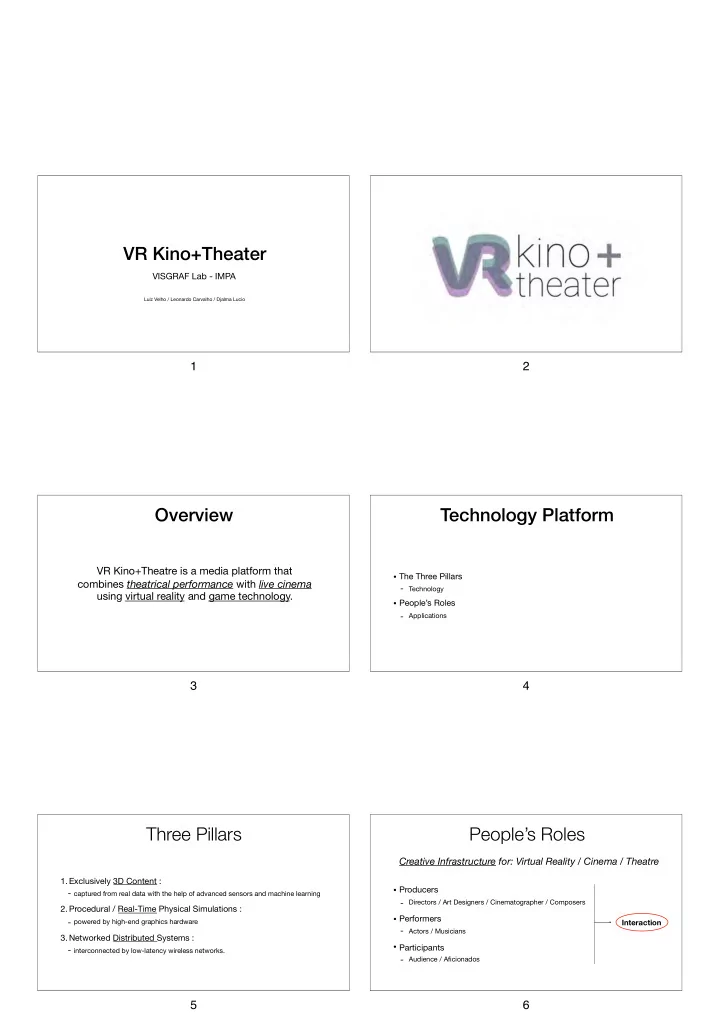
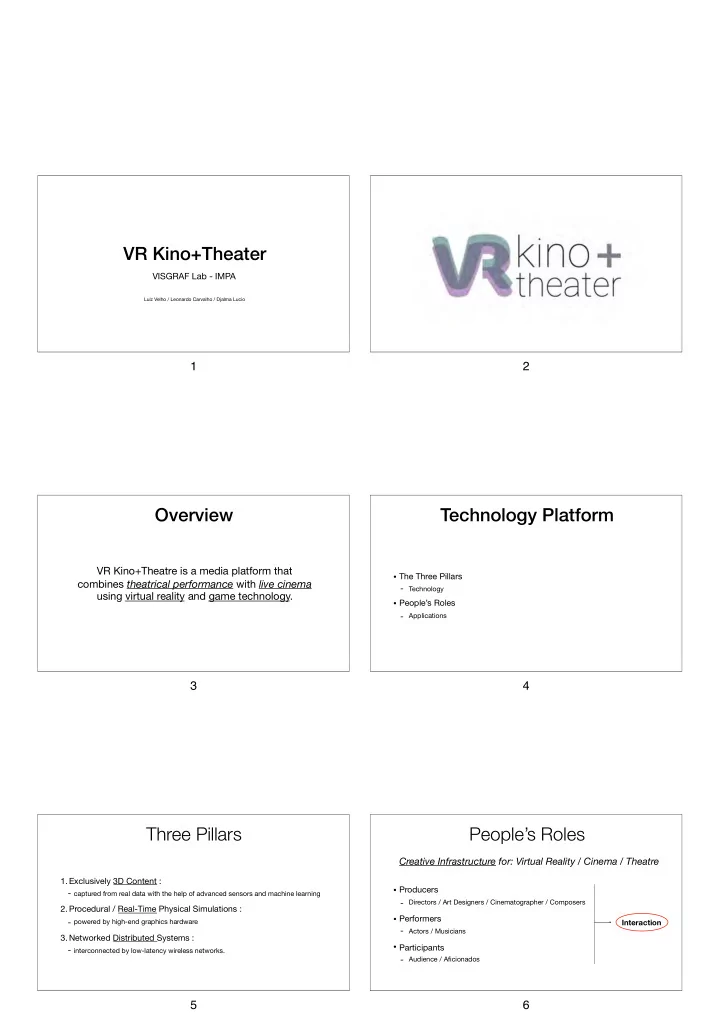
VR Kino+Theater VISGRAF Lab - IMPA Luiz Velho / Leonardo Carvalho / Djalma Lucio 1 2 Overview Technology Platform VR Kino+Theatre is a media platform that • The Three Pillars combines theatrical performance with live cinema - Technology using virtual reality and game technology. • People’s Roles - Applications 3 4 Three Pillars People’s Roles Creative Infrastructure for: Virtual Reality / Cinema / Theatre 1. Exclusively 3D Content : • Producers - captured from real data with the help of advanced sensors and machine learning - Directors / Art Designers / Cinematographer / Composers 2. Procedural / Real-Time Physical Simulations : • Performers - powered by high-end graphics hardware Interaction - Actors / Musicians 3. Networked Distributed Systems : • Participants - interconnected by low-latency wireless networks. - Audience / Aficionados 5 6
A Possible Embodiment Architecture • System Components • Physical Environment • Data • Timeline 7 8 System Components Kino+Theater Engine 3D Graphics / Simulation Network Environment • Kino+Theater Engine • Action Manager KT Core • Sound Manager KT Comm Layer • Based on Unity 9 10 Action Manager Sound Manager Audio Stream Motion Data / Events wired wireless • Uses Holojam • Uses Mumble 11 12
Physical Environment Data time motion events audio • Dynamic Data - Motion (actors and objects) - Audio (actors and musicians) • Network - Events (triggers of cameras / e ff ects) - Real-Time Data Streaming - Server-Client Interconnectivity • Static Data • Audio/Visual Hardware & Software - 3D Models (sets & props) - VR Stages - Avatars (characters) - Other Spaces & Equipment - Virtual Cameras - Light / E ff ects / Animation Procedures 13 14 Timeline Spaces & Presentation • Session (.ks file) - Dynamic Data of a Performance ‣ Structure (Layers) • Functional Areas - Data • VR Spaces ‣ Motion / Events Stream ‣ Audio Stream • Presentation ‣ 3D Graphics - Metadata ‣ Tags / Markers ‣ Etc. 15 16 Functional Areas VR Spaces ‣ Types 1. VR Stages - for performance and interaction • used by the actors and active experience participants. - Immersive VR - 2D / 3D Screen Projections 2. Control Areas - for operation of elements and parameters • Virtual Reality Stages • used by the director to switch the cameras and sta ff members for general - Actors functions, such as sound / light changes. - Participants (and Actors / Supervisors) 3. Presentation Spaces - for content delivery • Shared Virtual Environments • consists of the movie theater and other viewing spaces for the audience. - Multi-User 17 18
Presentation Main Theater • Main Theater • VR Area • VR Experience Areas • Actors • Director - Level 1 - Level 2 - Level 3 Projector Seats 19 20 VR Experience - Level 1 VR Experience - Level 2 • Head Tracking • View Only (360) - Participants - Audience - Sta ff Rotating Seats Screen Active Seats Screen 21 22 VR Experience - Level 3 Concepts • Positional Tracking - Participants • In-Situ Virtual Reality - Actors • Dimensions of Shared VR - Supervisors • Participation - Sta ff Sensors 23 24
In-Situ VR Conceptual Framework • Dimensions of Shared VR (4D) - Co-Locality Co-locality • Situated Participatory Virtual Reality - Agency - full body tracking (avatars) - Liveness - tangible spaces (real / virtual objects) - Immersion • Shared Environment Agency Immersion • Multi-User ✴ OBS: Dependent Variable Liveness - Number of Participants 25 26 Participation Mobile Participation • Commitment / Involvement • Sensing App - No Voice * - Local • Levels • Interaction App - Observer / Fixed POV / Invisible - Local Level 1 - Observer / Fixed POV + Tracked View / Visible * - Remote - Observer / Restrained Movement / (In)Visible Level 2 • Social Media - Participant / Limited Action / Visible Level 3 - Participant / Guided Action / Visible - At Home 27 28 Software Servers • Holojam • Servers • Sensing • Generators • Receivers • Mumble • Content • Production 29 30
Sensing Generators • Optitrack • Director • Actors cameras markers • Audience Participant 31 32 Director Actors • Camera Switcher • Unity VR Scenes Prospera 33 34 Participants Receivers • Mobile App • Projector • Audience Viewer 35 36
Projector Content • Recorder • Player 37 38 Recorder / Player Production • Kino Session Editor • Blocking Planner • Set / Stage Modeler 39 40 Blocking Planner Experiments / Applications • Choreographics • Platform 1.0 - First Test • Platform 2.0 - The Tempest 41 42
43 44 Ongoing & Future Work Related Research • New Realities • VR - Blender • Probabilistic Player • Media Integration • Recorded VR • Choreographics - Director - Multiple Spaces • Expressive Trajectories • Dance / Music 45 46 Tech Report to be continued … 47 48
Recommend
More recommend