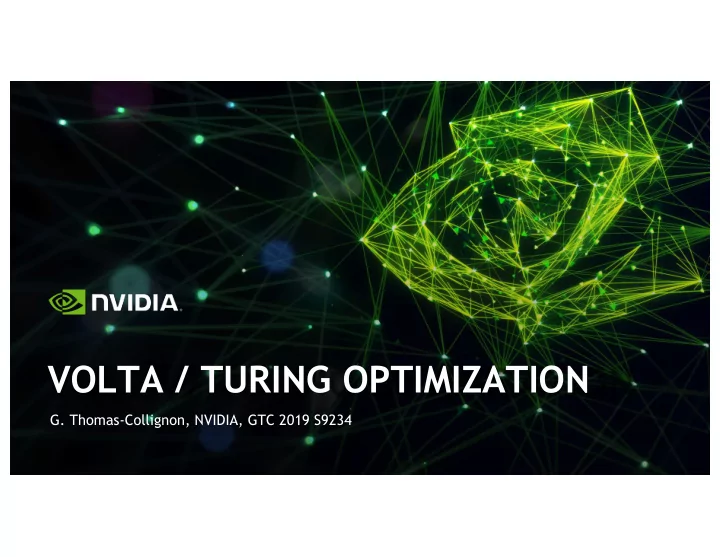
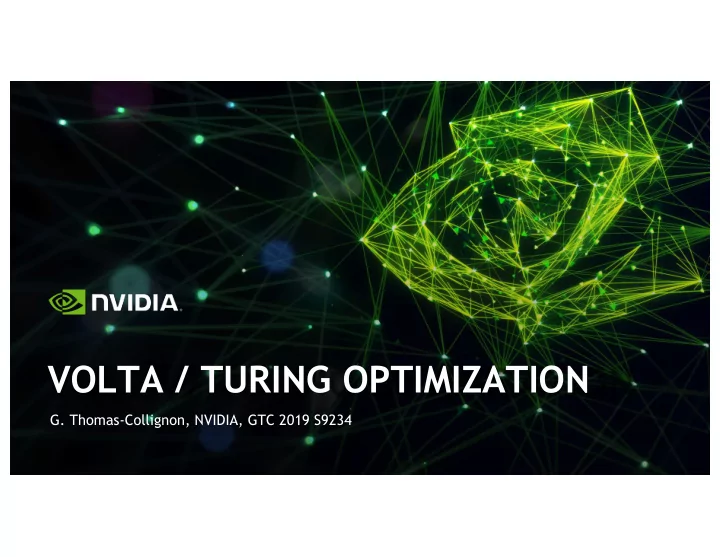
VOLTA / TURING OPTIMIZATION G. Thomas-Collignon, NVIDIA, GTC 2019 S9234
Quick review of basic optimization guidelines New features in Turing AGENDA Using FP16 (case study) Profiling codes on Turing 2
BACKGROUND Quick review of basic optimization guidelines • Little’s law – Need enough parallelism to saturate our resources • Need enough occupancy and Instruction Level Parallelism ! GTC’18 • Memory coalescing & access patterns S81006 • Avoid intra-warp divergence Volta Architecture and Performance Optimization • Avoid shared memory bank conflicts • Overlap of computation / communication (streams, CUDA Graphs, MPS) 3
TURING What’s new in Turing? Many new features, including: • Tensor Cores, now for FP16 and Integer • RT Core – Real-time Ray Tracing • Full speed FP16 (like P100 / V100) • Unified L1 cache (similar to Volta) 4
VOLTA / TURING SM Turing SM V100 TU102 SMs 80 72 70 75 Compute Capability FP64 32 2 INT32 64 64 FP32 64 64 Tensor Cores 8 8 (FP16 + Int) Per SM RT Core - 1 Register File 256 KB 256 KB L1 and shmem 128 KB 96 KB Max threads 2048 1024 Volta binaries can run on Turing 5
RT CORES ! S9768 New features New in Turing in Optix 6.0 • Ray Tracing acceleration • Exposed in NVIDIA Optix • Easy interop with CUDA • Used also for non-raytracing problems Docs and more: http://raytracing-docs.nvidia.com/optix/index.html 6
TENSOR CORES ! S9926 New in Volta, Extended in Turing Tensor Core Performance The Ultimate Guide GPU SMs Total Peak FP16 Peak INT8 Peak INT4 Peak INT1 V100 80 640 125 TFlops N.A. N.A. N.A. TU102 72 576 130 TFlops 261 Tops 522 Tops 2088 Tops half precision inputs à single precision or half precision accumulator 8bit/4bit INT inputs à 32-bit INT accumulator Turing 1bit Binary inputs à 32-bit INT accumulator (XOR + POPC) Used via CUBLAS, CUDNN, CUTLASS, TensorRT Exposed in CUDA 10 (4bit INT and 1bit binary are experimental) Volta binaries using Tensor Cores should be recompiled for Turing to achieve full throughput 7
MEMORY SUBSYSTEM Volta / Turing Up to 80 Streaming Multiprocessors SM SM SM … 256KB register file per SM Registers Registers Registers Unified Shared Mem / L1 Cache L1 SMEM L1 SMEM L1 SMEM L2 Up to 6 MB L2 Cache NVLINK PCIe Volta: HBM2, 16, 32 GB Global Memory DRAM Turing: GDDR6 <= 48GB 8
TURING L1 / Shared memory Turing inherited the unified L1 introduced in Volta Volta Turing Total L1+Shared 128 KB 96 KB Max shared 96 KB 64 KB Possible splits 6 2 Throughput 128 B/cycle 64 B/cycle Default max shared memory = 48 KB . Need to explicitly opt-in for > 48 KB on Volta and Turing Volta binaries using more than 64 KB of shared memory won’t run on Turing 9
L1/SHM Variable split By default, the driver is using the configuration that will maximize occupancy Configuration used Examples Volta Turing Shared / L1 splits kernel_1 Volta Turing 0 KB Shared 32KB Shared 0KB Shared Mem 128 KB L1 64 KB L1 96KB / 32KB 64 KB / 32 KB Other resources: 16 blocks /SM 16 blocks/SM 64KB / 64KB 32 KB / 64 KB up to 16 blocks/SM 32KB / 96KB 16KB / 112KB kernel_2 8KB / 120KB 40 KB Shared Mem 96 KB Shared 64 KB Shared 0KB /128 KB Other resources: 32 KB L1 32 KB L1 up to 4 blocks/SM 2 blocks / SM 1 block / SM 10
L1/SHM When to change the default split Already running kernel_1 ( no shared memory), light load 1 block / SM, Volta : Full L1, no shared memory Turing: Max L1, 32 KB shared memory SM Load Kernel_2 Kernel_2 Kernel_1 Time Launching kernel_2 concurrently (40 KB shared/ block) Not enough shared memory with current configuration Kernel_2 runs after kernel_1 has completed 11
L1/SHM When to change the default split Forcing kernel_1 to run with max shared memory config: cudaFuncSetAttribute (kernel_1, cudaFuncAttributePreferredSharedMemoryCarveout, cudaSharedmemCarveoutMaxShared); kernel_1<<<blocks,threads,0,stream >>>() SM Load Kernel_2 Kernel_2 Kernel_2 zx Kernel_2 Kernel_2 Kernel_2 Kernel_1 Time Launching kernel_2 concurrently (40 KB shared/ block) Kernel_2 can now run concurrently with kernel_1 Other possible reason: To run at a lower occupancy, less blocks, larger L1 12
FP64, FP32, FP16 S Exp. Mantissa 23456773 (−1) &'() × 2 ,-./),)0 × (1 + 2 89)0'&&9_;'0& ) FP64 FP32 FP16 Exponent bits 11 8 5 Mantissa bits 52 23 10 Largest number ≈ 1.7 × 10 308 ≈ 3.4 × 10 38 65504.0 Smallest normal > 0 ≈ 2.2 × 10 − 308 ≈ 1.2 × 10 − 38 ≈ 6.1 × 10 − 5 Smallest denormal > 0 ≈ 4.9 × 10 − 324 ≈ 1.4 × 10 − 45 ≈ 5.9 × 10 − 8 13
CUDA FP16 CUDA provides half and half2 types and instrinsics in cuda_fp16.h • Use CUDA 10 for the best FP16 support: • CUDA 8: v1 = __hadd2 (v1, __hadd2 (v2, __hmul2 (v3, v3))); CUDA 9.2: v1 += v2 + (v3 * v3); CUDA 10: Better support for half2, and atomics FP16 is available on Pascal and newer GPUs. • Host side: • CUDA provides functions to assign / convert values to FP16 on host. 14
HALF VS HALF2 half half2 Not used v1 v1.y v1.x + + Not used v2 v2.y v2.x = = Not used v1+v2 v1.y + v2.y v1.x + v2.x 32-bit registers 32-bit registers 1 result per instruction 2 results per instruction (SIMD) Same peak Flops as FP32 2x the peak Flops of FP32 Generates 16-bit loads & stores Generates 32-bit loads & stores Full compute throughput can only be achieved with half2 type . Bandwidth-bound codes can still get ~2x speedup with half type 15
FP16 3 levels of peak performance Instruction type V100 Peak Typical use Tensor Cores 125 TFlops Matrix products Compute-bound half2 31 TFlops kernels Bandwidth-bound half 15 TFlops kernels 16
2D FILTER Case study 2D non-separable filter of radius r : / / !"#$"#[&, (] = + + 1234[5, 6] × &8$"#[& + 5, ( + 6] ,-./ 0-./ i i j j Radius 1 3x3 Filter Filter coefs Input Output 17
ANALYSIS Arithmetic intensity For each point, a filter of diameter N on FP32 data : Computation : N 2 mults + N 2 -1 adds = 2 x N 2 – 1 Flops Memory: 1 read, 1 write = 8 bytes Assuming the halos can be cached / amortized Arithmetic intensity = 2 x N 2 – 1 Flops / Byte 8 18
ARITHMETIC INTENSITY Expected behavior on Volta Volta V100 FP32 = 15.6 Tflops/s, BW = 0.9 TB/s = 17 Flops / Byte Filter Size Flops Flops/Byte 3x3 17 2.1 Bandwidth bound 5x5 49 6.1 7x7 97 12.1 9x9 161 20.1 11x11 241 30.1 Compute bound 13x13 337 42.1 19
GPU IMPLEMENTATION Gather vs Scatter approaches 3x3 Filter Scatter approach: Gather approach: 1 input value contributes 9 input values needed to 9 output values to compute 1 output value Typically implemented with shared memory 20
GPU IMPLEMENTATION Each thread processes one column: Previous results Each thread reads 3 input values, contributing to 3 output values 3x3 Filter 3 new input values 3 partial results (sliding window) 21
GPU IMPLEMENTATION 22
GPU IMPLEMENTATION 23
GPU IMPLEMENTATION N1 Each thread block will process a 2D tile N2 24
GPU IMPLEMENTATION Looking at one thread 1 thread 1 thread Previous results Previous inputs Current Current input values partial results Input Output Output 25
GPU IMPLEMENTATION Looking at one threadblock 1 threadblock 1 threadblock Neighbor threads sharing the same Writing these results input values (L1 cache) Input Output Halo overhead 26
V100 RESULTS 16K x 16K input, FP32 V100 Filter Size Time (ms) TFlops BW (GB/s) 3x3 2.9 1.6 730 ~80% peak ~6x more 5x5 3.0 4.3 704 Flops bandwidth similar time 7x7 3.3 8.0 658 9x9 3.6 12.1 599 ~80% peak 11x11 4.8 13.4 444 TFlops 13x13 6.5 13.8 328 V100 Peak = 15.6 FP32 Tflops, 900 GB/s 27
FP16 STRATEGIES Float to Half Conversion Very few code changes ( float -> half ) Input data is converted to half Filter coefficients in constant memory can be half or float Expected results: • Speed up ~2x for the bandwidth-bound kernels • Similar time for the compute-bound kernels (same peak Flops performance) 28
FLOAT TO HALF Updating one partial result FP32 V i-3 V i-2 V i-1 V i V i+1 V i+2 V i+3 + + + + + + x x x x x x x += Res i C -3 C -2 C -1 C 0 C 1 C 2 C 3 FP16 half V i-3 V i-2 V i-1 V i V i+1 V i+2 V i+3 + + + + + + x x x x x x x += Res i C -3 C -2 C -1 C 0 C 1 C 2 C 3 Transferring half the bytes to/from memory, same number of registers 29
V100 RESULTS V100, 16K x 16K input, FP16 half Speedup compared to float 2 Great speedup for bandwidth-bound kernels 1.8 1.6 As expected, 1.4 no improvement for compute-bound kernels 1.2 1 0.8 0.6 0.4 0.2 0 3x3 5x5 7x7 9x9 11x11 13x13 30
FP16 STRATEGIES Float to Half2 Conversion Running into typical “vectorization” issues. Input data is converted to half2 Filter coefficients converted to half2 Expected results: • Speed up ~2x for the bandwidth-bound kernels • Speed up ~2x for the compute-bound kernels 31
FP16 STRATEGIES Float to Half2: Vectorization issues How can we compute the partial result, with the inputs packed in half2? Need to write the filter for 2-way SIMD V i-4 V i-3 V i-2 V i-1 V i V i+1 V i+2 V i+3 V i+4 V i+5 += Res i Res i+1 x ? 32
Recommend
More recommend