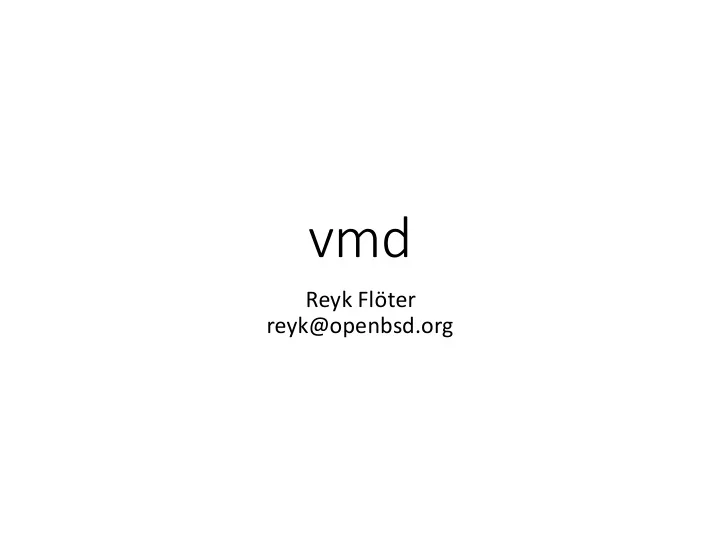
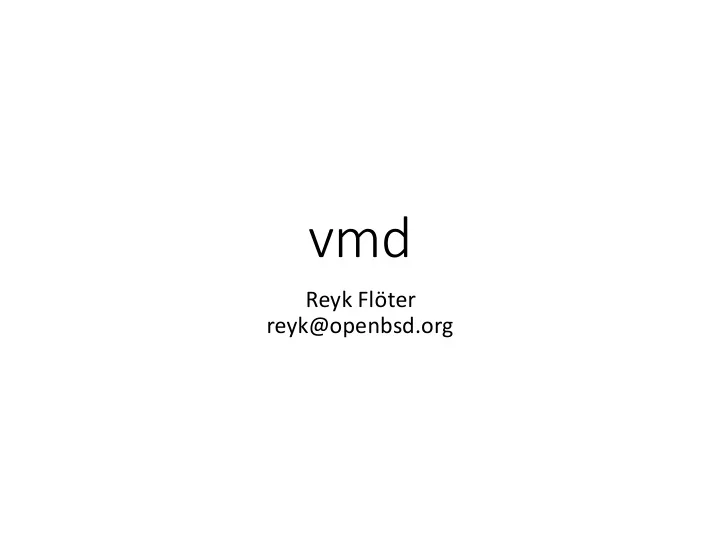
vmd Reyk Flöter reyk@openbsd.org
About vmd • “vmd is a daemon responsible for the execution of virtual machines (VMs) on a host.” • vmd(8) interfaces with vmm(4) in the kernel • It handles the VM setup, vCPUs, exists, and device layer • vmd(8) and vmctl(8) manage the VMs • We want to provide complete functionality in base • Ready to use, built and designed for OpenBSD • Focus on features that we need • An alternative device layer could be provided by qemu
History of vmd • Mike Larkin wrote vmm(4) and the initial vmd(8) • vmd(8) was a simple but functional daemon • One parent process, the VMs, and a simple vmmctl tool • It included the implementation of a VIRTIO device layer • Disks • Network Interfaces • Virtual CPUs (VCPUs) • I turned vmd(8) into an “OpenBSD-style” daemon: • Fully privilege-separated (privsep) process model • Well-defined configuration grammar (/etc/vm.conf) • Improved status and control tool (vmctl)
vmd
vmctl Control Tool • vmctl is used to control and monitor vmd(8) • Advanced configuration is done via vm.conf • It implements sub-commands with options • Unlike other ctls in OpenBSD, it does not use CLI-style • Create a 4.5 Gigabyte disk image, disk.img: # vmctl create disk –s 4.5G • Create a new VM with 512MB memory: # vmctl start “myvm” –m 512M –i 1 –d disk.img –k /bsd -c • Terminate the VM ”myvm”: # vmctl stop myvm
vm.conf Configuration File • A well-defined and human-readable grammar • No need for “getopt hell” and shell scripts calling vmctl • Based on OpenBSD’s configuration parser, as used in • pf, bgpd, relayd, httpd, ospfd, snmpd, … and many others. • Supports macro variables, comments and includes • vmd(8) loads the vm.conf on boot or reload openbsd=“/bsd” vm “myvm” { memory 512M interfaces 1 disk “/var/vmm/myvm.img” # Use the default kernel $openbsd }
vmm and the VM Processes • “sandboxed” VMs using privsep and pledge • New pledge “vmm” restricts allowed ioctls to vmm(4) • The vmm process communicates with the kernel • It forks and monitors the VM processes • It receives devices (disks, kernel, NICs) from vmd if (pledge(“stdio vmm recvfd proc”) == -1) fatal(“pledge”); • The VM processes represent each virtual machine: • Each process runs with multiple threads, one per VCPU • Handles exits and device I/O from vmm(4) in the kernel if (pledge(“stdio vmm”) == -1) fatal(“pledge”);
Future Work in vmd • I‘m waiting for Mike Larkin‘s interrupt controller • Networking will be much easier when it is ready • Change the network “interfaces” configuration • Define virtual switches in vm.conf • Assign VMs to virtual switches • Integrate with upcoming work on switch(4) / switchd(8) • Add support for VM templates and instances • Support additional disk formats, eg. VMX export • Enable it, enable full pledge
Recommend
More recommend