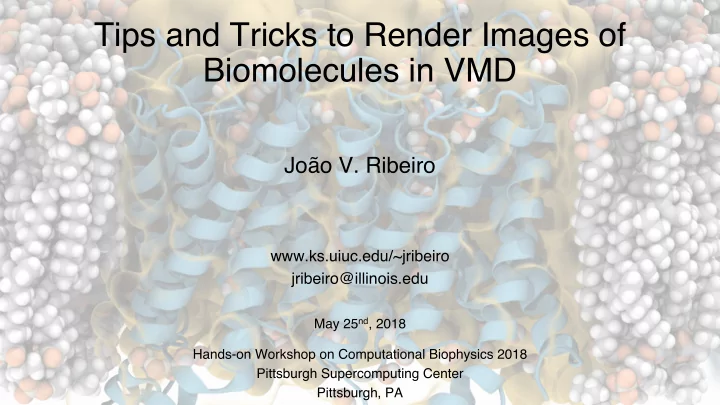
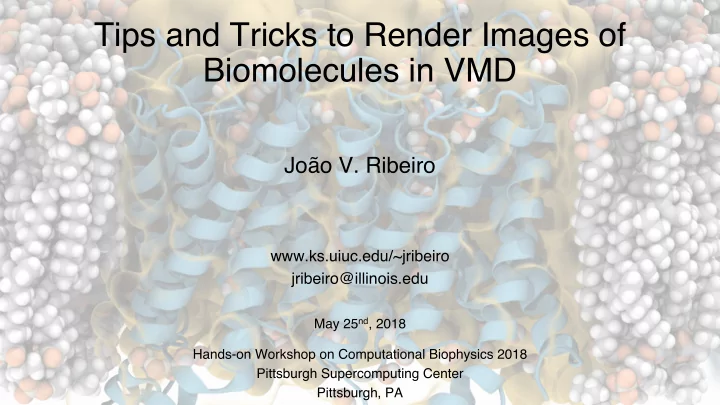
Tips and Tricks to Render Images of Biomolecules in VMD João V. Ribeiro www.ks.uiuc.edu/~jribeiro jribeiro@illinois.edu May 25 nd , 2018 Hands-on Workshop on Computational Biophysics 2018 Pittsburgh Supercomputing Center Pittsburgh, PA
VMD Tutorial Home Page • http://www.ks.uiuc.edu/Training/Tutorials/ – Main VMD tutorial – QwikMD simulation preparation and analysis plugin – VMD images and movies tutorial – Structure check – Parameterizing small molecules using ffTK
VMD Interoperates with Mainstream Research Tools • Provides tools for simulation preparation, visualization, and analysis • Interpret and process multi-modal structural information • Connects with key software tools to enable state-of-the-art simulations • Openness, extensibility, and interoperability are VMD hallmarks • Uses advanced algorithms and hardware technologies to address data size challenges posed by cutting-edge experimental imaging and simulation
Interactive Ray Tracing, Lighting Comparison: STMV Capsid Two lights, no shadows Ambient occlusion lighting (e.g. as used by OpenGL) and shadows w/ RT
Multi-Billion Atoms System Visualization
Multi-Million Atoms System Visualization
Membrane Proteins
As Small As QM Orbitals
Remote Visualization and Analysis • Access large data located anywhere in the world • Enable capabilities not possible with conventional laptops or workstations • VMD session available to any device, browser Clusters, Supercomputers Workstations, Servers, Cloud
Tachyon-OptiX interact Rendering Commands General Controls: Display Controls: space: save numbered snapshot image F1: override shadows on/off (off=AO off too) =: reset to initial view F2: override AO on/off h: print this help info F3: override DoF on/off p: print current rendering parameters F4: override Depth cueing on/off ESC,q: quit viewer F12: toggle full-screen display on/off 1-9,0: override samples per update auto-FPS off Up: increase DoF focal distance Down: decrease DoF focal distance Left: decrease DoF f/stop Mouse Controls: Right: increase DoF f/stop f: mouse depth-of-field mode S: toggle stereoscopic display on/off (if avail) r: mouse rotation mode a: toggle AA/AO auto-FPS tuning on/off (on) s: mouse scaling mode g: toggle gradient sky xforms on/off (on) t: mouse translation mode l: toggle light xforms on/off (on)
Recommend
More recommend