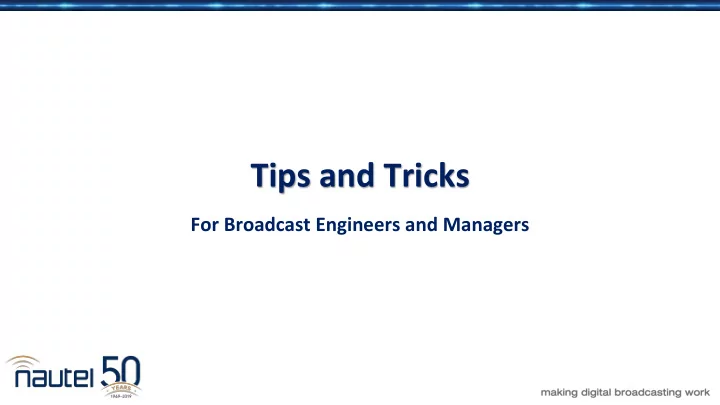
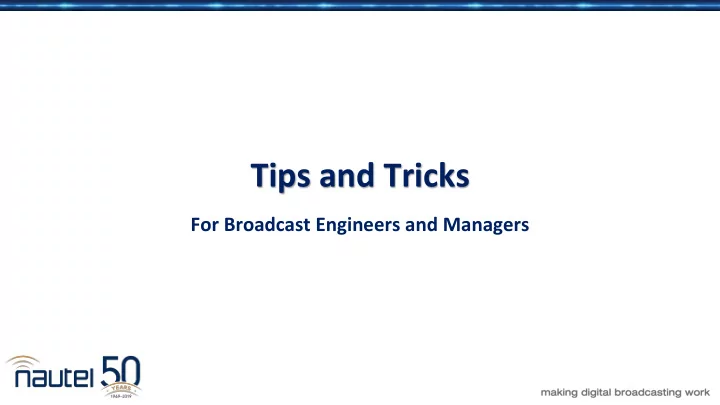
Tips and Tricks For Broadcast Engineers and Managers
Agenda Overview Jeff Welton, CBRE ✓ Tips and Tricks Regional Sales Manager Central U.S. • For Engineers • For Managers Paul Freeman Tinkle, CRMC, CRSM President and General Manager Thunderbolt Broadcasting
Your questions please? (if you don’t see the control panel, click on the orange arrow icon to expand it) Please enter your questions in the text box of the webinar control panel (remember to press send) Remember: The completion of a Nautel webinar qualifies for ½ SBE re-certification credit, identified under Category I of the Re-certification Schedule for SBE Certifications.
Tip #1 – Keep it Cool and Clean Calculate transmitter heat load: TPO/efficiency = power consumed 1 Power consumed – TPO = waste heat (in watts) Waste heat * 3.413 = BTU/hr BTU/hr/12,000 = tons of AC required Eg: 10kW/0.72 = 13.889 kW of power consumption 13.889 – 10kW) = 3888.9 watts wasted as heat 3888.9 * 3.413 = 13,273 BTU/hr 13,273/12,000 = 1.11 tons of air conditioning 1 - allow for modulation in AM transmitters… multiplying by 1.25 will be close
Tip #2 – Label EVERYTHING! • Label equipment by the name you commonly refer to it • Label what plugs go where • Label service dates • Put program names on sat Rx • Put call sign on remote gear • Put serial numbers on front of equipment
Tip #3 – Keep it Well Grounded Buss bar for AC grounds - Tied to station reference ground - All primary equipment connected Bulkhead ground for coax cables - Best done where cables enter building - Connected to station reference ground - Keep ground leads as short as possible
Tip #4 – Regular meter readings • For Management, this helps know that everything is as it should be • For Engineers, can show a trend – if something is aging, or drifting.
Tip #5 – Check Connections
Tip #6 – EAS tests and procedure • Written instructions on performing tests • Document that tests have been performed Photo credit www.sagealertingsystems.com
Tip #7 – Critter Proof
Tip #8 – Visual Inspections • Regularly, at transmitter sites • ATU, guy wires, insulators • Tower anchors, gates, locks • Condition of grass/brush – Arrange to have cut if needed
Tip #9 – Use Ferrites • Not a solution on their own • In addition to good grounding and surge protection, they can make a difference.
Tip #10 – Spare keys • Full set, where easy to find – They WILL be needed someday!
Tip #11 – Be Safe
Tip #12 – Transmitter Site Log • Log time in and out – Who is present – What was done • Keep licenses here also – Store in plastic container Photo credit www.amazon.com
Tip #13 – Change Default Passwords!
Tip #14 – Spare Parts • At a minimum, a spare tube or any “mission critical” components • Ask your engineer what they could not do without in an emergency https://www.radioworld.com/news-and-business/going-tubing-find-the-sweet-spot
Tip #15 – Use a VPN Free or paid, will depend on requirement – https://www.techradar.com/vpn/best-free-vpn Paid versions tend to be fairly cost effective – 10.00/mo or less. Offer a lot more features – more servers, better service, no data caps.
Tip #16 – Survival Kit • Paper Towels • Cleaning wipes • Drinking water • First aid kit • Bug repellant • Toilet paper • Garbage bags photo credit: www.fivegallonideas.com
Tip #17 – talk “manager” • Cost of Ownership • Purchase Cost + Cost of Operation • Cost of Operation includes: • Parts costs • Engineering Time/Costs • Power Bill • Remember “non - cost” factors: • Learning curve • Pain of use
Tip #18 – Clean Filters • On air computers monthly • Transmitter filters will depend on site conditions • Generator, air and oil, per schedule
Tip #19 – interface with others, Network
Tip #20 – More Cleaning… • Keep a ShopVac ™ at the site – Clean floors – Clean equipment • Electronics and dust do NOT get along! photo credit: https://www.shopvac.com/
Tip #21 – backup, backup, backup! • Full backup at least monthly – Stored offsite – Provides restore point • Incremental backup daily – Could be cloud based
Tip #22 – Spare batteries • Flashlights and batteries in each control room and studio, as well as other rooms • Spare batteries • Remember batteries have a shelf life, replace periodically • Smoke detector batteries!
Tip #23 – Surge protectors AC Power line protectors are a must – and they MUST be connected to your station reference ground.
Tip #24 – Towers and Lights • Inspect at night • Check paint during day • Notify officials if bulb out • Log notification • Air ambulance service
Tip #25 – upconverters bad! • Repeated sample rate conversions degrade audio – Especially upconverters – Generate artifacts – Degrade audio
Tip #26 – Performance Measurements • NRSC (occupied bandwidth) must be done every 14 months in U.S. • Taking occasional bandwidth and audio tests is a good way to see if anything has changed.
Tip #27 – standardize on a level • Through the entire facility – The actual level is not important – Standardized levels make troubleshooting easier – Makes installing new equipment simpler.
Tip #28 – Spare Tools • Keep a set in your vehicle – Include an air pump – Duct tape!
Tip #29 – software updates! • What we used to do with bags of parts, we now do with software updates. • Pay attention to Release Notes!
Tip #30 – Engineering data • Keep factory results, or consultant measurements, in a plastic folder at transmitter site – Provides a useful reference • Put TPO on front of transmitter (label maker)
Tip #31 – site access
Tip #32 – Manuals • Have a library for manuals for all equipment you own • Can put on USB, also – pdf files can be easier to search
Tip #33 – remote access • Backup access – What happens if primary link fails? • STL dies/backhoe fade – Is there a redundant method of control? • Wired line • LTE data link • Wi-Fi bridge
Tip #34 – Capital budgets • Plan to schedule replacements – Estimate costs – Estimate life cycles • Work with engineer
Tip #35 – audio backup • A way to chain multiple audio signals with auto return to main
Tip #36 – Combination Locks • No keys needed • Some can have combination set – could use common # • Put a piece of rubber (inner tube) over lock, secure with clip photo credit: https://www.amazon.com/
Tip #37 – calculating breaker requirements • First, RTM! Current draw provided in pre-install manual – To verify… TPO/efficiency in decimal (* mod index for AM) = power consumption – Power Consumption/phase to phase voltage = single phase current draw… divide this by the square root of 3 for three phase – Add 25% safety margin – For 10kW @ 70% efficiency, with 240V 1- ph… 10,000/.7=14,285 – 14,285/240 = 59.5A, or 75A with safety margin
Tip #38 – Return for Repair • Tape business card to item • Use label maker to identify • Use station bumper sticker • Don’t forget RMA#!
Tip #39 – IP security Limit user access - control who can write what to where Break up domains - fewer users with high level access in each Keep an eye on Active Directory in Windows networks - not everybody needs domain admin access Photo credit, KQED: https://www.kqed.org/futureofyou/how-to-make-it-harder-for-malware-to-shut-you-down
Tip #40 – Take Your Engineer to Lunch! • Ask what they need to do their job better • Buy them lunch and a tank of gas
Tip #41 – site maintenance • Fluid levels and changes • Belts and filters • Check for leaks • Fuel conditioning/treatment • Battery check Photo credit: www.cat.com
Tip #42 – Check the Remote Van • Test Drive • Keep Service Record • Inspect for damage • Arrange for cleaning as needed • Check any gear attached
Tip #43 – shorting stubs • Can help reduce stress during transients • Not difficult to build • Account for velocity factor
Tip #44 – Inventory and store • Keep track of play by play and remote equipment • Pay attention to condition • Put headphones in freezer bags • Cables can be bagged also
Tip #45 - PPE • ESR (EH in the U.S.) rated footwear can keep you alive if you come in contact with a live circuit.
Tip #46 – More Safety • Go with Engineer to site, especially on night calls – Hold the flashlight – Provide a hand if asked
Tip #47 – Too much humidity bad! • An oversized air conditioner may not remove enough humidity from the air • Can cause condensation in equipment
Tip #48 – Stay on Top • Participate in voluntary inspection programs (ABIP) – Helps keep staff aware of rules Photo credit: https://www.fcc.gov/general/broadcast-self-inspection-checklists
Tip #49 – D connectors • Slimline breakouts easier than soldering • In U.S. available from Winford Engineering • www.winfordeng.com
Recommend
More recommend