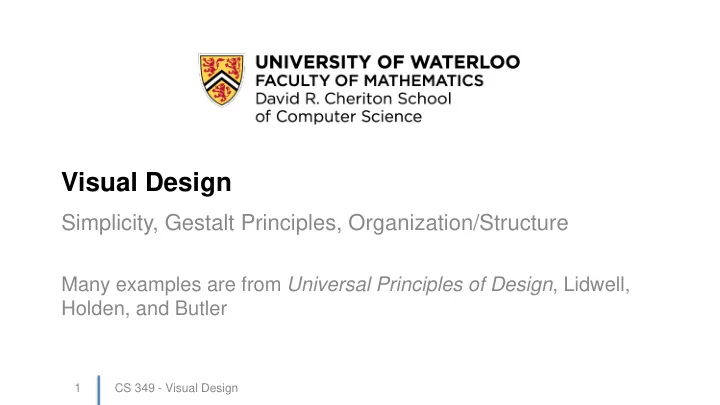
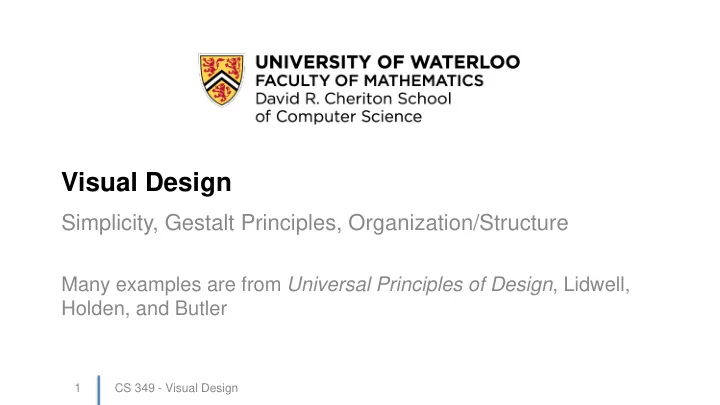
Visual Design Simplicity, Gestalt Principles, Organization/Structure Many examples are from Universal Principles of Design , Lidwell, Holden, and Butler 1 CS 349 - Visual Design
Why discuss visual design? • You need to present the elements of your interface to the user! • User needs to know: – What can I do in this interface? – Where is ______? – What is expected of me? – What is related to what? • Want to impose as little thinking as possible on the user. – Allow them to concentrate on their task, not the interface. CS 349 - Visual Design 2
How do I launch this game? CS 349 - Visual Design 3 http://i.imgur.com/w5kzEJp.jpg
• Highest level design goals Objectives – make supported actions clear – create desired relationships and avoid undesired relationships • To create a presentation that... – has an attractive look – is easy to understand “at a glance” – has a distinctive look, across many windows, and • To avoid a presentation that... – is cluttered and hard to organize – is hard to perceive clearly – contains excessive idiosyncrasy – makes the user stop and think to avoid errors CS 349 - Visual Design 4
How? • Design with the human brain’s conscious and unconscious capabilities in mind: 1. Keep things simple • People have limited cognitive processing power. 2. Leverage pre-attentive processes • Makes design seem “intuitive” and “obvious” • Pre-attentive processes – Happen at a lower-level than conscious thought. – Do a huge amount of work out of sight, and give your conscious mind the results. ▪ Rest of the Discussion: - Simplicity in design - Impose organization and structure CS 349 - Visual Design 5
Simplicity In anything at all, perfection is finally attained not when there is no longer anything to add, but when there is no longer anything to take away. -- Antoine de Saint Exupery 6 CS 349 - Visual Design
Simplicity • Present the minimum amount of information to achieve maximum effect • Simplicity leads to quickly recognized and understood functionality – Less information means less time to process – Can more quickly produce correct mental models • Simplicity also aids recall – Less to remember, so easier to recall critical information CS 349 - Visual Design 7
Simplicity 8 CS 349 - Visual Design
9 CS 349 - Visual Design
10 CS 349 - Visual Design
Only Absolute Essentials 11 CS 349 - Visual Design
Know Your Audience • “Essential” can conflict with “simple” (e.g. expert -users, or specialized interfaces) https://m.signalvnoise.com/why-i-love-ugly-messy-interfaces-and-you-probably-do-too-edff4a896a83#.hgzhhzuf8 CS 349 - Visual Design 12
How to Achieve Simplicity? • Reduce, reduce, reduce • Reduce some more • Reduce until it hurts CS 349 - Visual Design 13
Organization and Structure Gestalt Principles 14 CS 349 - Visual Design
• Structure doesn’t occur naturally, it must be explicitly created, Creating organization and structure designed. • People will find order and structure, even if none was intended. – Don’t just throw elements into a UI! • You need to explicitly create the structure. – Consciously consider what placement and arrangement communicates to the user. • Gestalt principles can help with this. CS 349 - Visual Design 15
Gestalt Principles • Theories of visual perception that describe how people tend to Proximity organize visual elements into Similarity groups or unified wholes, when Good Continuation certain principles are applied. Closure Figure/Ground • Clues about how the brain Law of Prägnanz groups raw visual input Uniform Connectedness Alignment pronunciation: http://www.howjsay.com/index.php?word=gestalt CS 349 - Visual Design 16
Proximity • Individual elements are associated more strongly with nearby elements than with those further away. – Spacing stars more closely vertically gives an impression of columns; spacing more closely horizontally gives an impression of rows. CS 349 - Visual Design 17
Proximity • Individual elements are associated more strongly with nearby elements than with those further away Big Bend National Park (US) CS 349 - Visual Design 18
Proximity • Individual elements are associated more strongly with nearby elements than with those further away CS 349 - Visual Design 19
Similarity • Elements associated more strongly when they share basic visual characteristics, such as: – Shape - Texture – Size - Orientation – Color CS 349 - Visual Design 20
Similarity • Elements associated more strongly when they share basic visual characteristics, such as: – Shape - Texture – Size - Orientation – Color CS 349 - Visual Design 21
Good Continuation • Our visual system is biased to perceive continuous forms rather than disconnected segments. • Elements arranged in a straight line or a smooth curve are perceived as being more related than elements not on the line or curve. CS 349 - Visual Design 22
Good Continuation 23 CS 349 - Visual Design
Good Continuation 24 CS 349 - Visual Design http://www.templatemonster.com/facebook-templates/38346.html
Grouping vs. Ambiguity • Proximity, Similarity and Good Continuation describe how we group objects. • The next set of Gestalt Principles describe how we deal with ambiguity and fill in missing data. CS 349 - Visual Design 25
Closure • The principle of closure applies when we tend to see a complete figure even when part of the information is missing. We tend to perceive a set of individual elements as a single, recognizable pattern, rather than multiple individual elements. CS 349 - Visual Design 26
Closure CS 349 - Visual Design 27
Figure/Ground (aka Area) • Our mind separates the visual field into the figure and the ground. – Figure is the visual element that is interpreted as being the object of interest. – Ground is the area on which it rests (and everything else). CS 349 - Visual Design 28
Figure/Ground (aka Area) • Ambiguity • Visual Cues can help resolve this – The figure has a definite shape, ground is shapeless. – The ground continues behind the figure. – The figure seems closer with a clear location in space. – Elements below the horizon are more likely to be perceived as figures CS 349 - Visual Design 29
Law of Prägnanz • We tend to interpret ambiguous images (images that can be interpreted in more than one way) as simple and complete, versus complex and incomplete. • Images recalled from memory as simplified (e.g. countries on a map are recalled as more aligned than they really are) • Design: – Minimize the number of elements – Symmetrical composition perceived as simpler CS 349 - Visual Design 30
Uniform Connectedness • Elements connected to one another by uniform visual properties are perceived to be more related than elements that are not connected • Two typical strategies: – connecting lines – common regions CS 349 - Visual Design 31
Uniform Connectedness Uniform Connectedness Proximity, Similarity 32 CS 349 - Visual Design
Alignment? • Is “alignment” a Gestalt principle? – It’s a powerful organizing tool – Some folks in the design community include it (search the web) – Doesn’t appear to be in the original literature, but many rules were added over a span of time • Personal opinion: – It should be • For exams: – It is! CS 349 - Visual Design 33
Pleasing Layouts Gestalt principles applied to user-interface layout 43 CS 349 - Visual Design
Pleasing Layouts • Lots in common with graphic design • Easy reference: The Non- Designer’s Design Book: Design and Typographic Principles for the Visual Novice by Robin Williams • Four Principles: – Proximity – Alignment – Repetition – Contrast CS 349 - Visual Design 44
Proximity • “Items relating to each other should be grouped close together. When several items are in close proximity to each other, they become one visual unit rather than several separate units. This helps organize information and reduces clutter.” (Williams, p. 14) CS 349 - Visual Design 45
Alignment • “Nothing should be placed on the page arbitrarily. Every element should have some visual connection with another element on the page. This creates a clean, sophisticated, fresh look.” (Williams, p. 14) • Edge alignment • Centre alignment CS 349 - Visual Design 46
Repetition • “Repeat visual elements of the design throughout the piece. You can repeat color, shape, texture, spatial relationships, line thicknesses, sizes, etc. This helps develop the organization and strengthens the unity.” (Williams, p. 14) CS 349 - Visual Design 47
Contrast • “The idea behind contrast is to avoid elements on the page that are mearly similar. If the elements (type, color, size, line thickness, shape, space, etc) are not the same, then make them very different. Contrast is often the most important visual attraction on the page.” (Williams, p. 14) CS 349 - Visual Design 48
Applying Concepts 49 CS 349 - Visual Design
Recommend
More recommend