Virtual Reality Application Programming with QVR Computer Graphics and Multimedia Systems Group University of Siegen July 26, 2017 M. Lambers Virtual Reality Application Programming with QVR 1
Overview Challenges for VR frameworks Solutions for Multi-GPU / Multi-Host VR QVR Overview and Concepts QVR Application Interface QVR Configuration and Management QVR Example Application QVR Outlook and Limitations M. Lambers Virtual Reality Application Programming with QVR 2
Challenges for VR frameworks Challenges VR applications run on a wide variety of graphics and display hardware setups: In general, a VR application must handle Multiple hosts (for render clusters) Multiple GPUs on a host Multiple displays devices attached to a GPU whereas typical non-VR graphics applications only handle A single display device attached to a single GPU on a single host M. Lambers Virtual Reality Application Programming with QVR 3
Challenges for VR frameworks VR frameworks Multi- Vive, Google Allows Li- GPU & Oculus VR own cense Remarks Cluster renderer Avocado ✓ ✗ ✗ ✗ — Dead VRJuggler ✓ ✗ ✗ ? LGPL Smelling funny OpenSG LGPL Fraunhofer ✓ ✗ ✗ ✗ ViSTA ✓ ✗ ✗ ( ✗ ) LGPL RWTH AC & DLR Equalizer ✓ ( ✗ ) ✗ ✓ LGPL More than VR! Unreal Eng. ( ✗ ) Propr. Epic Games ✓ ✓ ✗ Unity Eng. ✗ ✓ ✓ ✗ Propr. Unity Tech. QVR MIT ✓ ✓ ✓ ✓ M. Lambers Virtual Reality Application Programming with QVR 4
Challenges for VR frameworks Typical non-VR graphics application The application uses a toolkit to create a Host window The toolkit creates an OpenGL context GPU automatically and “makes it current” Window The application never needs to care about the context Context There is only one context The context is always current App M. Lambers Virtual Reality Application Programming with QVR 5
Challenges for VR frameworks VR application using multiple hosts, GPUs, and displays Host 0 Host 1 GPU 0 GPU 1 GPU 2 GPU 3 W 0 W 1 W 2 W 3 W 4 W 5 W 6 W 7 C 0 C 1 C 2 C 3 C 4 C 5 C 6 C 7 M. Lambers Virtual Reality Application Programming with QVR 6
Challenges for VR frameworks Challenges: OpenGL contexts and threading OpenGL contexts on the same GPU can share objects such as textures. → Only one context should manage OpenGL objects. A context can only be current in one thread at a time, and a switch of that thread is expensive. → All rendering to a context should happen from only one thread. Access to a single GPU is serialized by the driver. → Rendering into different contexts on the same GPU should be serialized to avoid context switches. The function that triggers swapping of back and front buffers blocks until the swap happened, and the swap is typically synchronized to the display frame rate. → The thread in which the context is current is often blocked. M. Lambers Virtual Reality Application Programming with QVR 7
Solutions for Multi-GPU / Multi-Host VR Multi-Context Multi-Thread Approach Host 0 Host 1 GPU 0 GPU 1 GPU 2 GPU 3 W 0 W 1 W 2 W 3 W 4 W 5 W 6 W 7 C 0 C 1 C 2 C 3 C 4 C 5 C 6 C 7 Thread 0 Thread 1 Thread 2 Thread 3 App 0 App 1 IPC M. Lambers Virtual Reality Application Programming with QVR 8
Solutions for Multi-GPU / Multi-Host VR Multi-Context Multi-Thread Approach One process per host One context per window One thread per GPU Contexts driven by thread share objects Window views driven by thread are rendered sequentially An application process must be aware of Multiple rendering threads Multiple contexts that may or may not be sharing objects Interprocess communication: Only between hosts M. Lambers Virtual Reality Application Programming with QVR 9
Solutions for Multi-GPU / Multi-Host VR Single-Context Single-Thread Approach Host 0 Host 1 GPU 0 GPU 1 GPU 2 GPU 3 W 0 W 1 W 2 W 3 W 4 W 5 W 6 W 7 C 0 C 1 C 2 C 3 C 4 C 5 C 6 C 7 Context M0 Context M1 Context M2 Context M3 App 0 App 1 App 2 App 3 IPC M. Lambers Virtual Reality Application Programming with QVR 10
Solutions for Multi-GPU / Multi-Host VR Single-Context Single-Thread Approach One process per GPU One context per process (plus one hidden context per window) One thread per process (main thread) Context sharing irrelevant to application Window views are rendered sequentially An application process must be aware of Only one thread (rendering threads are hidden) Only one context (window contexts are hidden) Interprocess communication: Between hosts Between processes on same host if multiple GPUs are used M. Lambers Virtual Reality Application Programming with QVR 11
QVR Overview and Concepts The QVR framework Implements the single-context single-thread approach for multi-GPU / multi-host support Based on Qt (requires nothing else) Manages four major types of objects: Devices used for interaction, e.g. game controllers Observers that view the virtual scene Windows that provide views of the virtual scene Processes that run on hosts and manage windows A VR application implements a simple interface: render() to render a view of the scene into a texture update() for interactions, animations, and other scene updates Optional: one-time or per-frame actions per process or window Optional: device/keyboard/mouse event handling Optional: serialization, for multi-process support Applications run unmodified on different setups M. Lambers Virtual Reality Application Programming with QVR 12
QVR Overview and Concepts Illustration You are an alien Your UFO is a transparent box You fly your UFO through a strange world You can move freely inside your UFO M. Lambers Virtual Reality Application Programming with QVR 13
QVR Overview and Concepts QVR Illustration An observer views the virtual The alien views the world world in windows ; each through the sides of his UFO. window provides a view for one observer . An observer navigates The alien flies its UFO through the virtual world. through the world. An observer’s movements are The alien moves inside its tracked inside a tracking UFO. space. M. Lambers Virtual Reality Application Programming with QVR 14
QVR Overview and Concepts Devices (in illustration: for example the UFO remote control) Optional: can be tracked inside a tracking space Optional: provides buttons and other interaction controls Examples: Tracked glasses Traditional game controller HTC Vive controllers ART Flystick Configured through QVRDeviceConfig Tracking Type and parameters (e.g. based on VRPN, Oculus Rift) Initial position and orientation Digital buttons Analog elements (triggers, joysticks, trackpads) Implemented as QVRDevice Tracking: position and orientation State of buttons and analogs Accessible to the update() function for interaction M. Lambers Virtual Reality Application Programming with QVR 15
QVR Overview and Concepts Observer (in illustration: the alien) Views the virtual world through one or more windows Can navigate through the virtual world Can be bound to tracked devices, e.g. glasses Configured through QVRObserverConfig Navigation Type and parameters (e.g. based on QVR device interaction) Initial position and orientation Tracking Type and parameters (e.g. based on specific devices) Initial position and orientation Eye distance Implemented as QVRObserver Navigation: position and orientation Tracking: position and orientation for each eye M. Lambers Virtual Reality Application Programming with QVR 16
QVR Overview and Concepts Window (in illustration: a side of the box-shaped UFO) Provides a view of the virtual world for exactly one observer Configured through QVRWindowConfig Observer to provide a view for Output mode (left/right/stereo view) and parameters Geometry in pixels 3D geometry in the virtual world (if the window corresponds to a physical screen wall) Implemented as QVRWindow Accessible as QWindow for the application, if required Hides its context and rendering thread M. Lambers Virtual Reality Application Programming with QVR 17
QVR Overview and Concepts Process Provides one OpenGL context to the application Drives zero or more windows Runs one instance of the VR application First process is master process; slave processes are started automatically when needed Configured through QVRProcessConfig GPU to use (system specific) Launcher command (e.g. for network processes) List of window configurations Implemented as QVRProcess Accessible as QProcess for the application, if required Hides communication between master and slave processes M. Lambers Virtual Reality Application Programming with QVR 18
QVR Application Interface Application Interface specified in the QVRApp class All functions except r❡♥❞❡r✭✮ are optional to implement; the empty default implementation is sufficient ✈♦✐❞ r❡♥❞❡r✭◗❱❘❲✐♥❞♦✇✯ ✇✱ ❝♦♥st ◗❱❘❘❡♥❞❡r❈♦♥t❡①t✫ ❝♦♥t❡①t✱ ❝♦♥st ✉♥s✐❣♥❡❞ ✐♥t✯ t❡①t✉r❡s✮ Called once per window per frame Renders one (mono) or two (stereo 3D) views for window ✇ into t❡①t✉r❡s The ❝♦♥t❡①t contains all necessary information for the view(s) M. Lambers Virtual Reality Application Programming with QVR 19
Recommend
More recommend