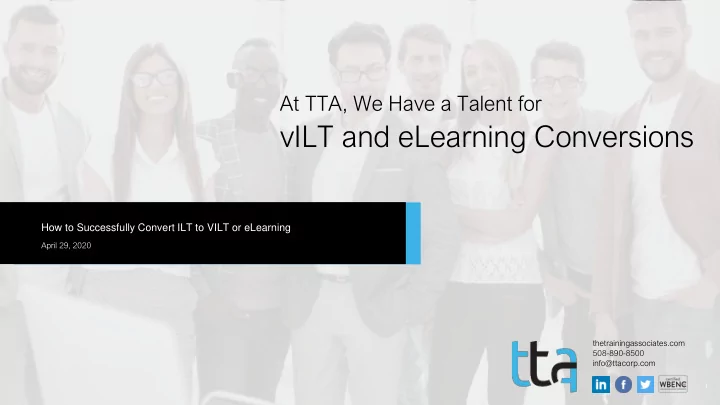
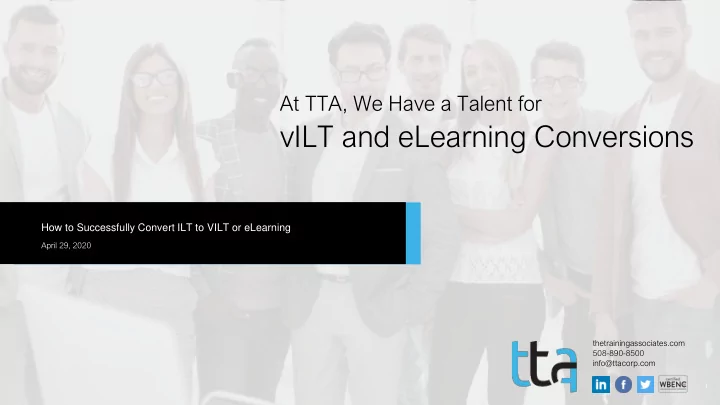
At TTA, We Have a Talent for vILT and eLearning Conversions How to Successfully Convert ILT to VILT or eLearning April 29, 2020 thetrainingassociates.com 508-890-8500 info@ttacorp.com 1
Ted Twinting Director of Sales and Marketing, McKinnon-Mulherin Synthia Clark Project Leader, Instructional Designer McKinnon-Mulherin 2
AGENDA What Is vILT and eLearning Case Study: Calling it from the Airport Benefits and Challenges of vILT and eLearning Best Practices for Converting Training How to Justify the Project to Your Stakeholders Questions and Next Steps
What is vILT? TrainingIndustry.com defines vILT as • Training that is delivered in a virtual or simulated environment 1 Fa Fast t fa fact cts: Different from webcasts and webinars insomuch that vILT maximizes the virtual • learning environment through interactions, breakout rooms, and group collaboration 11 percent of hours used in 2018 3 • What is eLearning? ATD defines eLearning as • A structured course or learning experience delivered electronically 2 Fas ast t fa facts ts: • Accounted for nearly 40 percent of formal learning hours in 2017 2 • More than one billion learners abruptly became eLearners in the last quarter 3 • 8/10 had access via a laptop, 7/10 had access via a desktop, and 4/10 used a smartphone 3 1 https://trainingindustry.com/wiki/remote-learning/virtual-instructor-led-training-vilt/ 2 https://www.td.org/talent-development-glossary-terms/what-is-e-learning 3 https://www.td.org/user/content/tareqomairi/e-learning-is-booming-now-but-ar-vr-are-not-why-04-23-20-01-00
Case Study 1. What was the vision of the initial project? Calling it from the Airport 2. What derailed the initial vision? 3. What were some lessons learned? 4. How was the change received by the client?
Benefits of vILT Makes ROI tracking possible • Is adaptable • Teaches staff to work remotely • Provides opportunity to review material and redefine • learning goals for your current needs Encourages organization to review information • management policies, procedures, and real-life usability Enables reusable content that can be repurposed to • different delivery modalities Addresses accessibility gaps • Provides opportunity for social learning •
Challenges of vILT Relies on user adoption and comfort with a virtual • environment Requires delivery tools that may be new to the facilitator • and the learner Requires a financial investment • Exposes systemic areas for improvement within the • organization as people learn and work in new ways Needs manager approval of virtual learning vision •
Benefits of eLearning Is self-paced and asynchronous • Easily customizable and updated • Can provide branching learning • Is increasingly popular • Decreases time away from work duties • Offers easily trackable results • Helps even the available hour per TD Staff Member • 8
Challenges of eLearning Relies on user adoption • Requires buy-in • Eliminates elements some learners prefer about ILT • Requires a varying level of technical support • Requires hardware • Is easy to do poorly • 9
Key takeaways vILT eLearning Presents opportunity to review learning objectives “Future proofs” your training • • May require buy-in from people unfamiliar with vILT Offers trackable metrics • • Requires people to learn new programs Loses some social aspect • •
Best Practices for Converting Training Do Don’t Consider Carefully assess the learner needs and Become too dedicated to keeping vILT • • learning objectives of the current and specific aspects of your current Generate a T3 (especially if facilitators • future training training will be unfamiliar with vILT) Take stock of what materials are Use every feature in your new delivery • • Encourage breaks • available (and where they are located) platform Learn to be OK with silence • Get buy-in from all stakeholders early Jump into a conversion blindly • • Use a producer for technical support • in the process Translate your training 1:1 • Test run the training in the platform eLearn rning ng • Leverage most valuable assets in the • Determine what platform is best for • new platform to your advantage your learning needs Prepare learners and set expectations • Confirm how your users will access the • content
What is vILT Ideal For? (examples)isvILT? A top- five consulting agency that wanted to retain their “face -to- face” culture A healthcare organization that needed to transfer critical bedside skills A technology organization that utilized a blended approach to onboard and upskill their sales staff What is eLearning Ideal For? (examples)isvILT? A national property developer who had to revolutionize their payment systems and needed to retrain their entire staff A not-for-profit dedicated to making summer camps a safe place through intensive onboarding A multinational organization facing an upcoming retirement cliff A utilities company that needed to convert compliance training ppts to Articulate Rise quickly and cost-consciously
How to Justify the Project to Your Stakeholders 1. Get your facts in order 3. Cost out the solution a) What is the training to be converted? a) What is your timeline? b) How long is the current training? b) How long do you want your new training? c) Why is this training a good candidate for eLearning c) What are the materials you have ready for or vILT? conversion? d) Does this training need updating regardless of d) Is there anything new you wish to add? conversion? e) (pro tip: reach out to TTA to start discussing e) What works about this training? solution options f) What does not work about this training? g) Who are the key stakeholders? h) Go to thetrainingassociates.com to collect information on vILT, custom learning solutions, and how to bring 4. Present your plan and get approval your onboarding to life! a) Complete this checklist Tie your case to your organization’s objectives b) c) Define success measures, demonstrate how they 2. Think through common objections will be tracked a) Training is too expensive d) Listen to objectives and adapt your plan b) We already have training c) How will we measure success? d) Why should we pay for content when Wikipedia exists? 5. Call TTA to find out more Our content doesn’t work for (eLearning, vILT). e) 13
Questions thetrainingassociates.com 508-890-8500 info@ttacorp.com 14
Recommend
More recommend