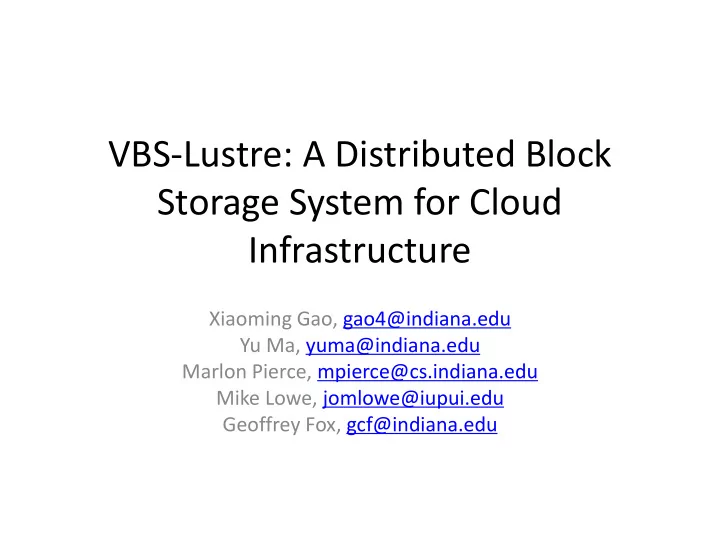
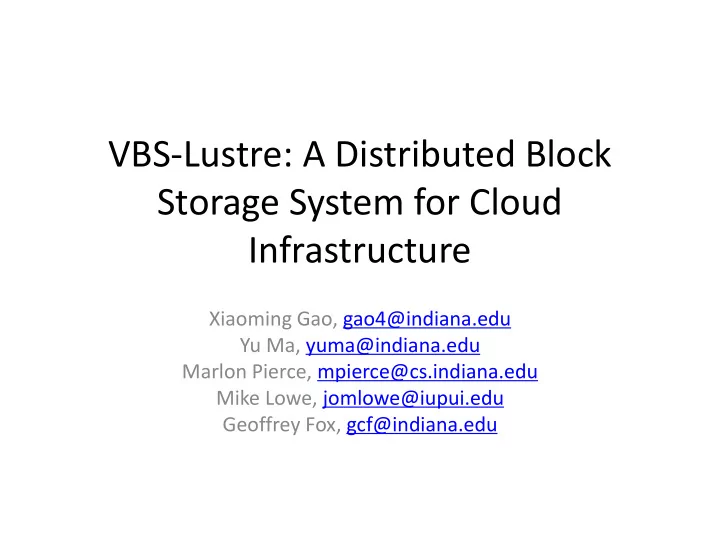
VBS-Lustre: A Distributed Block Storage System for Cloud Infrastructure Xiaoming Gao, gao4@indiana.edu Yu Ma, yuma@indiana.edu Marlon Pierce, mpierce@cs.indiana.edu Mike Lowe, jomlowe@iupui.edu Geoffrey Fox, gcf@indiana.edu
Outline • Introduction to VBS and VBS-Lustre • The Lustre file system • VBS-Lustre architecture • Workflows • Security and access control • Read-only volume sharing • Preliminary performance test • Future work
Introduction - VBS • The Virtual Block Store (VBS) system is a block storage system that provide persistent virtual volumes to virtual machines in clouds. • Similar functionality to Amazon Elastic Block Store (EBS): volume/snapshot creation and deletion, volume attachment and detachment Snapshot s Attachment LV 1 VM 1 /lost+found …. /etc VM 2 /usr … Attachment LV2 …. Cloud environment VBS LV: logical volume VM: virtual machine Snapshot: a static “copy” of a logical volume at a specific time point
Introduction – VBS architecture LVM Volume Server iSCSI iSCSI LVM: Logical Volume Manager iSCSI: internet SCSI protocol Vol 2 Vol 1 …… VBD: Virtual Block Device VBD VBD VM: Virtual Machine VM 2 VM 1 VMM: Virtual Machine Manager VMM1 VMM 2 • Single point of failure on volume server • Not scalable • Solution: VBS-Lustre
Lustre file system • Developed by Oracle and Sun • Scale to petabytes of storage and hundreds of gigabytes of I/O throughput (Picture from the Lustre white paper 2008)
VBS-Lustre architecture VBS-Lustre Web Services Virtual Machine Manager (VMM) Nodes as Lustre Clients Lustre File System
VBS-Lustre architecture : Data transmission Client : Invocation VM: Virtual Machine Volume VMM: Virtual Machine Manager VBSLustre Metadata VBD: Virtual Block Device Service Database MDS: Metadata Server OSS: Object Storage Server Volume Volume VM VM Delegate Delegate …… VBD VBD VMM VMM Vol 1 Vol 2 Delegate Delegate VMM Lustre Client VMM Lustre Client Lustre servers File 1 File 1 File 1 Obj n Obj 1 Obj 2 …… File 2 File 2 Obj 1 Obj m OSS OSS OSS MDS
Workflows – create and describe volume Volume VBSLustre Client Delegate Service Create-volume Check available space Update metadata Volume Information Create_volume “ dd ” or “cp” Update_volume_status Update metadata Describe-volumes Query Metadata Volume Information
Workflows – attach volume VMM VBSLustre Client Delegate Service Attach-volume Check metadata Attach_volume “ xm block- attach” Update metadata Attachment Information
Security and access control • Web service accesses protected with HTTPS channels • Public key user authentication: users only allowed to access their own volumes • New accounts created by adding new users’ certificates to services’ trusted certificate store
Read-only volume sharing Definition: attaching one volume to multiple VM instances in read-only mode at the same time. Common results results results results data … VM 2 VM 3 VM 0 VM 1
Experience with FloodGrid • FloodGrid: an integrated platform for inundation modeling, property loss estimation, and visual presentation. Flood Monitoring Flood Simulation Flood Damage Flood Damage Service Estimation Visualization Flood Scenarios
Experience with FloodGrid Shared volume Private volumes Simulation program, results results results results Flood scenarios Simulation Simulation Simulation Simulation service service service service VM1 VM2 VM3 VM4 • Analysis for 10 flood scenarios takes 205 minutes; in comparison, it takes 739 minutes if only 1 VM is used.
Preliminary performance tests VBS-Lustre servers …… …… OST 1 OST 2 OST 3 OST 4 MDS OSS 1 OSS 2 OSS 3 OSS 4 Vol 1 Vol 2 VM 1 VM 2 VMM1 VMM 2 VBS-Lustre test configuration MDS: 4 * Intel Xeon 2.8G CPU, 512MB, and 2 * 147GB 10K RPM. OSS and VMM: 2 * AMD Opteron 2.52G CPU, 2GB, and 1 * 73GB 10K RPM. VM: 1 * AMD Opteron 2.52G CPU, 256MB, and a 4GB disk image. Volume size: 5GB. All nodes connected to a 1Gb Ethernet LAN.
Preliminary performance tests Volume Server Vol 1 Vol 2 VM 1 VM 2 VMM1 VBS test configuration VMM 2 VM 1 VM 2 VMM1 VMM 2 Local volume test configuration
Preliminary performance test I/O throughput tests done with Bonnie++
Preliminary performance test • VBS-Lustre metadata performance (files/s) Test type Sequential Random create Random delete create single-volume 6629 6654 23211 two-volume 6510 6724 23312 VM1 two-volume 6565 6771 23274 VM2 two-volume 13075 13495 46586 Aggregate
Future work • Larger scale tests using data capacitor • More efficient volume and snapshot creation • Accommodate commodity hardware: using Distributed Replicated Block Device (DRBD) and Hadoop Distributed File System (HDFS)? • Address issues with Lustre, such as metadata maintenance and small file access.
References [1] X. Gao, M. Lowe, Y. Ma, M. Pierce, "Supporting Cloud Computing with the Virtual Block Store System", Proceedings of e-Science 2009 , Oxford, UK, Dec. 2009. [2] Amazon EBS, http://aws.amazon.com/ebs/ [3] Lustre file system white paper, Oct. 2008. [4] Yang, R., "Flood Grid" The 2009 International Symposium on Collaborative Technologies and Systems (CTS 2009) , Baltimore, MD, 05/2009. [5] bonnie++ http://www.coker.com.au/bonnie++/. [6] LVM, http://tldp.org/HOWTO/LVM-HOWTO/. [7] The iSCSI protocol, http://tools.ietf.org/html/rfc3720. [8] The VBD technology of Xen, http://www.xen.org/. [9] Eucalyptus, http://open.eucalyptus.com/. [10] DRBD, http://www.drbd.org/. [11] The Hadoop Distributed File System, http://hadoop.apache.org/hdfs/
Questions?
Recommend
More recommend