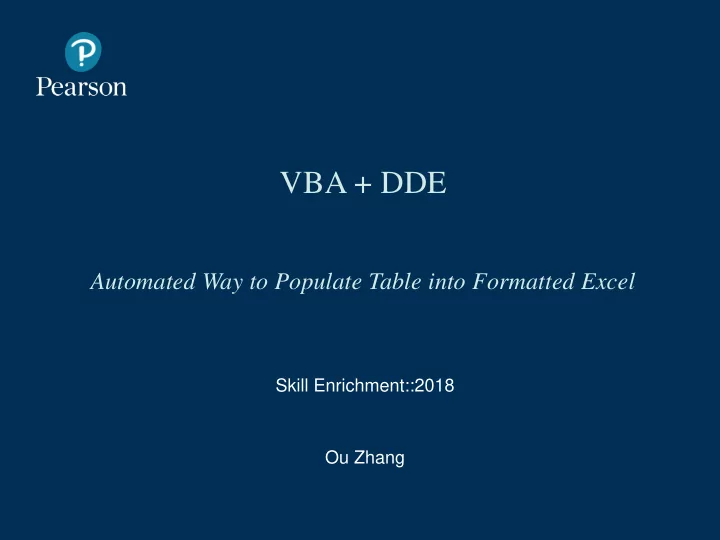
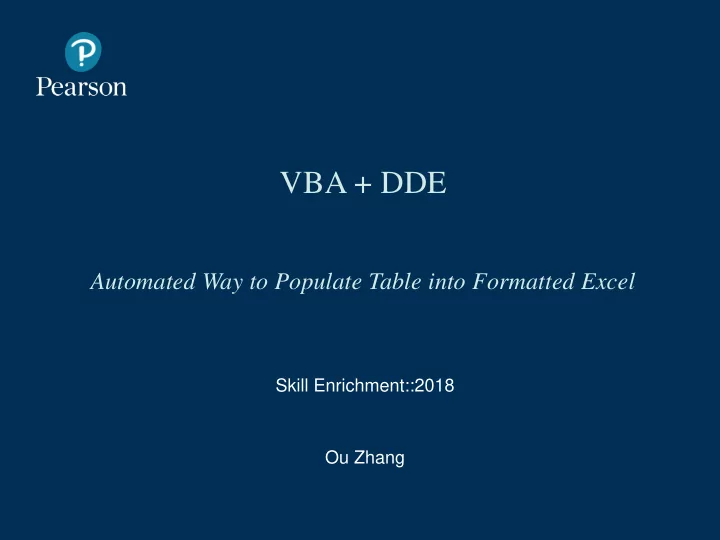
VBA + DDE Automated Way to Populate Table into Formatted Excel Skill Enrichment::2018 Ou Zhang
Today’s Topics • Encounter problems • One Solution • Automated Solution ‒ VBA Macros ‒ Dynamic Data Exchange ( DDE ) in SAS • SAS Macros & Demo • Easter Egg • Takeaways • Q & A 2
Encounter Problems • TELPAS standard setting tech report Appendix G (Source PDF file) (Appendix G table format) 3
One Solution One solution : 1. Read-in data 2. Round value and transpose 3. Export to separate EXCEL tabs by domain and grade respectively 4. Manually format the excel tables respectively • Realistic situation: 3 (Domain) x 4 (grade band) x 3 (round) = 42 tables 4
Automated Solution Summary • Step 1: Create a single EXCEL table shell • Step 2: Use VBA Macros to duplicate the same pre- formatted excel shell as needed • Step 3: Use SAS DDE to paste summary statistics to pre- formatted excel table files 5
Automated Solution Step 1: Create a single EXCEL table shell 6
Automated Solution Step 2: VBA Macros • Use VBA Macros to duplicate the same pre-formatted excel shell as needed. 7
Automated Solution Step 2: VBA Macros (cont.) 8
Automated Solution Step 2: VBA Macros (cont.) 9
Automated Solution Step 2: VBA Macros (cont.) 10
Automated Solution Step 2: VBA Macros (cont.) • Advantage of using VBA Macros 1. Keep all the formats and fonts 2. Keep all the formulas inside the excel sheet 3. Keep all the dependent graphs within the excel sheet 11
Automated Solution Step 3: Dynamic Data Exchange (DDE) in SAS • Dynamic Data Exchange (DDE) is a method of dynamically exchanging information between Windows applications ( SAS → EXCEL) EXCEL .exe EXCEL table shell (.xlsx) temp dataset tab name table range name Output variables 12
Automated Solution Step 3: DDE in SAS (cont.) 13
SAS Macros & Demo 4 Macros are developed: 1. Transpose/ modify data by Round 2. DDE Module 3. DDE to paste summary statistics to table (apply macro 1, 2) 4. Apply to multiple subjects and grade bands (apply macro 3) 14
SAS Macros & Demo Macro 1: Transpose/ modify data by Round 15
SAS Macros & Demo Macro 2: DDE Module 16
SAS Macros & Demo (cont.) Macro 3: DDE to paste summary statistics to table (apply macro 1,2) 17
SAS Macros & Demo (cont.) Macro 4: Apply to multiple subjects and grade bands (apply macro 3) 18
SAS Macros & Demo (cont.) DEMO 19
Easter Egg • Did you know you can run VBA macros from SAS? 20
Takeaways • VBA Macro is not difficult to understand and can be used in a good way • DDE is powerful and doesn’t change table format at all • VBA + DDE can make our table mass-production a little easier 21
Acknowledgement • Special thanks of gratitude to my colleagues Kuzey Bilir, Shannon Wilder for their suggestion and advice to this presentation! 22
Q & A Thank you! Questions? Slides + Code: \\ICDWPCOREDFS01.peroot.com\File_Services\PRS\ADMINISTRATIVE\San Antonio\Meetings_RS_RA\2018\2.Skills_Enrcihment\Presentation_or_Discussion_Materials\October20 18\DDE+VBA 23
Recommend
More recommend