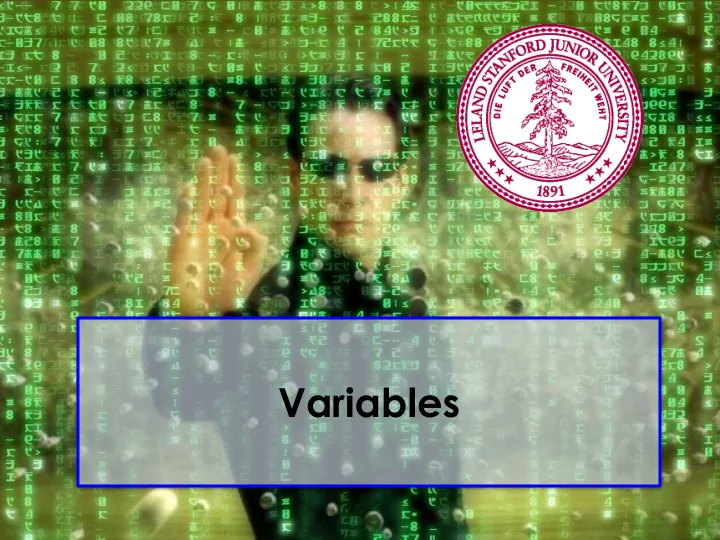
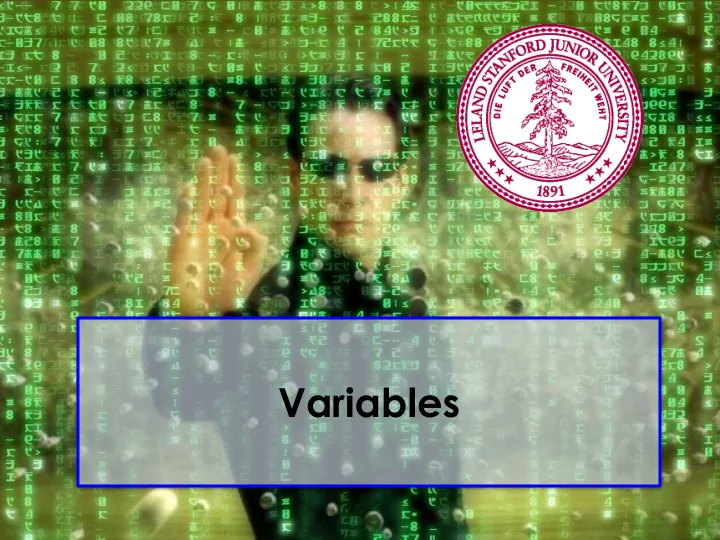
Variables
Review
Control Statements private void solaDon () { turnLeft(); } for (int i = 0; i < N ; i++) { // to repeat N times } while ( condition ) { // all the code in here repeats // while the condition is true } if ( condition ) { // do this code if true } else { // do this code if false }
If-else statements if (frontIsClear()) { // true move(); move(); // false } putBeeper(); putBeeper(); if (frontIsClear()) { move(); } else { // true turnLeft(); // false move(); } turnLeft(); putBeeper(); putBeeper();
Brackets and Indentation public void run () { while (beepersInBag()) { findTree(); addLeavesToTree(); } moveToWall(); } private void addLeavesToTree () { turnLeft(); climbTree(); addLeaves(); descendToGround(); turnLeft(); private void findTree () { moveToWall(); }
Brackets and Indentation public void run () { while (beepersInBag()) { findTree(); addLeavesToTree(); } moveToWall(); } private void addLeavesToTree () { turnLeft(); climbTree(); addLeaves(); descendToGround(); turnLeft(); private void findTree () { moveToWall(); }
Brackets and Indentation public void run () { while (beepersInBag()) { findTree(); addLeavesToTree(); } moveToWall(); } private void addLeavesToTree () { turnLeft(); climbTree(); addLeaves(); descendToGround(); turnLeft(); } private void findTree () { moveToWall(); }
Brackets and Indentation public void run () { while (beepersInBag()) { findTree(); addLeavesToTree(); } moveToWall(); } private void addLeavesToTree () { turnLeft(); climbTree(); addLeaves(); descendToGround(); turnLeft(); } private void findTree () { moveToWall(); }
Brackets and Indentation public void run () { while (beepersInBag()) { findTree(); addLeavesToTree(); } moveToWall(); } private void addLeavesToTree () { turnLeft(); climbTree(); addLeaves(); descendToGround(); turnLeft(); } private void findTree () { moveToWall(); }
Brackets and Indentation public void run () { while (beepersInBag()) { findTree(); addLeavesToTree(); } moveToWall(); } private void addLeavesToTree () { turnLeft(); climbTree(); addLeaves(); descendToGround(); turnLeft(); } private void findTree () { moveToWall(); }
Brackets and Indentation public void run () { while (beepersInBag()) { findTree(); addLeavesToTree(); } moveToWall(); } private void addLeavesToTree () { turnLeft(); climbTree(); addLeaves(); descendToGround(); turnLeft(); } private void findTree () { moveToWall(); }
Decomposition - CollectNewspaper Good Bad Use methods to decompose your code.
Good or Bad? Good Bad // moves karel one step private void sey1 () { private void git () { move(); move(); } } private void sey2() { turnLeft(); // rotates karel } private void solaDon () { private void sey3() { turnLeft(); putBeeper(); } } Use meaningful names for your methods.
Match your curly braces
Coding Style ?? ?? ??
Coding Style
Humans Read Code, Too Decompose by writing meaningful methods Indent and match your curly braces
Programming takes practice.
See You Later! I will miss you. Enjoy Java! Call me maybe?
Java
Today’s Goals 1. How do I write a console program? 2. What are variables and how do I use them? 3. How do I get user input in a console program?
Console Program Takes text input Prints text output
First Console Program: Hello World import acm.program.*; public class HelloProgram extends ConsoleProgram { public void run() { println("hello, world"); } } HelloConsole hello, world
In Pop Culture
Today’s Goals ✓ 1. How do I write a console program? 2. What are variables and how do I use them? 3. How do I get user input in a console program?
What is a variable?
[suspense]
Variables are Like Boxes
Teeny Tiny Boxes My computer has space for about 64 billion boxes
Variables are Like Boxes int total = 42; name type total 42 (contains an int ) value
Types // integer values int num = 5; // real values double fraction = 0.2; // letters char letter = ‘c’; // true or false boolean isLove = true ;
Double: How Much Do I Weigh? * Answers could be real valued numbers
Int: How Many Children Do I Have? * It is weird to say something like 1.7
Binary Operators + Addition Multiplication * – Subtraction Division / Remainder %
Binary Operators double width = 2.5; // meters double height = 3.0; double area = width * height; name width height area 2.5 3.0 7.5 value type double double double
Today’s Goals ✓ 1. How do I write a console program? ✓ 2. What are variables and how do I use them? 3. How do I get user input in a console program?
User Input int a = readInt(“Give me an int!”); double b = readDouble(“And a double”);
Add2Integers public class Add2Integers extends ConsoleProgram { public void run() { println("This program adds two numbers."); int n1 = readInt("Enter n1: "); int n2 = readInt("Enter n2: "); int total = n1 + n2; println("The total is " + total + "."); } n1 n1 n2 n2 total total } 17 17 25 25 42 42 Add2Integers This program adds two numbers. Enter n1: 17 Enter n2: 25 The total is 42.
Birthday public class Birthday extends ConsoleProgram { public void run() { println("This program celebrates birthdays."); int age = readInt("Enter your age: "); age = age + 1; println("Happy birthday!"); println("You are now " + age + "."); } age } 25 26 Add2Integers This program celebrates birthdays. Enter your age: 25 Happy birthday! You are now 26.
Birthday int age = readInt("Enter your age: "); age = age + 1;
Birthday int age = readInt("Enter your age: "); value name age type 25 (contains an int )
Birthday int age = readInt("Enter your age: "); age = age + 1; value age 25 (contains an int )
Birthday int age = readInt("Enter your age: "); age = age + 1; 25 + 1 = 26 age 25 (contains an int )
Birthday int age = readInt("Enter your age: "); age = age + 1; 26 age 25 (contains an int )
Birthday int age = readInt("Enter your age: "); age = age + 1; 26 age 26 (contains an int )
What do you think this does? println(1 / 2);
AHHHHHHH!!!!!! println(1 / 2);
Resulting Type int + int results in an int double + double results in a double int + double results in a double * The general rule is: operations always return the most expressive type
Pitfalls of Integer Division Convert 100˚ Celsius temperature to its Fahrenheit equivalent: double c = 100; double f = 9 / 5 * c + 32; The computation consists of evaluating the following expression: 9 / 5 * c + 32 The problem arises from the 132 fact that both 9 and 5 are of type int , which means that 100 the result is also an int . 1 9 / 5 * c + 32
Pitfalls of Integer Division You can fix this problem by converting the fraction to a double , either by inserting decimal points or by using a type cast: double c = 100; double f = 9.0 / 5 * c + 32; The computation now looks like this: 212.0 180.0 1.8 9.0 / 5 * c + 32
Conditions
Conditions < Less Than == Equal To > Greater Than >= More or Equal <= Less or Equal
Demo
Conditions
Today’s Goals ✓ 1. How do I write a console program? ✓ 2. What are variables and how do I use them? ✓ 3. How do I get user input in a console program?
Sandcastles
Website
Recommend
More recommend