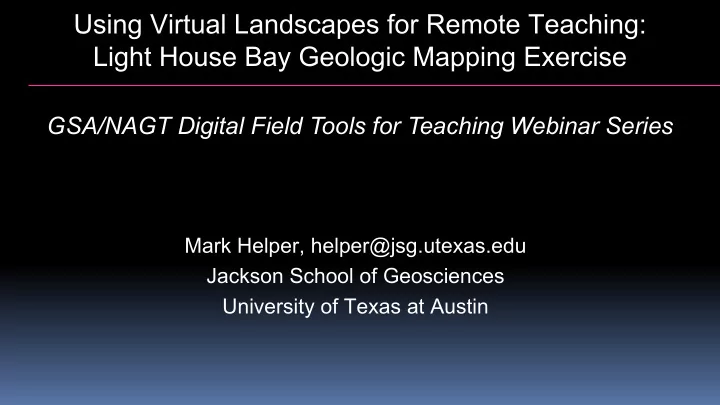
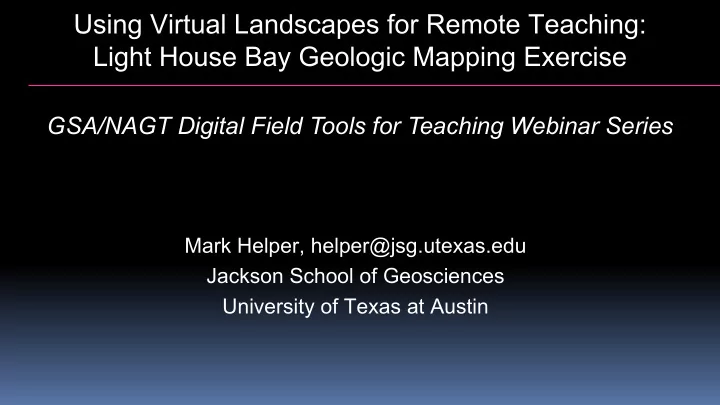
Using Virtual Landscapes for Remote Teaching: Light House Bay Geologic Mapping Exercise GSA/NAGT Digital Field Tools for Teaching Webinar Series Mark Helper, helper@jsg.utexas.edu Jackson School of Geosciences University of Texas at Austin
My Learning Objectives • How does geologic outcrop mapping proceed, from studying base maps to executing and modifying mapping strategies? • How are field data recorded on a base map? • How are strike & dip, rule of V's and strike lines used to test mapping hypotheses and guide mapping strategies? • How is a geologic map completed with a limited amount of data? GSA/NAGT Digital Field Tools for Teaching Webinar Series: Using Virtual Landscapes for Remote Teaching M. Helper, Geological Sciences, U. Texas Austin 6/30/2020 2
Online Environment • Taught on Zoom, assisted by a TA and another instructor • Materials distributed beforehand; most students printed base maps • Students tested VL software a week prior to the exercise • First mapping project for a sophomore intro. field class of 54 students GSA/NAGT Digital Field Tools for Teaching Webinar Series: Using Virtual Landscapes for Remote Teaching M. Helper, Geological Sciences, U. Texas Austin 6/30/2020 3
Materials: Base Map with 33 Outcrops & Symbol Key Distributed in PDF 22 Strike and Dip of Bedding Colored outcrop, indicating rock type or unit Numbered Outcrop 31 4 GSA/NAGT Digital Field Tools for Teaching Webinar Series: Using Virtual Landscapes for Remote Teaching M. Helper, Geological Sciences, U. Texas Austin 6/30/2020
Final Products – Student Example • Geologic Map • Symbol Key • Ordered Stratigraphic Column (Submitted as photo of hand-colored paper map) 5 GSA/NAGT Digital Field Tools for Teaching Webinar Series: Using Virtual Landscapes for Remote Teaching M. Helper, Geological Sciences, U. Texas Austin 6/30/2020
Project Outline and Zoom Sessions Timeline • 10 am Tech. issues, printed maps, intro. to project • 10:30 Get started individually – discover and map outcrops • 11:00 Reassemble: progress reports polls –outcrops, rock types, strategy • 11:15 Breakout Rooms (3 w/staff member): address breakout questions • Noon Reassemble to answer breakout questions • 12:30 Lunch • 1:15 Reassemble: afternoon instructions • 1:30 Individual work to finish outcrop mapping • 2:30 Reassemble: instructions for finishing map using strike lines • 3:15-5:00 Finish map & stratigraphic section Details online at https://serc.carleton.edu/NAGTWorkshops/online_field/activities/236670.html GSA/NAGT Digital Field Tools for Teaching Webinar Series: Using Virtual Landscapes for Remote Teaching M. Helper, Geological Sciences, U. Texas Austin 6/30/2020 6
Example Breakout Room Questions Team 1: Where are the oldest rocks on the map? Answer with outcrop number(s) Team 2: What is the stratigraphic sequence, from oldest to youngest? Answer by placing outcrop numbers in ordered list Team 3: What does the orientation of strike & dip predict for the shape and direction of V’s as rock units cross valleys and ridges? Answer via annotated copy of base map - Team a nswer in Chat Window and/or shared screen at Noon 7 GSA/NAGT Digital Field Tools for Teaching Webinar Series: Using Virtual Landscapes for Remote Teaching M. Helper, Geological Sciences, U. Texas Austin 6/30/2020
Afternoon Sessions • 1-1.5 hrs. mapping • 40 minute Zoom session on use of strike lines for mapping • ~10 minute video on constructing strike lines • ~30 minute on example from Light House Bay, with questions • 1.5 hrs. to finish map Finished work submitted the following day Strike line video and Light House Bay example online at: https://serc.carleton.edu/NAGTWorkshops/online_field/activities/236670.html 8 GSA/NAGT Digital Field Tools for Teaching Webinar Series: Using Virtual Landscapes for Remote Teaching M. Helper, Geological Sciences, U. Texas Austin 6/30/2020
Final Products – Another Example (Hybrid hand- and computer-drafted) 9 GSA/NAGT Digital Field Tools for Teaching Webinar Series: Using Virtual Landscapes for Remote Teaching M. Helper, Geological Sciences, U. Texas Austin 6/30/2020
Results & Student Feedback • Students experienced difficulties similar to those in the field: • navigation & location (generally less of a problem) • projecting contacts through cover • developing strategies and testable hypotheses • Found the software and experience enjoyable – felt they were learning to map • Were able to successfully build on the experience in a more difficult second Virtual Landscape exercise 10 GSA/NAGT Digital Field Tools for Teaching Webinar Series: Using Virtual Landscapes for Remote Teaching M. Helper, Geological Sciences, U. Texas Austin 6/30/2020
Recommend
More recommend