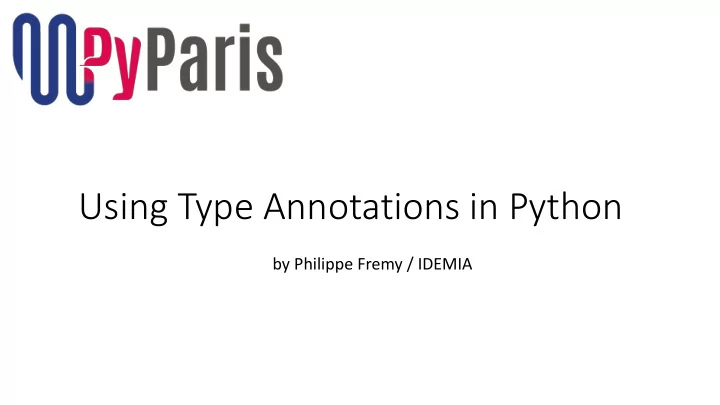
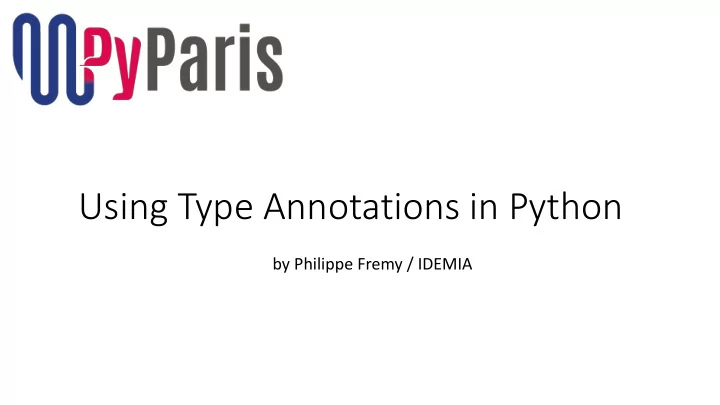
Using Type Annotations in Python by Philippe Fremy / IDEMIA
Python code can be obscure def validate(form, data): """Validates the input data""" return form.validate(data) • You do not know the types of the arguments • The function may accept multiple types and you don’t know it • Docstrings (when present) may not be accurate or useful • You may break production code just be providing an unexpected type and you will only notice it at run-time.
Very brief history of type annotations • Function argument annotations introduced for Python 3.0 in 2006 by Guido van Rossum • Type annotations introduced in Python 3.5 (2015) • Further improved in Python 3.6 (2016) and Python 3.7 (2018)
Syntax for type annotation # a function def my_func(a : int , b : str = "") -> bool: # ... # a method class A: def my_method(self, a : bool , b : int = 0) -> None: # ...
Syntax for type annotation # Variables (only with python 3.6 and later) a : int = 0 b : str class MyClass: c : float # type of the instance variable # (only with python 3.6 and later) def __init__(self) -> None: self.c = 33.17 self.d : str = "I am a string"
Available types for annotations # List defines a general content type my_list_int: List[int] = [1,2,3] # multiple types content requires Union my_multi_type_list: List[ Union[bool, int] ] = [ True, 33 ] # Tuple usually define precisely all their members my_tuple: Tuple[int, str, float] = (1, "abc", 3.14) # Tuple can also declare a general content type my_float_tuple: Tuple[float, ...] = (11.14, 20.18, 0.1)
Available types for annotations # Dict defines keys and content type my_dict: Dict[str, int] = { "33": 17 } # Containers may be combined school_coords: Dict[ str, Tuple[int, int] ] school_coords = {"Epita": (10, 20)}
Available types for annotations # None is a valid type annotation def f(a: None ) -> int: ... # None is always used in a Union : def f(a: Union[None, int] ) -> int: ... # Union[None, int] may be spelled as Optional [int] def f(a: Optional[int] = None) -> int: ...
And there is more… The typing module also offers : • Duck typing with types such as Sequence , Mapping , Iterable , Sized , ... • Type aliasing, type generics, subtyping, typing joker with Any , … • Conversion between types with cast Please check the typing module documentation and the Mypy tool
How does Python handle type annotations ? • Annotations are valid expressions evaluated during module loading • Result is stored in the function object • And then … they are totally ignored by Python Type annotations are verified by external tools : Mypy , Pyre , …
Type Annotations verification tools Tools to verify static type information: • PyCharm IDE along with inspection mode • Mypy : Open Source, written in Python, maintained by Dropbox team on GitHub • Pyre : Open Source, written in OCaml, maintained by Facebook team on GitHub, only for Linux and MacOs X
How to get started with annotations • On a new codebase set the rule of having annotations and be strict about it. • On an existing codebase, start small, one module at a time. Then improve gradually. All the annotation tools are designed for gradual improvements. • Put static type verification in your Continuous Integration / Nightly builds / non regression tests.
Proceed one module at a time Step 1: add annotations to my_module.py and verify them $ mypy --strict my_module.py my_module.py:11: error: Function is missing a return type annotation Mypy in strict mode complains about every missing annotation.
Proceed one module at a time Step 1: add annotations to my_module.py and verify them $ mypy --strict my_module.py my_module.py:11: error: Function is missing a return type annotation Mypy in strict mode complains about every missing annotation. Step 2: when the module is fully annotated, check the whole codebase. $ mypy *.py mod2.py:5: error: Argument 1 to "my_func" has incompatible type "float"; expected "int" Mypy reports every misuse of my_module (only in annotated code).
Proceed one module at a time Step 1: add annotations to my_module.py and verify them $ mypy --strict my_module.py my_module.py:11: error: Function is missing a return type annotation Mypy in strict mode complains about every missing annotation. Step 2: when the module is fully annotated, check the whole codebase. $ mypy *.py mod2.py:5: error: Argument 1 to "my_func" has incompatible type "float"; expected "int" Mypy reports every misuse of my_module (only in annotated code). Step 3: run your non-regression tests
Where to add type annotation # annotate all your functions and methods # variable with value do not need type annotation vat_rate = 20 # OK, vat_rate is an int # unless the value type is not correct… if reduced_vat: vat_rate = 5.5 # Error from mypy, vat_rate does not accept float vat_rate : float = 20 # OK for float and int values
Where to add type annotations # All empty containers need annotations names = [] # Mypy can not figure out the content type names: List[str] = [] # OK # Dict and other empty containers need annotations birth_dates: Dict[str, Date] birth_dates = {}
Let’s practice Example 1
class A: def use_another_a(self, a: A) -> None: pass def use_b(self, b: Optional[B]) -> None: pass class B: pass
class A: def use_another_a(self, a: A) -> None: pass def use_b(self, b: Optional[B]) -> None: pass class B: pass $ mypy --strict ab.py $ $ python ab.py File “ab.py", line 4, in A def use_another_a( self, a: A ) -> None: NameError: name 'A' is not defined File “ab.py", line 7, in A def use_b( self, b: Optional[B] ) -> None: NameError: name 'B' is not defined
from __future__ import annotations # python 3.7 only class A: def use_another_a(self, a: A ) -> None: pass def use_b(self, b: Optional[ B ]) -> None: pass class B: pass $ mypy --strict ab.py $ $ python ab.py $
# Other solution: put annotations inside quotes class A: def use_another_a(self, a: "A" ) -> None: pass def use_b(self, b: Optional[ "B" ]) -> None: pass class B: pass $ mypy --strict ab.py $ $ python ab.py $
Let’s practice Example 2
class A: def __init__(self, step_init: Optional[int] = None) -> None: self.step = step_init def get_step(self) -> int: return self.step + 1
class A: def __init__(self, step_init: Optional[int] = None) -> None: self.step = step_init def get_step(self) -> int: return self.step + 1 $ mypy --strict a.py a.py:6: error: Unsupported operand types for + ("Optional[int]" and "int")
class A: def __init__(self, step_init: Optional[int] = None) -> None: self.step = step_init Mypy found a bug ! def get_step(self) -> int: return self.step + 1 $ mypy --strict a.py a.py:6: error: Unsupported operand types for + ("Optional[int]" and "int")
# Solution 1: prepend a check for None class A: def __init__(self, step_init: Optional[int] = None) -> None: self.step = step_init def get_step(self) -> int: # deal with self.step being None if self.step is None: return 0 # now we can proceed return self.step + 1 $ mypy --strict a.py $
# Solution 2: default initialise with the right type class A: def __init__(self, step_init: Optional[int] = None) -> None: self.step = step_init or 0 # self.step type is always int def use_step(self) -> int: return self.step + 1 $ mypy --strict a.py $
# Solution 3: do not use Optional , have better default class A: def __init__(self, step_init: int = 0 ) -> None: self.step = step_init def get_step(self) -> int: return self.step + 1 $ mypy --strict a.py $
# Solution 4: disable None checking in Mypy class A: def __init__(self, step_init: Optional[int] = None) -> None: self.step = step_init def get_step(self) -> int: return self.step + 1 $ mypy --strict --no-strict-optional a.py $
# Solution 5: silence the error (not a good practice) class A: def __init__(self, step_init: Optional[int] = None) -> None: self.step = step_init def get_step(self) -> int: return self.step + 1 # type: ignore $ mypy --strict a.py $
Let’s practice Example 3
# Dealing with multiple types def upper(thing: Union[str, bytes, List[str]]) -> str: if type(thing) == list: thing = "".join(thing) return thing.upper() $ mypy --strict upper.py upper.py:5: error: Argument 1 to "join" of "str" has incompatible type "Union[str, bytes, List[str]]"; expected "Iterable[str]" upper.py:8: error: Incompatible return value type (got "Union[str, bytes, List[str]]", expected "str")
# Dealing with multiple types def upper(thing: Union[str, bytes, List[str]]) -> str: if type(thing) == list: thing = "".join(thing) return thing.upper()
Recommend
More recommend