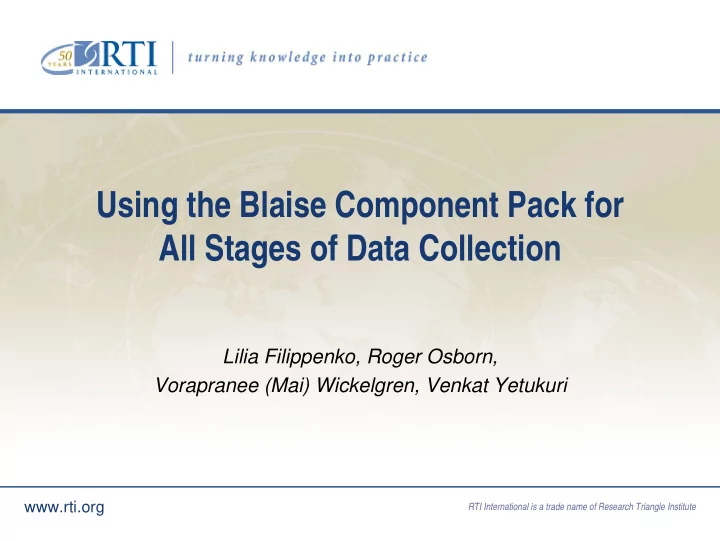
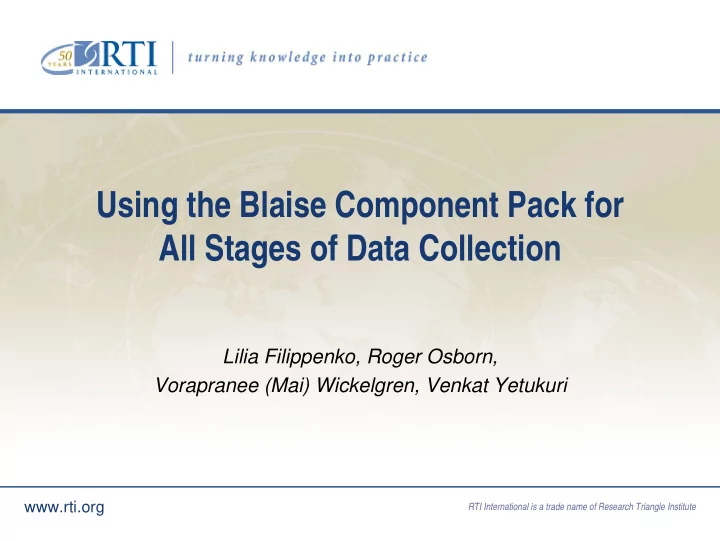
Using the Blaise Component Pack for All Stages of Data Collection Lilia Filippenko, Roger Osborn, Vorapranee (Mai) Wickelgren, Venkat Yetukuri www.rti.org RTI International is a trade name of Research Triangle Institute
Introduction • Blaise Component Pack (BCP) at RTI International: – Creating alien routers – Processing data through the entire survey lifecycle • Custom applications: – Screener Selection -- to select eligible children – Create Cases -- to spawn a new case – Fingerstick Timer -- to help collect bloodspots – Bio-Tracking System -- to track events associated with bloodspots and saliva collection – Generate Mandatory Report -- to flag special cases and generate report 2 www.rti.org 7/15/2009
Screener Selection • Screener Interview: – Utilizes a large amount of preload data about children – Collects new data – Runs series of algorithms to select eligible children • Selection algorithms: – Dividing children among three groups – Sorting by age in one of the groups – Selecting up to two children by age and/or randomization • Screener Selection - A Visual Basic alien router to select eligible children 3 www.rti.org 7/15/2009
Screener Selection Arrays in Blaise instrument: • ChildArray[1..13] – passed to the alien router with info collected in interview • SelectedChildren[1..2] – outputted information about selected child/children • OutChildArray[1..13] – outputted from the alien router with sorted records 4 www.rti.org 7/15/2009
Create Cases Overview of Spawning Process Case Management System (CMS) - used on Field Interviewer • (FI) laptops to launch interviews and update case status Integrated Field Management System (IFMS) - used to assign • and transfer cases Control System (CS) - used by authorized staff to monitor the • flow of data during data collection Create Cases - Manipula setup used by the CMS to spawn new • cases Integrated Control Field System Management System Blaise #1 Master Database Create Blaise #2 Master Cases Database 5 FI Laptops www.rti.org 7/15/2009
Create Cases Visual Basic Application • Requirements to create new case: – Immediately upon completion of the screener if no child selected – At RTI in centralized Blaise databases if child/children selected • Create Cases modes: – Spawn an interview immediately on FI laptop if desired – Spawn interviews at RTI, produce special output files, and trigger email – Combination of two modes to spawn any appropriate interviews during FI training 6 www.rti.org 7/15/2009
Create Cases Manipula vs. VB Application with the BCP • Access information in Blaise databases independently of data model versions • Use common VB code and classes to trigger email • Simplify debugging during the development stage 7 www.rti.org 7/15/2009
Fingerstick Timer • .Net alien router and Windows application - help to collect three blood samples (“fingersticks”) during the CAPI interview • Alien router – starts application and writes collected data into Blaise database • Windows application - runs timers to remind interviewers to collect each blood sample and stores timing data into a text file 8 www.rti.org 7/15/2009
Fingerstick Timer Application • Displays a pop-up window every twenty minutes • Enables Break-off of the blood sample collection • Minimizes itself • Records several date and time data points: – Timer started – Pop-up window presented – Fingerstick started – Fingerstick completed 9 www.rti.org 7/15/2009
Bio-Tracking System Importing Field Data Application to track events associated with bloodspots and saliva • collection, shipment, receipt, and reporting Load BTS – .Net utility program to process collected data: • – Exports more than 100 fields from the Blaise databases – Loads one record for saliva and up to three records for bloodspots – Assigns status code for each of the samples //Open Blaise Database BlAPI4A2.Database db = dbMgr.OpenDatabase(SourceDB); db.AccessMode = BlAccessMode.blamShared; db.Connected = true; ... //Read Fingerstick Timer data Time1 = db.get_Field("FngTmrResults.FngTmrResultsData[1].FSTimerEnd").Text; Time2 = db.get_Field("FngTmrResults.FngTmrResultsData[2].FSTimerEnd").Text; Time3 = db.get_Field("FngTmrResults.FngTmrResultsData[3].FSTimerEnd").Text; 10 www.rti.org 7/15/2009
Bio-Tracking System Using Field Data • Shipment information is entered at RTI • Receipt date and results are entered at Labs • Field data helps: – Simplify data entering – Verify information from the field 11 www.rti.org 7/15/2009
Generate Mandatory Report • Application to flag cases based on responses to certain questions during the CAPI interview • 71 questions trigger a series of follow-up questions • 538 variables to process for creating the report • Send an email for flagged cases to responsible staff within 24 hours of the case completion • Create variable names on the fly to process events THL - TCM52 - child ever physically abused - 1 (Yes) THL - TCM521a - age when this happened - 11 THL - TCM521b1 - perpetrator - acquaintance - female - adult THL - TCM521c - number times this person did this - 2 12 www.rti.org 7/15/2009
13 Data Flow Between the Systems 7/15/2009 www.rti.org
Overnight Process Loads cases from FI laptops into Blaise Master databases • 14 www.rti.org 7/15/2009
Overnight Process Loads cases from FI laptops into Blaise Master databases • Runs custom applications to process the data and send emails • to appropriate staff 15 www.rti.org 7/15/2009
Overnight Process Loads cases from FI laptops into Blaise Master databases • Runs custom applications to process the data and send emails • to appropriate staff Makes newly created cases available in IFMS for transmitting to • FI laptops 16 www.rti.org 7/15/2009
Summary • The BCP helps make data collection efficient and accurate • Advantages of using the BCP: – Reduction in programming time to pass data from Blaise into SQL Server databases – Fast programming of complicated tasks like randomization – Ease of adding already tested common classes and functions – Effortless learning for experienced VB and .Net programmers – Ease of debugging applications in VB and .Net 17 www.rti.org 7/15/2009
Recommend
More recommend